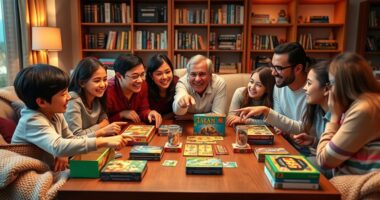If you’re looking for the 13 best advanced home automation hubs for smarter living in 2025, I’d recommend checking out options like SwitchBot Hub 3, Home Assistant Green, and SmartThings Hub 3rd Gen for broad protocol support. Devices like Homey Pro and HomeSeer provide local control and extensive automation features, while others like eufy Smart Display and Broadlink RM MAX offer easy control and device compatibility. Keep exploring these options to find the perfect fit for your smart home setup.
Key Takeaways
- Compatibility with multiple protocols like Z-Wave, Zigbee, Thread, and Matter ensures seamless integration of diverse smart devices.
- Support for popular voice assistants like Alexa, Google Home, and Siri enables effortless voice control and automation.
- Local processing capabilities and privacy-focused features provide reliable performance without constant cloud dependence.
- Advanced automation features, including triggers, scenes, and remote access, enhance smart home customization and convenience.
- Compatibility with ecosystems like SmartThings, Home Assistant, and Homey Pro offers flexible, scalable smart home management.
SwitchBot Hub 3 (3rd Gen) Smart Home Hub

If you’re looking for a versatile hub that seamlessly integrates a wide range of infrared appliances and supports popular smart home platforms, the SwitchBot Hub 3 (3rd Gen) is an excellent choice. It controls over 100,000 IR devices, including TVs, lights, and ACs, and supports Matter-compatible devices for easy integration with Apple HomeKit, Alexa, and Google Home. The hub acts as a Matter bridge, enabling control of compatible devices via voice or remotes. With built-in sensors, a vivid display, and programmable buttons, it simplifies automation and scene management. Its compact, modern design makes it a powerful, user-friendly centerpiece for smarter living in 2025.
Best For: tech-savvy homeowners seeking extensive infrared device control and seamless integration with popular smart home ecosystems through a versatile, user-friendly hub.
Pros:
- Supports control of over 100,000 IR appliances and third-party Matter-compatible devices for broad compatibility.
- Features a vivid display, built-in sensors, and customizable buttons for intuitive scene management and automation.
- Acts as a Matter bridge, enabling voice control and remote operation via Apple HomeKit, Alexa, and Google Home.
Cons:
- May be complex for automation beginners due to menu navigation and limited display size.
- Lacks support for protocols like Z-Wave or Zigbee, limiting broader protocol integration.
- Some users find the device’s interface and features more suited for enthusiasts than for minimalist setups.
Home Assistant Green Smart Home Hub
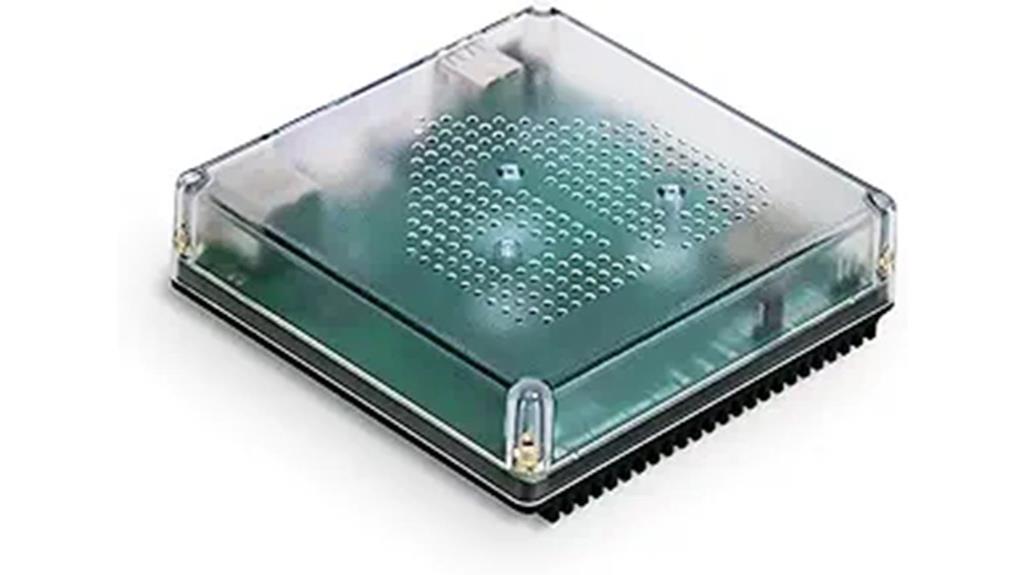
Home Assistant Green stands out as an ideal choice for users seeking a reliable, local control hub that’s easy to set up and maintain. Its compact, silent design measures just 4.41 x 1.26 x 4.41 inches and comes with a quad-core processor, 32GB storage, and 4GB RAM, perfect for home automation. Setup is simple—just plug in power and Ethernet—and it’s ready to go with Home Assistant pre-installed. It supports Z-Wave, Zigbee, and Thread via USB expandability, offering broad compatibility. With local control, privacy is prioritized, and automations are fast and dependable, making it a smart, versatile addition to any advanced home.
Best For: users seeking a reliable, easy-to-set-up local control hub for comprehensive smart home automation with broad device compatibility.
Pros:
- Compact, fanless design that is unobtrusive and easy to hide or place anywhere
- Supports multiple protocols (Z-Wave, Zigbee, Thread) via USB expandability for versatile device integration
- Prioritizes privacy with local control and simple setup, reducing dependence on cloud services
Cons:
- Requires some basic technical knowledge for advanced configurations and automations
- Outdated guides may exist as the platform evolves, potentially causing confusion
- Limited internal storage (32GB) might restrict complex automation data or app storage over time
SmartThings Hub 3rd Generation Smart Home Automation Hub

The SmartThings Hub 3rd Generation stands out as an ideal choice for homeowners seeking a versatile and easy-to-manage central controller, thanks to its compatibility with Alexa, Google Home, Zigbee, and Z-Wave protocols. It consolidates smart device management through a single app, allowing me to monitor and control my home remotely with ease. I can automate devices based on triggers like door openings or occupancy, boosting convenience and security. Its broad compatibility with various smart products makes setup straightforward. Overall, this hub simplifies home automation, offering extensive control and seamless integration for a smarter living experience.
Best For: homeowners seeking a versatile, easy-to-manage central hub that seamlessly integrates various smart home devices and ecosystems.
Pros:
- Compatible with Alexa, Google Home, Zigbee, and Z-Wave protocols for broad device support
- Simplifies smart home management through a single app with remote monitoring and control
- Enables automation based on triggers like door openings and occupancy for enhanced security and convenience
Cons:
- May require initial setup and configuration for optimal performance
- Limited to compatible devices and ecosystems, which could restrict certain integrations
- Dependence on Wi-Fi and cloud connectivity could impact remote access during outages
Homey Pro Smart Home Hub for Automation

Looking for a smart home hub that seamlessly integrates a vast array of devices and protocols? The Homey Pro is exactly that—supporting Z-Wave Plus, Zigbee, Wi-Fi, BLE, Infrared, Matter, and Thread. It connects with over 50,000 devices from more than 1,000 brands, including Sonos, Philips Hue, and Ecobee. With built-in voice assistant compatibility for Siri, Alexa, and Google, you get effortless control. Its local-first architecture processes commands on-site, enhancing privacy and reducing cloud reliance. Plus, it offers energy management features to optimize usage and cut costs. Compact and powerful, Homey Pro is a versatile hub for smarter, more secure home automation.
Best For: smart home enthusiasts seeking a highly versatile, privacy-focused hub that supports a wide range of protocols and devices for seamless automation.
Pros:
- Supports over 50,000 devices across multiple protocols including Z-Wave Plus, Zigbee, Wi-Fi, BLE, Infrared, Matter, and Thread.
- Local-first architecture ensures commands are processed on-site, enhancing privacy and reducing reliance on cloud services.
- Compatible with popular voice assistants like Siri, Alexa, and Google Home for effortless control.
Cons:
- Average customer rating of 3.8 stars indicates mixed reviews on usability or features.
- Slightly higher price point compared to some basic hubs, which might be a consideration for budget-conscious users.
- Limited information on advanced troubleshooting or customer support options directly in the provided data.
eufy Smart Display E10, Smart Home Hub, 8 Control Panel

If you’re seeking a user-friendly smart home hub with a clear and intuitive interface, the eufy Smart Display E10 stands out. Its 8-inch touchscreen offers easy control over compatible devices, with a simple setup powered by three AAA batteries. The device provides instant alerts for doorbells, door unlocks, or camera detections, displaying live feeds and voice notifications immediately. You can view four camera streams simultaneously and access stored footage quickly. Its sleek black-and-white design makes it unobtrusive, while the intuitive interface guarantees all users, including kids and seniors, can operate it effortlessly. Overall, it’s a versatile and accessible hub for smarter living.
Best For: users seeking an easy-to-use, versatile smart home hub suitable for all ages, including kids and seniors.
Pros:
- Intuitive 8-inch touchscreen with clear interface for effortless control
- Instant alerts with live video feeds and voice notifications for quick responses
- Supports viewing multiple camera streams simultaneously and quick access to stored footage
Cons:
- Limited battery life of approximately 7 days before needing replacement
- Only compatible with smart devices that support the eufy ecosystem, potentially limiting integration options
- Black-and-white design may not appeal to users preferring more colorful or modern aesthetics
Home Assistant Pulcro TK Mini PC (N100 CPU, 16GB DDR4, 512GB SSD)

For anyone seeking a compact yet powerful home automation hub, the Pulcro TK Mini PC stands out with its Intel N-100 processor and 16GB of DDR4 RAM, ensuring smooth performance across multiple smart devices. Its small size (5x5x1.7 inches) packs a lot, including support for triple 4K monitors, fast 2.5Gbps Ethernet, dual-band WiFi, and Bluetooth. Preinstalled with Home Assistant OS, setup is straightforward—just connect, power, and start managing your smart home. With ample storage and expandability options, it’s ideal for both beginners and advanced users who want reliability, quiet operation, and seamless integration in a sleek, energy-efficient design.
Best For: home automation enthusiasts and professionals seeking a compact, reliable, and high-performance hub with easy setup and versatile connectivity.
Pros:
- Compact size with powerful Intel N-100 processor and 16GB RAM for smooth multitasking
- Supports triple 4K monitor setup and high-speed 2.5Gbps Ethernet for advanced monitoring and control
- Preinstalled with Home Assistant OS for quick, plug-and-play deployment
Cons:
- Limited to Linux-based applications beyond Home Assistant may require additional configuration
- Slightly higher cost compared to basic mini PCs without preinstalled home automation software
- Requires careful handling due to lightweight design, which may impact durability in rough environments
Homey Pro mini Smart Home Hub for Automation

The Homey Pro mini Smart Home Hub stands out as an ideal choice for those seeking a highly customizable and privacy-focused automation solution. It supports Zigbee, Ethernet, Matter, and Thread protocols right out of the box, with optional Z-Wave, Bluetooth, and Infrared via the separate Homey Bridge. It works with popular voice assistants like Siri, Alexa, and Google Home, integrating smoothly into existing ecosystems. The device emphasizes local control, allowing you to manage your smart home privately and reliably—even during internet outages. With no subscription fees, unlimited automation options, and broad device compatibility, it offers a flexible, secure, and cost-effective way to elevate your smart home experience.
Best For: those seeking a highly customizable, privacy-focused smart home hub with extensive device compatibility and no ongoing subscription fees.
Pros:
- Supports multiple protocols including Zigbee, Ethernet, Matter, and Thread out of the box for broad device connectivity
- Local control ensures privacy and reliable operation even during internet outages
- No subscription fees, providing unlimited automation and integration options at no extra cost
Cons:
- Additional Z-Wave, Bluetooth, and Infrared support requires the separate Homey Bridge, increasing overall cost
- Setup and customization may be complex for beginners unfamiliar with smart home automation
- Limited built-in integrations for devices outside the supported protocols without additional apps or hardware
SwitchBot Automatic Curtain Opener with App & Timer

Looking for an effortless way to automate your curtains without installing complex motorized systems? The SwitchBot Automatic Curtain Opener is a game-changer. It attaches easily without tools, using magnets, and connects via app in just a few steps. It supports heavy curtains up to 15kg with a powerful motor, ensuring smooth, quiet operation—below 25dB in Silent Mode. You can control it through the app, schedules, voice commands, or integrate it with smart home systems like Alexa, Google, and Apple HomeKit with the optional Hub. Its sleek design keeps your décor intact, making automation simple, reliable, and discreet.
Best For: renters, homeowners, and busy individuals seeking an easy, tool-free way to automate heavy curtains with quiet, reliable operation and smart home integration.
Pros:
- Easy installation without tools, magnets, and quick app setup.
- Supports heavy curtains up to 15kg with a powerful, quiet motor.
- Compatible with multiple control options including app, schedules, voice commands, and smart home systems (with Hub).
Cons:
- Initial setup can be confusing, especially with Apple HomeKit pairing.
- Requires a separate SwitchBot Hub for full voice control and smart home integration.
- Limited compatibility with curtain rods larger than 5/8 inch in diameter.
Pulcro TK Two Mini PC (N100, 8GB DDR4, 256GB M.2 SSD)

If you’re seeking a compact yet powerful home automation hub, the Pulcro TK Two Mini PC stands out with its Intel N-100 processor and 8GB of DDR4 RAM, providing a smooth and responsive experience. Its small size (5 x 5 x 1.7 inches) makes it easy to place anywhere, while supporting triple 4K@60Hz monitors for versatile display options. Preloaded with Home Assistant OS, it offers seamless control of your smart devices. With robust connectivity—Ethernet, dual-band WiFi, Bluetooth—and features like an SD card reader, it’s a reliable, energy-efficient, and customizable solution perfect for smart home enthusiasts.
Best For: smart home enthusiasts and beginners seeking a compact, reliable, and energy-efficient hub for home automation with versatile display and robust connectivity.
Pros:
- Compact size and quiet operation ideal for discreet placement
- Preloaded with Home Assistant OS for immediate smart home control
- Supports triple 4K@60Hz monitor setup and extensive connectivity options
Cons:
- Limited to 8GB RAM (upgrade options available but may require technical knowledge)
- Slightly higher price point compared to basic mini PCs without smart home features
- May require additional USB dongles for advanced smart home protocol compatibility
YoLink Smart Home Starter Kit: Hub & Water Leak Sensor 4

For homeowners seeking reliable water leak detection, the YoLink Smart Home Starter Kit with hub and Water Leak Sensor 4 offers an exceptional solution. It includes a hub that supports over 300 devices and connects via Ethernet or WiFi, with sensors using LoRa technology for an industry-leading range up to ¼ mile. The sensors are waterproof, easy to install near appliances or outdoor areas, and provide instant alerts via alarms, SMS, email, and app notifications. With a battery life of around five years and robust build quality, this kit guarantees thorough leak monitoring and environmental safety, giving you peace of mind in any challenging environment.
Best For: homeowners and property managers seeking reliable, long-range water leak detection and environmental monitoring in challenging or remote environments.
Pros:
- Industry-leading ¼ mile (400 meters) open air range thanks to LoRa technology
- Easy wireless installation with waterproof, durable sensors and simple battery replacement
- Supports over 300 devices, enabling comprehensive smart home automation and alerts
Cons:
- Outdoor water valve hardware may require weatherproof housing and corrosion-resistant materials
- Requires initial setup via app barcode scanning and labeling for automation rules
- Battery replacement involves screws, which may be less convenient than other quick-access designs
Broadlink RM MAX Smart Home Hub, Wi-Fi & BLE Remote for IR/RF Devices

The Broadlink RM MAX Smart Home Hub stands out as an ideal choice for homeowners seeking quick, seamless integration of their IR and RF devices. Its setup is effortless, thanks to enhanced BLE technology that speeds up device discovery and local control. Supporting a wide range of IR and RF gadgets, it consolidates control of TVs, air conditioners, fans, blinds, and switches within a single app. Even during network outages, the hub maintains offline control and automations, ensuring continuous operation. With a refined app interface and compatibility with voice assistants like Alexa and Google, RM MAX makes managing your smart home simple, reliable, and efficient.
Best For: homeowners seeking a quick, reliable, and all-in-one smart home hub to control IR and RF devices with seamless app integration and offline automation capabilities.
Pros:
- Supports a wide range of IR 38KHz and RF 433MHz devices for comprehensive home control
- Enables offline device control and automation, ensuring operation during network outages
- Features an upgraded app interface compatible with voice assistants like Alexa and Google
Cons:
- Custom learned devices require scene creation for voice control, adding extra setup steps
- Requires a stable 2.4GHz Wi-Fi connection for remote access and voice integration
- Limited compatibility with devices outside the IR and RF frequency ranges supported
X3 Hub Smart Home Gateway for LoRa Devices

Looking to extend your home automation system over large distances and challenging areas? The X3 Hub Smart Home Gateway by YoSmart is perfect for that. Powered by LoRa technology, it offers the industry’s longest receiving range of a quarter mile, making it ideal for basements, outdoor sheds, garages, or remote outbuildings. It supports WiFi or Ethernet, ensuring broad compatibility, and manages multiple devices effortlessly. The user-friendly app simplifies control, setup, and monitoring from anywhere. With reliable long-range performance, a backup battery, and instant alerts for outages or disconnections, the X3 Hub provides a dependable, accessible solution for all-encompassing home automation in even the most difficult spaces.
Best For: homeowners and property managers seeking reliable long-range home automation coverage in challenging or large spaces like basements, sheds, and remote buildings.
Pros:
- Industry-leading LoRa range of up to a quarter mile for extensive coverage
- Easy plug-and-play setup with WiFi or Ethernet connection options
- Reliable backup battery providing up to 8 hours of operation during outages
Cons:
- Occasional connectivity bugs or offline notifications requiring support assistance
- Some users find app configuration challenging, especially with additional accessories
- Requires internet connection for remote control and notification features
HomeSeer HomeTroller Pi G8 Smart Home Hub
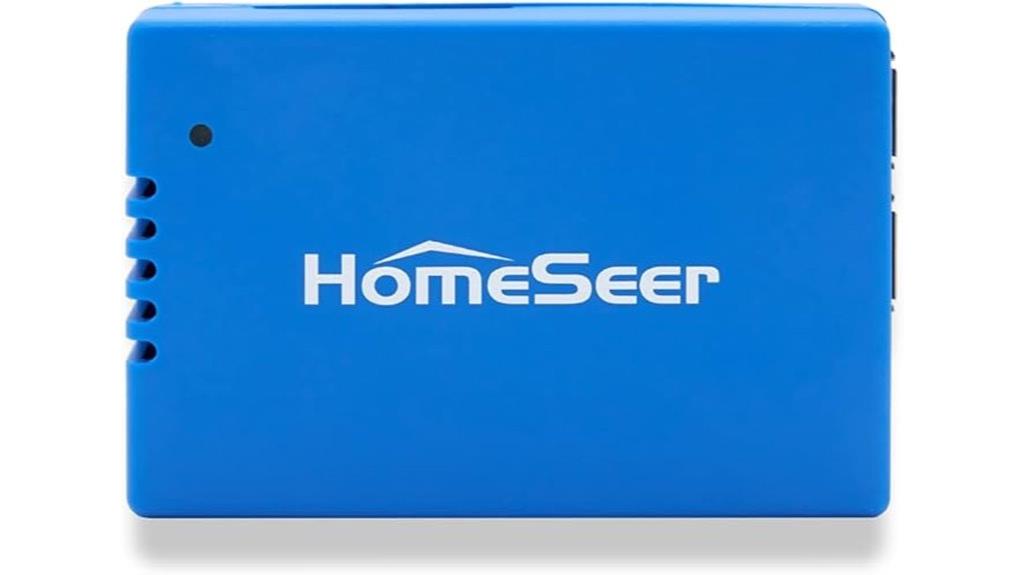
If you prioritize privacy and reliability in your smart home setup, the HomeSeer HomeTroller Pi G8 stands out as an excellent choice because it manages automations locally without relying on cloud services. This means faster responses, fewer outages, and complete control over your data. Its dual network Z-Wave radio supports Z-Wave Long Range and mesh networks, ensuring compatibility worldwide. It also supports open-source integrations like Z-Wave Plus and Zigbee Plus, working with over 7,000 devices. With robust hardware, Ethernet, WiFi, and remote access via MyHS, it’s a powerful, private, and flexible hub for your smarter home.
Best For: those seeking a private, reliable, and versatile smart home hub with local automation control and global device compatibility.
Pros:
- Manages automations locally, ensuring fast responses and data privacy
- Supports a wide range of devices and protocols, including Z-Wave, Zigbee, and WiFi
- Features dual network Z-Wave radio with Z-Wave Long Range and mesh support for global compatibility
Cons:
- Requires separate Zigbee interface (like HomeSeer SmartStick ZB or Sonoff ZBDongle-E) for Zigbee support
- Advanced setup and configuration may require technical knowledge
- Limited built-in smart home ecosystem integrations compared to cloud-based solutions
Factors to Consider When Choosing Home Automation Hubs: Advanced

When selecting an advanced home automation hub, I focus on protocol compatibility and how easily it integrates with my devices. I also consider the automation flexibility it offers, along with privacy and security features to protect my data. Finally, I look for a setup process that’s straightforward and user-friendly.
Protocol Compatibility
Choosing the right home automation hub requires careful attention to protocol compatibility, as it determines whether your smart devices can work together smoothly. A versatile hub supports multiple protocols like Z-Wave, Zigbee, Wi-Fi, Bluetooth, and Thread, enabling seamless integration of diverse devices. Supporting standards like Matter further boosts interoperability across brands, allowing you to control devices from different manufacturers effortlessly. A multi-protocol hub often needs additional USB dongles or modules, which can add to setup complexity and cost but expand future-proofing. It’s also essential to verify that the hub supports the specific frequency bands and regional standards used by your devices to avoid connectivity issues. Ensuring compatibility now saves headaches later and guarantees a flexible, cohesive smart home ecosystem.
Device Integration Ease
A home automation hub that makes device integration straightforward can substantially enhance your smart home experience. When a hub supports multiple protocols like Z-Wave, Zigbee, Wi-Fi, and Bluetooth, it reduces the need for extra adapters and simplifies setup. Easy device pairing, with features like scan-based discovery and minimal configuration steps, allows me to add new devices quickly and effortlessly. Compatibility with major platforms such as Apple HomeKit, Google Home, and Amazon Alexa ensures seamless control across ecosystems. Support for standards like Matter further boosts interoperability, making it simple to incorporate devices from various manufacturers without compatibility issues. A user-friendly interface with clear instructions and automation tools helps me integrate new devices without technical hurdles, making my smart home more responsive and accessible.
Automation Flexibility
The true power of a home automation hub lies in its ability to support complex, tailored automations that adapt to my specific needs. A flexible hub lets me create automations with multiple triggers, conditions, and actions, making my smart home truly responsive. Support for various protocols like Zigbee, Z-Wave, Thread, Matter, IR, and RF means I can connect diverse devices, expanding what’s possible. Advanced features such as custom scripting and rule-building allow me to craft routines that fit my unique lifestyle. Compatibility with third-party platforms and APIs opens up endless customization options. Plus, the ability to run multiple automations simultaneously without slowing down ensures my smart home stays reliable and adaptable, no matter how intricate my setup becomes.
Privacy & Security
When evaluating home automation hubs, prioritizing privacy and security becomes vital to protect my smart home ecosystem. I look for hubs that process automations locally, avoiding reliance on cloud servers, which minimizes data exposure and reduces latency. Supporting secure communication protocols like Z-Wave, Zigbee, or Thread with encryption ensures my device data stays protected during transmission. I also check for customizable user access controls, so only authorized individuals can control sensitive devices. Firmware updates focused on security patches are essential for addressing vulnerabilities over time. Additionally, I prefer hubs that offer encrypted remote access and two-factor authentication, adding extra layers of protection against unauthorized control. These features collectively help me maintain a secure, private, and resilient smart home environment.
Setup Simplicity
Choosing a home automation hub that’s easy to set up can save you time and frustration, especially if you’re not tech-savvy. A straightforward setup typically involves minimal wiring, simple app installation, and clear instructions, letting you start automating quickly. Devices with plug-and-play features or pre-configured software reduce the need for technical skills during installation. User-friendly hubs often include guided onboarding, step-by-step tutorials, or automatic device discovery to simplify the process. Compatibility with common protocols like WiFi, Z-Wave, and Zigbee also helps streamline integration. Additionally, intuitive interfaces such as touchscreens or physical buttons make configuration easier and minimize user frustration. Overall, choosing a hub with setup simplicity ensures a smoother, quicker transition into smarter living.
Ecosystem Compatibility
Selecting a home automation hub with broad ecosystem compatibility guarantees your smart devices work seamlessly together. I look for hubs that support key protocols like Z-Wave, Zigbee, Thread, or Matter, ensuring my existing devices integrate smoothly. Compatibility with voice assistants such as Alexa, Google Home, or Siri is also essential, making voice control effortless. A versatile hub supporting multiple protocols allows me to mix and match devices from different manufacturers within one ecosystem. I also prioritize hubs that connect with third-party platforms like Apple HomeKit or Samsung SmartThings, expanding automation possibilities. Confirming the hub’s ability to integrate with my preferred automation apps ensures I can manage everything easily now and as I add new devices later. Ecosystem compatibility is vital for a cohesive, flexible smart home experience.
Expandability Options
An expandable home automation hub is essential for building a flexible and future-proof smart home. I look for hubs that support multiple protocols like Z-Wave, Zigbee, Thread, and Wi-Fi to guarantee compatibility with a wide range of devices. USB and Ethernet ports for external modules, such as Z-Wave or Zigbee dongles, are critical for easy expansion. Modular hardware designs, allowing upgrades to memory, storage, or communication modules, help keep the system current. Compatibility with third-party integrations and open-source platforms ensures I can add new devices and protocols over time. Supporting industry standards like Matter guarantees seamless integration with emerging smart home products. Overall, a highly expandable hub adapts to my evolving needs and technology advances, making it a smart investment.
Frequently Asked Questions
How Do Advanced Hubs Ensure Cybersecurity for Connected Devices?
Advanced hubs protect your connected devices by implementing robust security measures like encryption, firewalls, and regular firmware updates. I guarantee my hub uses strong, unique passwords and enables two-factor authentication whenever possible. Additionally, I segment my network to keep smart devices isolated from sensitive data. By actively monitoring activity logs and disabling unused features, I stay ahead of potential threats, making my smart home safer and more secure.
Can These Hubs Integrate With Emerging Iot Standards in 2025?
Yes, these hubs are designed to adapt to emerging IoT standards in 2025. While some may resist change, I find that most advanced hubs actively integrate new protocols, ensuring compatibility and future-proofing my smart home. This seamless adaptation means I can confidently add new devices, knowing the hub will support the latest standards, making my smart living experience more flexible, secure, and effortless.
What Customization Options Are Available for Complex Automation Workflows?
You can customize complex automation workflows extensively using advanced home automation hubs. I love how I can set multi-step routines, trigger actions based on specific conditions, and even incorporate voice commands. Many hubs offer visual programming interfaces or scripting options, making it easier to tailor automations precisely to my needs. This flexibility allows me to create seamless, personalized smart home experiences that evolve as my routines and preferences change.
How Do Hubs Handle Firmware Updates Without Disrupting Automation?
Hubs handle firmware updates smoothly by performing them during scheduled maintenance windows or automatically in the background when you’re not actively using the system. I find that most hubs notify me before updates and pause automation temporarily, then resume seamlessly afterward. This approach prevents disruptions, ensuring my smart home functions continue uninterrupted. Regular updates keep my hub secure and up-to-date without sacrificing the reliability of my automation workflows.
Are There Compatibility Concerns With Future Smart Home Devices?
You’re right to wonder about compatibility. I believe most modern hubs are built with future-proofing in mind, but there’s always a chance new devices might not sync perfectly right away. Think of it as trying to fit a square peg into a round hole—sometimes you need adapters or updates. Staying updated with hub firmware and device firmware helps guarantee smooth integration as technology evolves.
Conclusion
Choosing the right smart home hub is like assembling a symphony—you want each instrument to play in harmony. With so many advanced options available, you can craft a seamless, intuitive home that responds effortlessly to your needs. Whether you prefer a sleek display or versatile connectivity, the perfect hub turns your house into a well-orchestrated haven of convenience. Embrace the future of smarter living, and let your home play its melody.