If you’re after the best ink tank printers for crisp, budget-friendly prints in 2025, I recommend checking out models like Epson EcoTank ET-2800 and ET-4800, HP Smart Tank 5101 and Plus 651, and Canon MegaTank G3270. These units offer high page yields, easy refill systems, and versatile media support, making them ideal for home or small office use. Keep exploring to find out which one fits your needs best.
Key Takeaways
- Look for models with high page yields and refillable ink tanks to ensure cost-effective, long-term savings.
- Prioritize printers supporting borderless, high-resolution printing for crisp, professional-quality images.
- Choose wireless-enabled printers with versatile media support for flexible, convenient printing options.
- Consider compact designs with easy-to-use interfaces suitable for home and small office environments.
- Evaluate models with reliable connectivity and minimal maintenance to ensure consistent, crisp output over time.
Epson EcoTank ET-2800 Wireless Color All-in-One Printer

If you’re looking for an affordable, reliable printer that combines high-quality output with low running costs, the Epson EcoTank ET-2800 is a top choice. Its cartridge-free design with refillable, high-capacity ink tanks dramatically reduces expenses—up to 90% compared to traditional cartridges—and can print roughly 4,500 black pages or 7,500 color pages. The EcoFit ink bottles make refilling easy and mess-free. With a maximum resolution of 5760 x 1440 dpi, it produces sharp text, vibrant colors, and detailed photos. This all-in-one device handles printing, scanning, and copying, making it a versatile, eco-friendly option for home or small office use.
Best For: families and small home offices seeking an affordable, reliable, and eco-friendly all-in-one printer with low running costs and high-quality output.
Pros:
- Cost-effective with up to 90% savings on ink compared to traditional cartridges
- High-resolution printing up to 5760 x 1440 dpi for sharp text and vivid images
- Easy refill process with EcoFit ink bottles and straightforward setup
Cons:
- Small control screen can be less intuitive and harder to navigate
- Occasional connectivity issues with app-based controls reported by some users
- Limited advanced features, making it less suitable for heavy or professional printing needs
Epson EcoTank ET-4800 Wireless All-in-One Printer

The Epson EcoTank ET-4800 stands out as an excellent choice for home offices and small workspaces seeking reliable, high-quality printing without the high costs of traditional cartridges. Its cartridge-free ink tanks and high page yields lower ongoing expenses, making it a smart investment. With support for wireless, Ethernet, and USB connectivity, along with features like duplex printing and a flatbed scanner, it handles a variety of tasks efficiently. The device’s simple setup, voice control, and mobile app compatibility add to its convenience. Weighing around 11 pounds and with a durable build, it’s designed for consistent performance while helping you save on ink costs.
Best For: home offices and small workspaces seeking cost-effective, high-quality wireless printing with versatile functionality.
Pros:
- Cartridge-free ink tanks with high page yields reduce ongoing ink costs and waste
- Supports multiple connectivity options including wireless, Ethernet, and USB for flexible printing setups
- Includes features like duplex printing, flatbed scanner, and ADF for versatile document handling
Cons:
- Some users report slower print speeds for color documents
- Paper tray design may be flimsy or prone to jamming for certain users
- Print quality may decline over time, and customer support experiences vary
HP Smart Tank 5101 Wireless All-in-One Ink Tank Printer
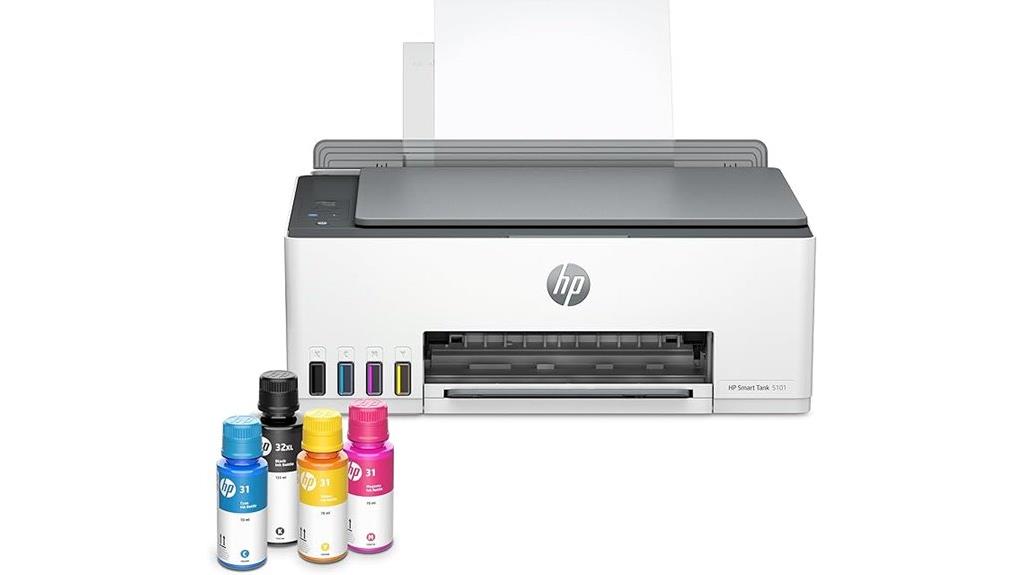
Designed for high-volume printing at home or in small offices, the HP Smart Tank 5101 stands out with its cost-efficient ink system and easy refilling process. It offers fast print speeds of up to 12 ppm in black and 5 ppm in color, plus versatile functions like copying and scanning. With wireless connectivity, including Wi-Fi and mobile app support, it simplifies printing from various devices. The generous ink supply, covering up to 2 years of printing, keeps costs low. Its high-resolution output ensures crisp text and vibrant photos, making it ideal for everyday professional and personal use. Weighing just over 11 pounds, it’s compact and easy to set up.
Best For: small offices and home users seeking high-volume, cost-efficient printing with versatile functions and easy wireless connectivity.
Pros:
- Cost-effective ink system that supports up to 2 years of printing with minimal refills
- Fast printing speeds of up to 12 ppm in black and 5 ppm in color
- Easy setup with reliable Wi-Fi and mobile app compatibility for convenient printing and scanning
Cons:
- Limited to a maximum media size of 8.5 x 14 inches, which may restrict larger print jobs
- Relatively low user ratings (3.9 out of 5 stars), indicating potential for some user-reported issues
- Single USB port and basic hardware features, which may limit expandability or advanced connectivity options
HP Smart Tank Plus 651 Wireless All-in-One Inkjet Printer
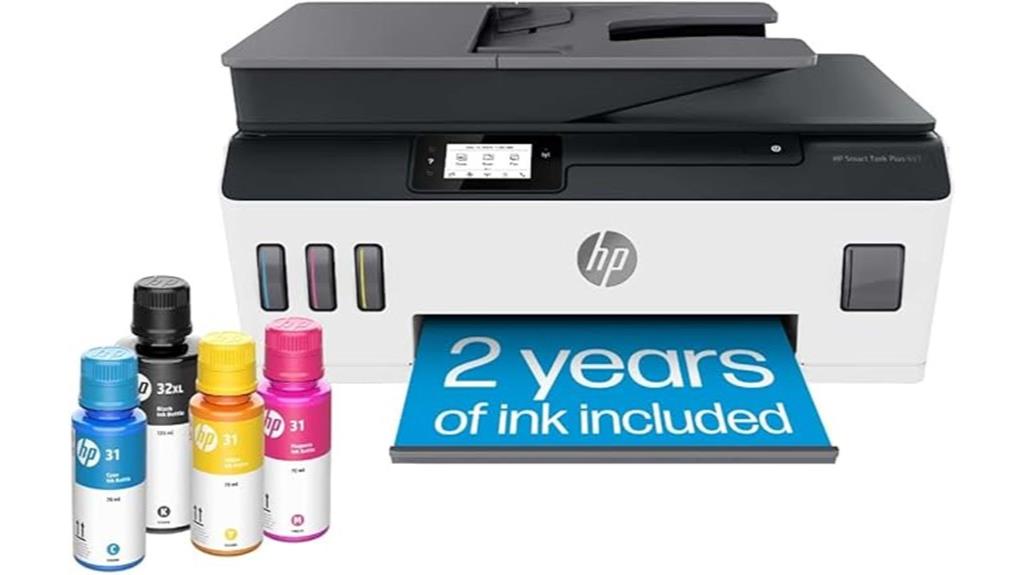
For those seeking a reliable, cost-effective all-in-one printer capable of handling high-volume printing at home or in a small office, the HP Smart Tank Plus 651 stands out. It offers wireless connectivity, mobile printing, scanning, copying, and faxing, with compatibility across Alexa, Android, iOS, and PCs. Its refillable ink system includes enough ink to print around 8,000 color pages or 6,000 black pages, making it ideal for cost-conscious users. The printer produces crisp text and vibrant photos with high resolution, supports media up to 8.5 x 14 inches, and features a simple setup, a 35-page automatic document feeder, and easy control via app.
Best For: cost-conscious families and small offices that need reliable, high-volume, all-in-one printing with wireless and mobile capabilities.
Pros:
- Cost-effective refillable ink system that can print up to 8,000 color pages or 6,000 black pages.
- Versatile functionality including printing, scanning, copying, faxing, and mobile app support.
- Compact design with easy setup and reliable wireless connectivity suitable for home or small office environments.
Cons:
- Limited to a single paper tray which may require frequent reloading for high-volume printing.
- No automatic duplexing feature; manual duplex required for double-sided printing.
- Average customer rating of 4.0 stars indicates some users may experience occasional connectivity or printing issues.
Canon MegaTank G3270 All-in-One Wireless Inkjet Printer

If you’re seeking an affordable all-in-one printer that balances quality and cost savings, the Canon MegaTank G3270 is an excellent choice. It offers print, scan, and copy functions with wireless connectivity, making it perfect for home use. The printer includes up to two years of ink, capable of printing thousands of pages and saving you up to $1,000 on ink costs. Its compact design fits on small desks, and app control simplifies operation. While the small LCD screen can be tricky, the high page yields, sharp print quality, and straightforward refill system make this printer a cost-effective, reliable option for casual and home office printing needs.
Best For: casual home users and small households seeking an affordable, reliable all-in-one printer with high page yields and cost-effective ink savings.
Pros:
- High page yields with up to 2 years of ink included, saving money over time
- Compact design with easy app control for straightforward operation
- Sharp, vibrant print quality suitable for everyday home and casual office use
Cons:
- Slow printing speed, especially for multiple pages
- Small, hard-to-read LCD display can be inconvenient during setup and use
- Lack of automatic duplex printing requires manual double-sided printing
HP Smart Tank 5000 Wireless All-in-One Ink Tank Printer

The HP Smart Tank 5000 stands out as an excellent choice for home users and small offices that need high-volume, budget-friendly printing without sacrificing quality. It’s a versatile all-in-one with wireless connectivity, supporting print, scan, and copy functions, including borderless photos. With a 100-sheet input tray and compatibility with various media sizes and types, it’s perfect for everyday tasks. It prints up to 10 black and 5 color pages per minute, delivering crisp text and vibrant images. The ink system, with up to two years’ worth of ink included, reduces ongoing costs. Overall, it offers reliable, cost-effective printing tailored for high-volume needs.
Best For: home users and small offices seeking high-volume, cost-effective printing with versatile media support and wireless connectivity.
Pros:
- Affordable ink system with up to two years’ worth of ink included, reducing ongoing costs
- Supports a wide range of media sizes and types, including borderless photos and various paper formats
- Easy to set up and operate via mobile app with reliable wireless and smart device compatibility
Cons:
- No automatic duplex printing; requires manual intervention for double-sided copies
- Limited maximum media size of 8.5 x 14 inches, which may not suit larger print jobs
- Customer ratings suggest some users experience issues with connectivity or print quality over time
Brother MFC-J4335DW Wireless All-in-One Inkjet Printer

With its INKvestment Tank technology and 1-year ink supply included, the Brother MFC-J4335DW stands out as an excellent choice for home users and small offices seeking reliable, cost-efficient printing. It offers versatile features like printing, copying, scanning, and faxing, with fast speeds and duplex capability. The compact design includes a 1.8-inch color display and a 150-sheet paper tray for versatile media handling. Wireless and cloud support, along with Alexa integration, make printing easy from any device. The ink tanks are designed for long-lasting use, reducing refills and maintenance, making this printer a practical, budget-friendly option in 2025.
Best For: home users and small offices seeking reliable, cost-efficient, all-in-one printing with wireless and cloud capabilities.
Pros:
- Includes up to 1-year of ink supply, reducing ongoing costs and refills
- Supports versatile functions like printing, copying, scanning, and faxing with fast speeds
- Compact design with easy wireless and cloud connectivity, plus Alexa integration for convenience
Cons:
- Some users report initial setup challenges and software bloatware downloads
- Small 1.8-inch display may be limiting for navigation and operation
- Limited durability and potential decline in print quality over long-term use
Epson EcoTank ET-2850 Wireless Color All-in-One Printer

For home users or small offices seeking a reliable, budget-friendly all-in-one printer, the Epson EcoTank ET-2850 stands out thanks to its cartridge-free design and impressive ink capacity. It offers wireless connectivity, scan, copy, and auto duplex printing in a compact, lightweight package. Its high-resolution flatbed scanner and versatile media support make it ideal for various tasks, while the refillable ink tanks ensure cost savings over time. With print speeds up to 10.5 ppm in black and 5 ppm in color, it delivers quality results efficiently. Many users appreciate its ease of use, reliable Wi-Fi, and long-term savings, despite some minor software quirks.
Best For: home users and small offices seeking an affordable, reliable all-in-one printer with high-capacity ink tanks and wireless connectivity.
Pros:
- Cartridge-free supertank design offers significant savings on ink costs
- Easy refill process with visible ink levels for quick maintenance
- Compact and lightweight, ideal for small spaces and simple setup
Cons:
- Small LCD screen can limit ease of navigation and control
- Limited paper capacity with only 100-sheet tray
- Software and app setup may feel outdated and glitchy outside local network
Epson EcoTank ET-2850 Wireless Color All-in-One Printer (Renewed)
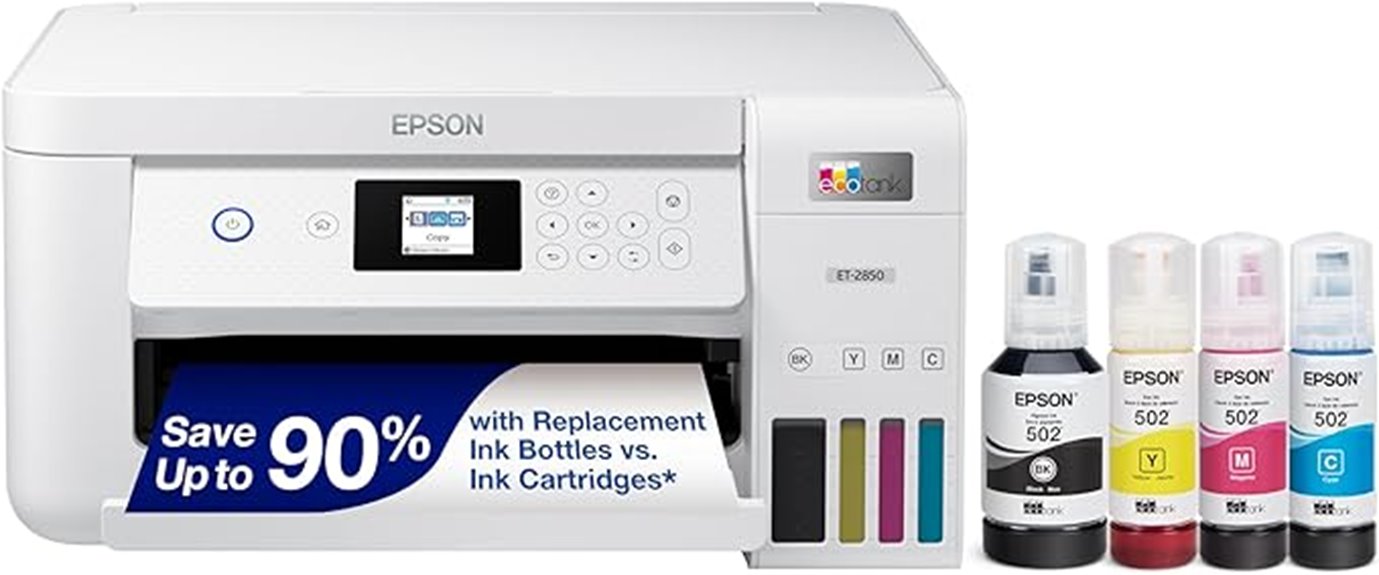
If you’re seeking an affordable, reliable printer that simplifies home office tasks, the Epson EcoTank ET-2850 is an excellent choice. This renewed model offers wireless connectivity, auto-duplex printing, and a high-resolution flatbed scanner, making it versatile for printing, copying, and scanning. Its cartridge-free ink system saves up to 90% on ink costs and can print thousands of pages with just a few refill bottles. Weighing only 11.9 pounds and supporting media up to 8.5 x 14 inches, it’s compact yet efficient. With a 2-year warranty and a user rating of 4.2 stars, the ET-2850 delivers quality and value for home use.
Best For: home users seeking an affordable, reliable, and versatile all-in-one printer with low-cost ink and wireless connectivity.
Pros:
- Cartridge-free refillable ink tanks significantly reduce printing costs.
- Supports auto-duplex printing and high-resolution scanning for versatile document handling.
- Compact design with wireless and voice control features ideal for home office environments.
Cons:
- Limited maximum monthly print volume of 150 pages may not suit high-volume needs.
- Requires internet connection and compatible devices for full wireless and voice control functionality.
- Being renewed, it may have minor cosmetic imperfections or limited availability of the latest features.
HP Smart Tank 7602 Wireless All-in-One Ink Tank Printer
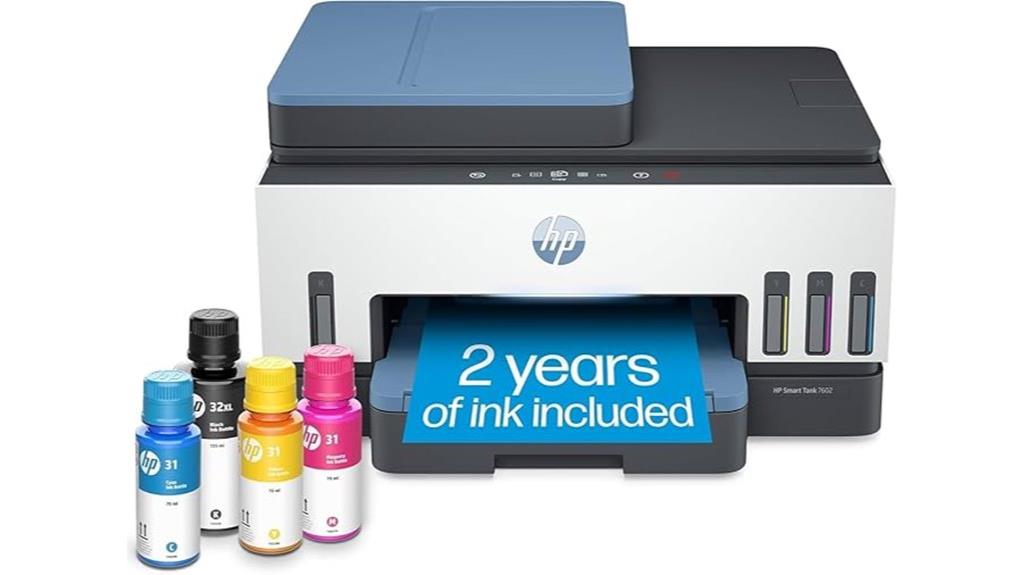
The HP Smart Tank 7602 Wireless All-in-One Ink Tank Printer stands out as an excellent choice for small businesses and busy households that need high-volume, cost-effective color printing. With up to two years of included ink, it offers low-cost, reliable printing for up to 8,000 color pages or 6,000 black pages. It supports wireless, Ethernet, and mobile connectivity, making printing easy from various devices. Its features include duplex printing, a 35-page automatic document feeder, and borderless printing. Compact and versatile, it handles media up to 8.5 x 14 inches, making it perfect for daily, high-volume printing needs without breaking the bank.
Best For: small businesses and busy households needing high-volume, cost-effective color printing with versatile connectivity options.
Pros:
- Up to two years of included ink, reducing ongoing printing costs
- Supports wireless, Ethernet, and mobile printing for convenient device connectivity
- Features like duplex printing, automatic document feeder, and borderless printing enhance productivity
Cons:
- Relatively heavy at 16.98 pounds, which may affect portability
- Print speeds of 15 ppm black and 9 ppm color may be slower for high-demand environments
- Limited to media sizes up to 8.5 x 14 inches, restricting larger format printing
Canon G3200 Wireless All-In-One Printer

The Canon G3200 Wireless All-In-One Printer stands out as an excellent choice for home users seeking affordable, high-quality printing. Its MegaTank system offers integrated ink tanks for easy refilling and significant savings, with up to 6,000 black and 7,000 color pages. It supports borderless photo printing and media types like envelopes and glossy photo paper, making it versatile. Though setup can be tricky without an LCD screen, once configured, it delivers crisp 1200 dpi prints and scans. The printer’s wireless capabilities, including Wi-Fi and cloud support, make it convenient, but users should be mindful of ink consumption and occasional maintenance needs.
Best For: home users seeking an affordable, versatile all-in-one printer with high page yield and wireless connectivity.
Pros:
- Cost-effective MegaTank ink system with high page yields for black and color printing
- Supports borderless photo printing and various media types, including envelopes and glossy photo paper
- Wireless connectivity options, including Wi-Fi and cloud support, for convenient printing from multiple devices
Cons:
- Setup can be complicated due to lack of an LCD screen and unclear instructions
- Black ink tanks may deplete quickly, leading to frequent replacements
- Occasional maintenance issues like paper jams and nozzle clogs require ongoing attention
Epson EcoTank ET-15000 Wireless Color All-in-One Printer

For those seeking a versatile, high-capacity printer that combines cost savings with professional-quality results, the Epson EcoTank ET-15000 stands out. This wireless all-in-one can print, scan, copy, and fax, supporting borderless 13 x 19-inch photos and scanning up to 8.5 x 14 inches. Its refillable ink tanks print up to 6,000 pages for about 80 cartridges’ worth, saving up to 90% on ink costs. With speeds of 17 ppm in black and white, automatic duplexing, and multiple connectivity options like Wi-Fi, Ethernet, and USB, it’s perfect for high-volume, cost-effective printing in both office and creative settings.
Best For: users seeking a high-capacity, cost-effective, and versatile all-in-one printer suitable for large-volume printing, creative projects, and professional-quality results.
Pros:
- Refillable ink tanks offer significant savings, up to 90%, and can print approximately 6,000 pages per set.
- Supports large-format borderless printing up to 13 x 19 inches and scanning up to 8.5 x 14 inches, ideal for creative and professional use.
- Multiple connectivity options including Wi-Fi, Ethernet, and USB facilitate flexible printing from various devices.
Cons:
- The printer’s size and weight (26.5 pounds) may require ample space and effort to relocate.
- Initial setup and ink refilling might be more involved compared to traditional cartridge printers.
- Some users report that Wi-Fi performance can vary depending on router range and network conditions.
HP Smart Tank 6001 Wireless All-in-One Refillable Ink Tank Printer
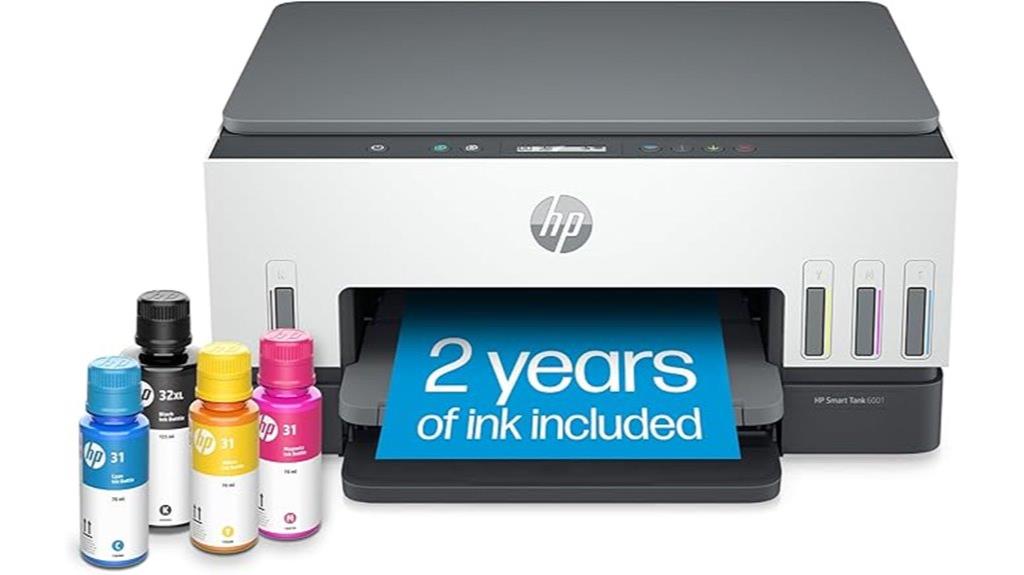
If you’re looking for a reliable all-in-one printer that combines affordability with high-volume printing, the HP Smart Tank 6001 is an excellent choice. It offers fast print speeds of up to 12 pages per minute in black and 7 pages per minute in color, with support for automatic two-sided and borderless printing. The printer comes with two years’ worth of ink, capable of printing up to 8,000 color pages or 6,000 black pages, saving you money in the long run. Its crisp text, vibrant photos, and easy wireless setup make it perfect for busy households and small offices alike.
Best For: households and small offices seeking an affordable, high-volume all-in-one printer with excellent print quality and wireless convenience.
Pros:
- Fast printing speeds of up to 12 ppm in black and 7 ppm in color.
- Comes with 2 years of ink, capable of printing thousands of pages, reducing ongoing costs.
- Supports automatic duplex, borderless printing, and easy wireless setup for user convenience.
Cons:
- Limited to 8,000 color pages or 6,000 black pages before needing a refill, which may be insufficient for extremely high-volume printing.
- No mention of fax capabilities, which might be a drawback for some office needs.
- Larger footprint typical of all-in-one printers may require more space in small environments.
HP Smart Tank 7301 Wireless All-in-One Refillable Ink Tank Printer
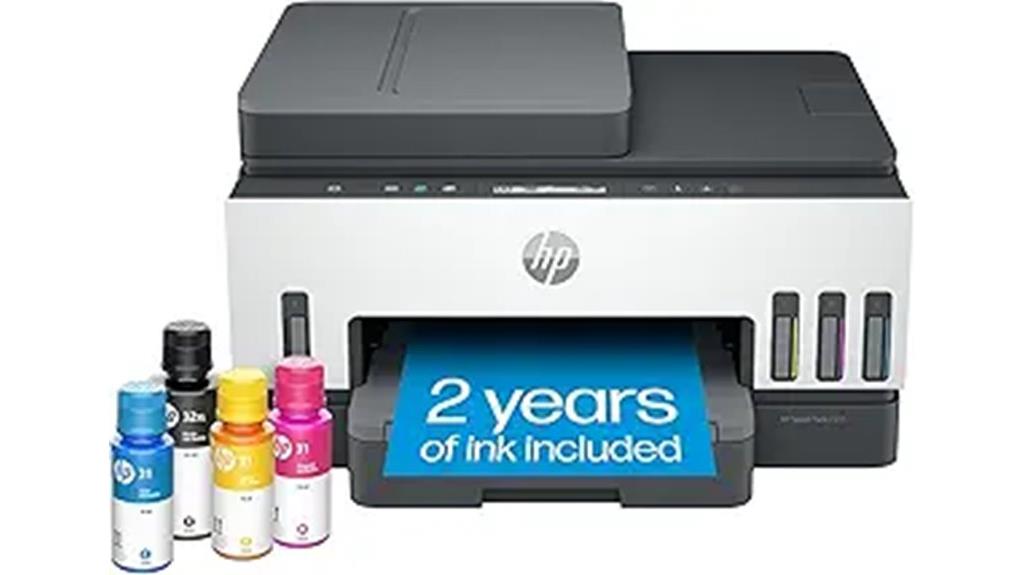
Designed for families and small businesses, the HP Smart Tank 7301 stands out with its high-capacity refillable ink system and reliable wireless connectivity. It’s perfect for high-volume, color document printing, delivering up to 15 pages per minute in black and 9 in color. With automatic 2-sided printing, borderless options, and a 35-page automatic document feeder, it streamlines workflow. It includes two years of ink—up to 8,000 color pages and 6,000 black pages—saving money over time. This all-in-one device handles printing, copying, and scanning effortlessly, offering crisp text, vibrant photos, and easy mobile printing for seamless use.
Best For: families and small businesses seeking high-volume, cost-effective color printing with reliable wireless connectivity.
Pros:
- High-capacity refillable ink system with up to 8,000 color pages, reducing ongoing costs
- Fast printing speeds of up to 15 pages per minute black and 9 in color
- All-in-one functionality including print, copy, scan, plus automatic 2-sided and borderless printing
Cons:
- May be larger and take up more space than basic printers
- Limited to HP ink refills, which could be more expensive if not using included ink
- Connectivity and setup might be challenging for less tech-savvy users
Epson EcoTank ET-2400 Wireless Color All-in-One Printer
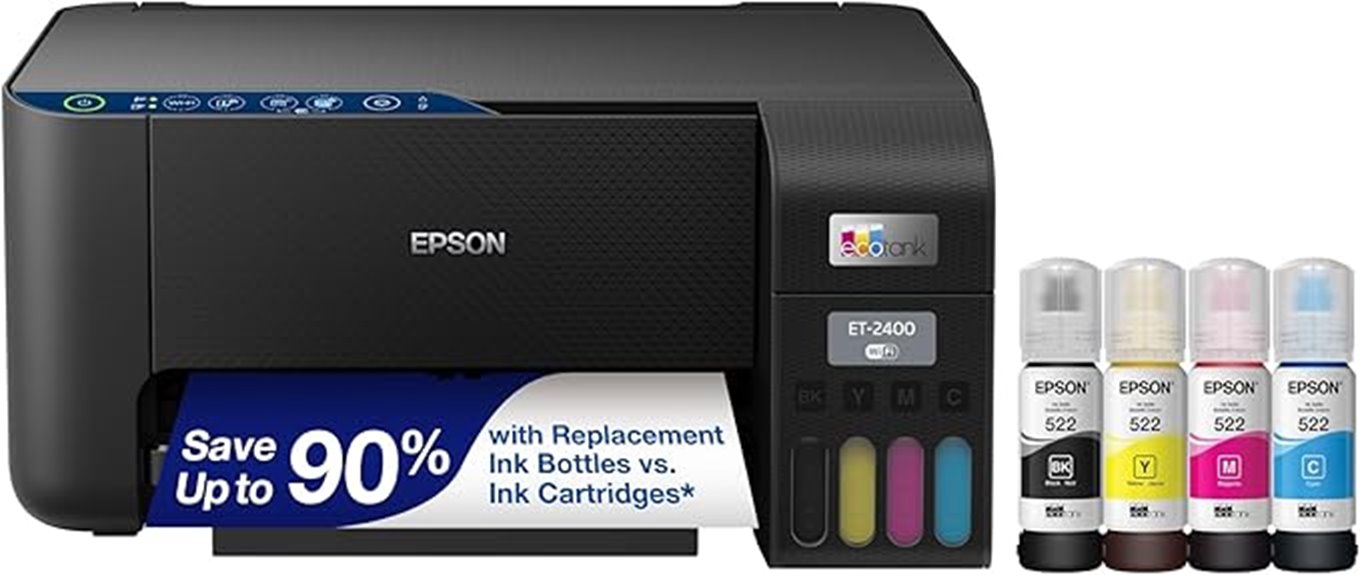
The Epson EcoTank ET-2400 stands out as an excellent choice for home users seeking affordable, high-quality printing without the hassle of frequent cartridge replacements. Its cartridge-free supertank system holds high-capacity ink tanks that can print up to 4,500 black pages and 7,500 color pages, saving up to 90% on ink costs. With a 5760 x 1440 dpi resolution and a 10-page-per-minute speed, it produces crisp documents and vibrant images. Wireless and mobile printing options, plus a flatbed scanner, make it versatile and user-friendly. Compact and lightweight, it’s ideal for everyday home use, combining efficiency, eco-friendliness, and cost savings.
Best For: home users seeking an affordable, high-quality, and eco-friendly all-in-one printer with low maintenance and cost-effective ink solutions.
Pros:
- Cartridge-free supertank system with high-capacity ink tanks for fewer refills and significant savings
- High-resolution printing and scanning up to 5760 x 1440 dpi for crisp documents and vibrant images
- Wireless and mobile printing options, including compatibility with Epson Smart Panel app for easy control
Cons:
- Relatively slow print speed of up to 10 pages per minute, which may not suit high-volume users
- Limited media size support up to 8.5 x 14 inches, restricting larger printing projects
- Basic design and features may lack advanced functionalities found in more premium models
Factors to Consider When Choosing Ink Tank Printers

When selecting an ink tank printer, I look at key factors like ink capacity, print speed, and quality to guarantee it meets my needs. Connectivity options and media compatibility also matter, so I can print from various devices and on different materials. Additionally, I consider how easy it is to refill the ink tanks to keep my printing hassle-free.
Ink Capacity and Cost
Choosing an ink tank printer largely depends on its ink capacity and cost efficiency. A larger ink tank means more pages per refill, reducing downtime and ongoing supply expenses. Refillable ink bottles are much cheaper—up to 90% less per page—making high-volume printing more affordable. The total page yield varies with tank size and printing type; bigger tanks can print thousands of pages before needing a refill. To maximize savings, use genuine ink bottles designed for your specific printer model, ensuring ideal performance and longevity. Regularly monitoring ink levels helps avoid unexpected shortages, keeping your printing consistent and cost-effective. Overall, balancing ink capacity with refill costs is key to choosing a printer that meets both your volume needs and budget.
Print Speed and Quality
Print speed and quality are crucial factors to contemplate because they directly impact your workflow and the final results. Print speed is measured in pages per minute (PPM), with higher rates meaning faster output for both black-and-white and color documents. Ink tank printers often deliver high-resolution prints up to 5760 x 1440 dpi, ensuring sharp images and crisp text. However, faster printers might have longer start-up times or delays when printing complex images or high-resolution photos. Consistent print quality depends on the printer’s ability to maintain resolution and ink flow during extended jobs or large-volume tasks. Balancing speed and quality is key; a printer that produces high-quality images efficiently can considerably improve productivity without sacrificing clarity or detail.
Connectivity Options
Connectivity options play an essential role in determining how seamlessly your ink tank printer integrates into your workspace or home setup. Wireless options like Wi-Fi make printing from multiple devices effortless, whether it’s your laptop, smartphone, or tablet. Many models support mobile printing through apps such as Epson Smart Panel, HP Smart, or Canon Print, allowing you to print and scan directly from your devices. Ethernet ports provide stable wired connections, ideal for office environments demanding consistent performance. Compatibility with voice assistants like Alexa or Google Assistant adds convenience with voice-activated commands and status updates. Additionally, most printers support USB connections, offering a reliable, direct link to your computer when wireless isn’t an option. Choosing the right connectivity guarantees smooth, versatile printing tailored to your needs.
Media Compatibility
Considering media compatibility is essential when selecting an ink tank printer, as it determines how well the device can handle your specific printing needs. I look for printers that support standard media sizes like A4, letter, or legal, and even larger formats if I need to print posters or banners. It’s important that the printer can handle various media types, including plain paper, envelopes, glossy photo paper, and specialty media, to suit different projects. I also check the maximum input sheet capacity, typically around 100-250 sheets, to avoid constant refilling during busy periods. Additionally, support for both manual and automatic duplex printing is a must for double-sided documents. Finally, I verify if the printer accommodates custom sizes or thicker media for creative or professional tasks.
Ease of Refilling
When choosing an ink tank printer, ease of refilling is a key factor that can save you time and prevent frustration. Look for models with clear, visible ink level windows so you can monitor ink levels at a glance and avoid unexpected runs out. Opt for printers with leak-proof, user-friendly refill mechanisms like screw-top bottles or push-in ink ports, which make refilling cleaner and simpler. High-capacity ink bottles designed for quick, spill-free refills reduce downtime and maintenance, especially if you print frequently. It’s also helpful to choose printers compatible with easy-to-handle ink bottles that are simple to refill and store. Most importantly, ensure the refill process is straightforward and doesn’t require complicated steps or tools, making regular top-ups hassle-free.
Machine Durability
Choosing a durable ink tank printer means focusing on build quality and the materials used. I look for models with sturdy plastic or metal frames that can handle frequent use without warping or cracking. The longevity of internal parts, like print heads and ink delivery systems, is essential because these components often determine the machine’s lifespan. High-quality materials and reinforced joints help prevent damage from routine maintenance or accidental impacts. I also consider manufacturer support and extended warranties, as they reflect confidence in the printer’s durability. Regular maintenance, such as cleaning print heads and proper ink refilling, plays a critical role in keeping the machine in top shape over time. A well-built printer ensures consistent performance and long-term cost savings.
Size and Design
Size and design are key factors that can considerably influence how well a printer fits into your workspace. Ink tank printers vary from compact models weighing around 8.6 pounds to larger units exceeding 26 pounds, affecting where you can place them. Their dimensions typically range from about 6.5 inches to over 22 inches in depth, width, and height, which impacts space planning. Many models feature sleek, minimalistic designs with integrated ink tanks and flatbed scanners, saving space and enhancing convenience. Additional design elements like accessible refill ports, large LCD screens, and multiple media trays can influence the overall footprint and ease of use. When choosing, consider your available space and how well the printer’s size and layout will integrate into your existing setup for seamless operation.
Warranty and Support
A solid warranty and reliable support are essential when selecting an ink tank printer, as they provide peace of mind and help avoid costly repairs down the line. I look for printers with at least a two-year warranty that covers defects and malfunctions. It’s important to confirm that the manufacturer offers accessible support channels like phone, email, or live chat, so help is available when needed. I also check if local service centers or onsite repair options are available in my area. Reading the warranty terms helps me understand what’s covered, including parts, labor, and ink system issues, and to identify any exclusions. Additionally, I consider the manufacturer’s reputation for support responsiveness and customer satisfaction to ensure I’ll get reliable assistance after my purchase.
Frequently Asked Questions
How Do Ink Costs Compare Over the Printer’s Lifespan?
Ink costs over a printer’s lifespan are generally lower with ink tank printers because they use large, refillable ink reservoirs instead of cartridges. I’ve found that while the upfront price is higher, the savings on ink make them more economical over time. You’ll spend less per page, especially when printing frequently. So, if you print a lot, ink tank printers really help cut long-term costs.
Which Models Support Mobile Printing and Remote Access?
If you’re worried about convenience, many ink tank printers now support mobile printing and remote access. I recommend models like the Epson EcoTank ET-2850 and Canon G620, which let me print directly from my smartphone or tablet effortlessly. These features save me trips to the computer and make printing on the go simple. Plus, they keep me connected anywhere, ensuring I stay productive no matter where I am.
Are Refillable Ink Tanks Environmentally Friendly?
Refillable ink tanks are generally eco-friendly because they reduce waste compared to traditional cartridges. I love using them since I can refill the tanks instead of tossing out entire cartridges, which cuts down on plastic waste. Plus, they often use less packaging and have a lower carbon footprint overall. So, if you’re environmentally conscious, I’d say these printers are a smart, sustainable choice for your printing needs.
What Is the Typical Maintenance Required for These Printers?
Think of maintenance as tending to a garden; it keeps everything thriving. I regularly clean the print head, check ink levels, and run calibration tests to guarantee peak performance. Occasionally, I replace the ink tanks or filters when needed. Staying proactive prevents clogs and print quality issues. With a bit of routine care, my ink tank printer continues to deliver crisp, cost-effective prints without fuss.
How Do Ink Tank Printers Perform With High-Volume Printing Tasks?
Ink tank printers excel at high-volume printing because their large ink reservoirs let me print many pages without constant refills. I notice they maintain consistent quality even during heavy use, and their cost per page stays low, making them economical. The only thing I need to watch for is keeping the ink tanks clean and ensuring the cartridges don’t run dry, but overall, they handle my busy printing needs effortlessly.
Conclusion
Choosing the right ink tank printer can feel like finding a needle in a haystack, but with these top options, you’re practically guaranteed to hit the jackpot. These printers not only deliver crisp, vibrant prints but also save you a fortune—probably enough to buy a small island! So, go ahead and pick one that fits your needs; your wallet and your printing quality will thank you for it. Happy printing!










