If you’re looking for the best WiFi 7 routers for gigabit internet in 2025, I’ve found that top models like the NETGEAR Orbi 770, TP-Link Archer BE230, and ASUS RT-BE86U offer incredible speeds and reliable coverage. These routers support advanced features like multi-link operation and multiple gigabit ports, perfect for high-demand activities. Want to know which one suits your needs best and why? Keep exploring—you’ll find all the details you need.
Key Takeaways
- The list features top WiFi 7 routers supporting multi-gigabit speeds for high-performance internet in 2025.
- Models include advanced features like Multi-Link Operation, 320 MHz channels, and 4096-QAM for optimal speed.
- Coverage options range from large homes to offices, with mesh capabilities and multiple high-speed ports.
- Security features like WPA3, HomeShield, and VPN support ensure network safety and privacy.
- User-friendly setup and future-proof features make these routers ideal for gigabit internet users.
NETGEAR Orbi 770 Series Tri-Band WiFi 7 Mesh Network System

If you’re looking for a reliable and high-performance WiFi 7 system to cover a large home or office, the NETGEAR Orbi 770 Series Tri-Band Mesh Network System is an excellent choice. It delivers speeds up to 11Gbps, making it 2.4 times faster than WiFi 6, ideal for streaming, gaming, and smart devices. With 360° coverage up to 8,000 sq. ft., high-performance antennas guarantee consistent performance. The system includes multiple 2.5Gbps Ethernet ports for wired connections, supporting plans up to 2.5Gbps. Easy to set up via the app or web GUI, it’s perfect for users needing seamless coverage and reliable connectivity.
Best For: users seeking a high-speed, reliable WiFi 7 mesh system capable of covering large homes or offices with seamless connectivity and advanced security features.
Pros:
- Delivers ultra-fast speeds up to 11Gbps, ideal for streaming, gaming, and smart devices
- 360° coverage up to 8,000 sq. ft. with high-performance antennas ensures consistent performance across large areas
- Easy setup via the app or web GUI, with wired options through multiple 2.5Gbps Ethernet ports
Cons:
- Firmware updates via auto-update can be unreliable, requiring manual intervention
- Some users have experienced hardware malfunctions or synchronization issues after updates
- Lacks Wireguard VPN support, limiting advanced VPN customization options
TP-Link Dual-Band Wi-Fi 7 Router Archer BE230
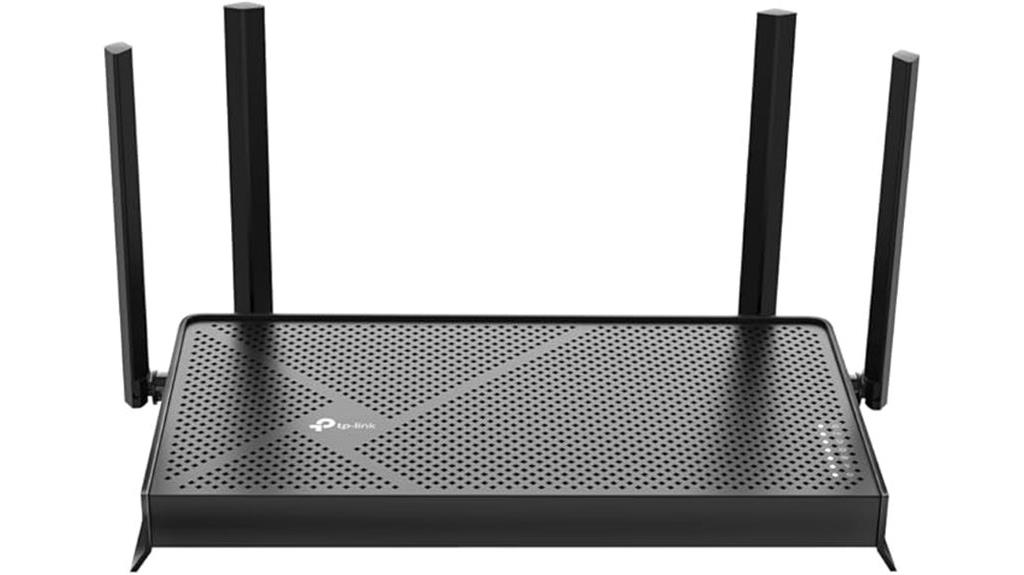
The TP-Link Archer BE230 stands out as an excellent choice for budget-conscious users seeking future-proof home connectivity. It offers dual-band speeds up to 3.6 Gbps, leveraging Wi-Fi 7 features like Multi-Link Operation and 4K-QAM for faster, more reliable performance. Equipped with four high-gain antennas and beamforming, it provides strong coverage throughout your home. The router’s hardware includes a 2.0 GHz quad-core processor, two 2.5 Gbps ports, and multiple gigabit LAN ports, supporting high-speed internet plans. Easy to set up and manage via TP-Link’s user-friendly app, it’s perfect for streaming, gaming, and multi-device environments on a budget.
Best For: budget-conscious households seeking future-proof Wi-Fi 7 connectivity with reliable coverage and high-speed LAN options.
Pros:
- Supports dual-band speeds up to 3.6 Gbps with Wi-Fi 7 technology for faster, more reliable connections
- Equipped with four high-gain antennas and beamforming for strong home coverage
- Easy to set up and manage via TP-Link’s user-friendly app, ideal for streaming, gaming, and multiple devices
Cons:
- Larger size may be less discreet or convenient for tight spaces
- Wi-Fi 7 client devices are still emerging, so full benefits may not be immediately realized
- Limited advanced customization options compared to higher-end enterprise routers
TP-Link Tri-Band WiFi 7 Router (BE9300)

The TP-Link Tri-Band WiFi 7 Router (BE9300) stands out for users who need reliable, high-speed connections across multiple devices, thanks to its powerful tri-band setup. It delivers speeds up to 9.2 Gbps by leveraging WiFi 7 features like 320 MHz channels and 4K-QAM. With six optimized antennas and Beamforming, it guarantees stable, high-capacity connections perfect for 4K/8K streaming, gaming, and large downloads. Its full 2.5 Gbps WAN and LAN ports support future internet upgrades. EasyMesh compatibility and MLO technology create seamless coverage and efficient band use, making it a future-proof choice for demanding homes and small offices.
Best For: users seeking a high-speed, reliable, and future-proof WiFi 7 router for demanding home or small office environments.
Pros:
- Supports tri-band speeds up to 9.2 Gbps with advanced WiFi 7 features like 320 MHz channels and 4K-QAM
- Equipped with six optimized antennas and Beamforming for stable, high-capacity connections
- Full 2.5 Gbps WAN and LAN ports ensure readiness for future internet upgrades
Cons:
- Premium price point may be a barrier for some budgets
- Limited detailed information on advanced security features compared to competitors
- Some users may experience initial setup or firmware issues that require updates
ASUS RT-BE86U WiFi 7 Router with AI Mesh and VPN

For those seeking a high-performance router that can handle demanding gigabit internet speeds, the ASUS RT-BE86U stands out with its advanced WiFi 7 technology and extensive features. It delivers dual-band speeds up to 6800 Mbps via Multi-link Operation and supports a powerful quad-core 2.6 GHz CPU for seamless multitasking. With a dedicated 10G WAN/LAN port and four 2.5G LAN ports, it’s perfect for high-speed wired connections. The router includes AI Mesh for easy mesh expansion, robust security with AiProtection, and extensive VPN options. Its user-friendly ASUSWRT firmware and smart home integration make setup, management, and automation straightforward, ensuring a reliable, fast, and secure network.
Best For: tech-savvy users and households demanding high-speed, reliable, and expandable WiFi 7 networks with advanced security and smart home integration.
Pros:
- Delivers ultra-fast dual-band speeds up to 6800 Mbps with WiFi 7 technology.
- Supports high-speed wired connections with a dedicated 10G WAN port and multiple 2.5G LAN ports.
- Features intuitive ASUSWRT firmware, AiMesh support, and robust security options like AiProtection.
Cons:
- Premium price point may be a consideration for budget-conscious consumers.
- WiFi 7 compatibility requires compatible client devices to realize full speeds.
- The advanced feature set might be overwhelming for users seeking simple plug-and-play solutions.
TP-Link Tri-Band WiFi 7 Router Archer BE600

If you’re looking for a router that can handle multiple devices and deliver ultra-fast speeds across large homes, the TP-Link Tri-Band WiFi 7 Router Archer BE600 is an excellent choice. It offers a total bandwidth of 9.7 Gbps across 6GHz, 5GHz, and 2.4GHz bands, supporting up to 120 devices. With coverage up to 2,600 sq. ft., six antennas with Beamforming, and advanced features like MU-MIMO and OFDMA, it guarantees strong, reliable connectivity everywhere. Its wired ports include a 10 Gbps WAN/LAN and a USB 3.0, making it perfect for seamless streaming, gaming, and smart home integration in demanding environments.
Best For: users seeking a high-performance, multi-device WiFi 7 router capable of covering large homes with ultra-fast, reliable internet speeds.
Pros:
- Supports total bandwidth of 9.7 Gbps across three bands for exceptional speed and capacity
- Covers up to 2,600 sq. ft. with six antennas and Beamforming technology for strong, focused signals
- Equipped with multi-gig ports including 10 Gbps WAN/LAN and USB 3.0 for versatile wired connectivity
Cons:
- Requires proper cooling solutions to prevent overheating during extended heavy use
- Setup, while straightforward, may be complex for non-technical users unfamiliar with advanced networking features
- Higher price point compared to standard dual-band routers with similar coverage
TP-Link Tri-Band WiFi 7 Router (Archer BE550)

Looking for a router that can handle the demands of gigabit internet and future-proof your home network? The TP-Link Archer BE550 delivers tri-band speeds up to 9.2 Gbps, thanks to WiFi 7 features like 320 MHz channels and 4K-QAM. It supports 5760 Mbps on 6 GHz, 2880 Mbps on 5 GHz, and 574 Mbps on 2.4 GHz, with six antennas and Beamforming for stable, high-capacity connections. Equipped with 2.5 Gbps WAN and LAN ports, it’s ready for future internet speeds. EasyMesh compatibility and MLO technology enable seamless coverage and multi-band use, making it an excellent choice for demanding, reliable home networking.
Best For: users seeking a high-speed, future-proof WiFi 7 router capable of supporting demanding activities like 4K/8K streaming, gaming, and smart home devices in large or multi-device households.
Pros:
- Tri-band speeds up to 9.2 Gbps with WiFi 7 features like 320 MHz channels and 4K-QAM
- Supports 2.5 Gbps WAN and LAN ports for future high-speed internet plans
- Seamless coverage with EasyMesh compatibility and MLO multi-band operation technology
Cons:
- Higher price point around $269, which may be steep for some budgets
- Some negative reviews concerning firmware stability, though updates have addressed many issues
- Complex setup for non-tech-savvy users, despite a user-friendly app
TP-Link AXE5400 Tri-Band WiFi 6E Router

The TP-Link AXE5400 Tri-Band WiFi 6E Router stands out as an excellent choice for gamers and streamers who demand ultra-fast, low-latency internet. It delivers speeds up to 5400 Mbps across three bands, with the 6 GHz band providing more bandwidth and near-zero latency. Its 1.7 GHz quad-core CPU and 512 MB memory handle multiple devices and heavy applications effortlessly. Support for OneMesh ensures seamless coverage, while TP-Link HomeShield offers strong security features. Whether gaming, streaming, or working remotely, this router provides reliable, high-performance connectivity suitable for any demanding home network.
Best For: gamers, streamers, and heavy internet users who need ultra-fast, low-latency WiFi with reliable coverage and advanced security.
Pros:
- Delivers up to 5400 Mbps speeds across three bands, including the high-performance 6 GHz band for near-zero latency.
- Equipped with a powerful 1.7 GHz quad-core CPU and 512 MB memory, ensuring smooth operation with multiple devices.
- Supports OneMesh technology for seamless whole-home coverage and includes TP-Link HomeShield for comprehensive security.
Cons:
- May require a modem for ISPs that do not support direct router connections.
- Larger size might be less suitable for compact spaces.
- Advanced features could be complex for less tech-savvy users to fully utilize.
NETGEAR Nighthawk Dual-Band WiFi 7 Router

The NETGEAR Nighthawk Dual-Band WiFi 7 Router stands out as a top choice for households that need fast, reliable internet across multiple devices. It delivers dual-band WiFi speeds up to 3.6 Gbps, making it ideal for gaming, streaming, and video calls. Covering up to 2,000 sq. ft. and supporting around 50 devices, it offers robust performance even with heavy usage. Equipped with a 2.5 Gigabit Ethernet port for multi-gig speeds, it’s compatible with cable or fiber plans. The router features built-in security with NETGEAR Armor, easy setup via app or web, and a sleek design, making it a powerful, future-proof home network solution.
Best For: households seeking a high-speed, reliable WiFi 7 router capable of supporting multiple devices for gaming, streaming, and smart home connectivity.
Pros:
- Delivers ultra-fast dual-band WiFi speeds up to 3.6 Gbps for seamless entertainment and gaming.
- Supports up to 50 devices with robust coverage of up to 2,000 sq. ft., ideal for busy smart homes.
- Built-in security with NETGEAR Armor provides comprehensive protection against online threats.
Cons:
- Some users experience firmware update issues that may require troubleshooting.
- Performance on the 6GHz band is limited to same-room usage, reducing its effectiveness over larger areas.
- Setup can be challenging for some, especially when initial firmware updates affect network naming; alternative setup methods are recommended.
WAVLINK BE3600 WiFi 7 Router with Dual Band and Gigabit Ports
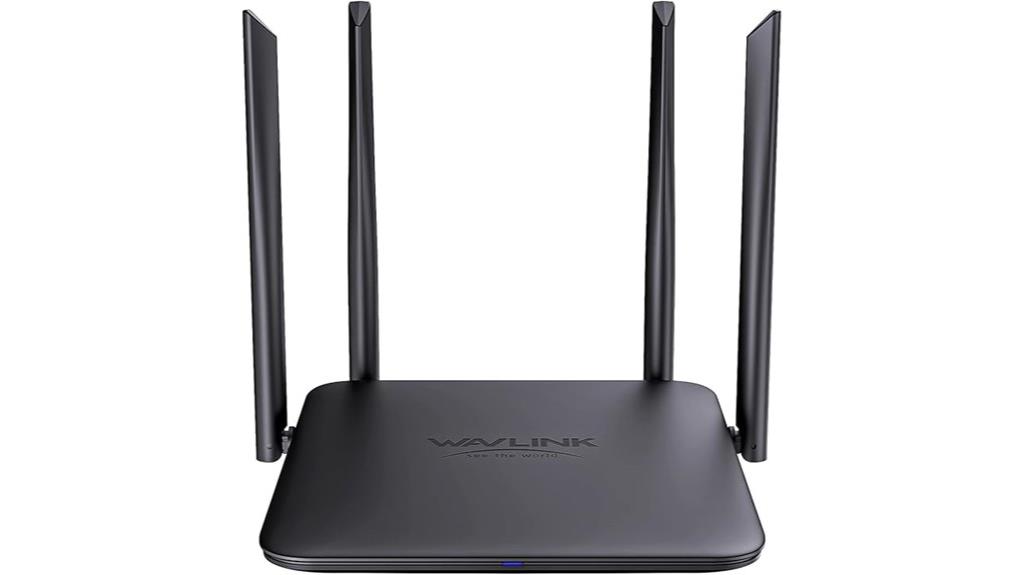
For users seeking reliable, high-speed WiFi that can handle multiple devices simultaneously, the WAVLINK BE3600 WiFi 7 Router stands out with its dual-band support and gigabit ports. It delivers blazing-fast speeds of up to 688Mbps on 2.4GHz and 2882Mbps on 5GHz, thanks to Wi-Fi 7 technology and Multi-Link Optimization. Its whole-home coverage, enhanced by beamforming and omnidirectional antennas, supports over 32 devices with minimal latency. The router also offers flexible setup options like Mesh and Repeater modes, along with robust security features including WPA3 and VPN support. Managing your network is straightforward via the WavRouter app or browser interface.
Best For: users seeking a high-performance WiFi 7 router with excellent coverage, device support, and robust security features for home or small office use.
Pros:
- Ultra-fast Wi-Fi 7 speeds with Multi-Link Optimization for seamless streaming and gaming
- Whole-home coverage with mesh compatibility and beamforming technology
- Supports multiple devices simultaneously with advanced MU-MIMO and OFDMA features
Cons:
- May be more expensive than standard WiFi 6 routers for some users
- Setup and configuration could be complex for less tech-savvy individuals
- Physical antennas and design may be bulky for certain home environments
Amazon eero 7 Dual-Band Mesh Wi-Fi 7 Router
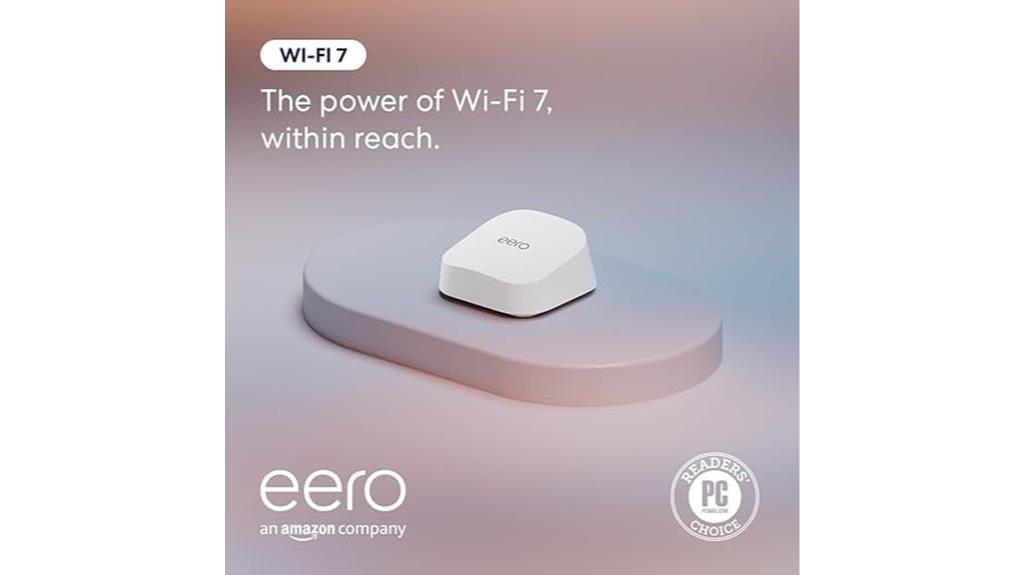
If you’re looking for an affordable yet future-proof WiFi 7 router that can handle gigabit internet plans, the Amazon eero 7 Dual-Band Mesh Wi-Fi 7 Router stands out as a top choice. It supports internet speeds up to 2.5 Gbps and delivers wireless speeds up to 1.8 Gbps, supporting over 120 devices and covering up to 2,000 sq. ft. Its advanced Wi-Fi 7 features, like multi-link operation, assure maximum performance and reliability. Easy to set up, it can replace your existing router or expand your network by adding eero units. Plus, it offers excellent value, combining affordability with future-ready technology for seamless, fast connectivity throughout your home.
Best For: households seeking an affordable, future-proof Wi-Fi 7 router capable of supporting gigabit internet speeds and multiple devices for reliable, seamless connectivity.
Pros:
- Supports internet plans up to 2.5 Gbps with wireless speeds up to 1.8 Gbps
- Covers up to 2,000 sq. ft. and supports over 120 devices for extensive home coverage
- Easy to set up, replace, or expand your network with additional eero units
Cons:
- Might be overkill for users with minimal device needs or slower internet plans
- Limited to Wi-Fi 7 technology, requiring compatible devices for maximum benefit
- Does not include advanced features like mesh extenders or additional security options out of the box
ASUS RT-BE92U BE9700 Tri-Band WiFi 7 Router

Designed for users who demand seamless connectivity, the ASUS RT-BE92U BE9700 Tri-Band WiFi 7 Router delivers speeds up to 9700 Mbps thanks to WiFi 7’s advanced features like 320MHz channels and 4096-QAM. Its multi-link operation links multiple bands simultaneously, ensuring stable connections and efficient data transfer. Versatile WAN options include AI WAN detection for automatic connection management, while the USB port supports 4G LTE and 5G tethering for reliable, always-on internet. With smart home management, security features like AiProtection Pro, and extensive VPN support, this router offers a powerful, secure, and flexible solution for high-performance home networks.
Best For: users seeking ultra-fast, stable, and secure WiFi 7 connectivity for high-performance home or small office networks.
Pros:
- Supports WiFi 7 with speeds up to 9700 Mbps, providing future-proof high-performance connectivity
- Multi-link operation ensures stable connections by linking multiple bands simultaneously
- Comprehensive security with subscription-free AiProtection Pro powered by Trend Micro
Cons:
- Might be more expensive compared to traditional WiFi 6 routers
- Advanced features could be complex for non-technical users to fully utilize
- Limited details on device compatibility and setup process for certain IoT devices
TP-Link Tri-Band WiFi 7 Router Archer BE700

The TP-Link Archer BE700 stands out as an excellent choice for users seeking high-speed, reliable Wi-Fi 7 coverage across their entire home or office. It delivers tri-band speeds of up to 11,528 Mbps on the 6 GHz band, with 2,882 Mbps on 5 GHz and 688 Mbps on 2.4 GHz. Equipped with six internal antennas and Beamforming, it offers extensive coverage and stability, plus easy expansion with EasyMesh. The router supports advanced Wi-Fi 7 features like Multi-Link Operation and 320 MHz channels, ideal for smooth 4K/8K streaming and gaming. Its user-friendly setup, security options, and multi-gigabit ports make it a powerful, cost-effective option.
Best For: home users and small offices seeking high-speed, reliable Wi-Fi 7 coverage for streaming, gaming, and data transfer across large areas.
Pros:
- Exceptional tri-band speeds up to 11,528 Mbps on the 6 GHz band for seamless high-bandwidth activities
- Extensive coverage with six internal antennas and Beamforming technology, plus easy expansion via EasyMesh
- User-friendly setup with TP-Link’s Tether app, along with advanced security features like HomeShield and VPN support
Cons:
- Requires compatible client devices to fully utilize Wi-Fi 7 features such as Multi-Link Operation and 320 MHz channels
- Some advanced security features may need a paid subscription for full access
- 320 MHz bandwidth is limited to the 6 GHz band and may be restricted in certain regions due to regulatory rules
ASUS RT-BE88U Dual-Band WiFi 7 Router

The ASUS RT-BE88U Dual-Band WiFi 7 Router stands out for demanding users seeking ultra-fast wireless speeds and extensive wired connectivity. It delivers up to 7200 Mbps using Multi-Link Operation and 4096-QAM, supported by a powerful quad-core 2.6GHz CPU. Its wired setup includes a 10G SFP+ port, a 10G WAN/LAN port, four 2.5G ports, and four 1G ports, ensuring seamless connections for multiple devices. Equipped with AiProtection Pro for advanced security, mesh networking via AiMesh, and VPN support, this router is designed for complex, high-performance networks. Despite some issues with stability and compatibility, it offers robust features for tech-savvy users.
Best For: Tech-savvy users and demanding households seeking ultra-fast WiFi 7 speeds, extensive wired connectivity, and advanced security features.
Pros:
- Supports wireless speeds up to 7200 Mbps with Multi-Link Operation and 4096-QAM for high throughput
- Extensive wired options including a 10G SFP+ port, 10G WAN/LAN, and multiple 2.5G/1G ports for versatile device connections
- Advanced security with AiProtection Pro, mesh networking via AiMesh, and flexible VPN support
Cons:
- Some users experience WiFi stability issues and signal range limitations over distance
- Possible incompatibility or instability with certain modems or network setups, such as XFINITY
- High price point may be prohibitive for basic users or those with less demanding network needs
TP-Link Tri-Band WiFi 7 Router (Archer BE800)

If you’re looking for a router that can handle high-bandwidth activities and future-proof your home network, the TP-Link Tri-Band WiFi 7 Router (Archer BE800) is an excellent choice. It supports Wi-Fi 7 with speeds up to 19 Gbps across quad-band channels, making it perfect for 4K/8K streaming, AR/VR gaming, and demanding applications. With eight high-performance antennas and Beamforming, it provides strong signals and reduces interference. The router also features dual 10G WAN ports, four 2.5 Gbps LAN ports, and multi-node Mesh support, ensuring flexible wired options and seamless coverage for large homes. Its intuitive LED display and security tools add convenience and protection.
Best For: households and gamers seeking a high-speed, reliable, future-proof Wi-Fi 7 router capable of handling multiple high-bandwidth activities across large areas.
Pros:
- Supports Wi-Fi 7 with speeds up to 19 Gbps and advanced features like Multi-Link Operation and Multi-RUs for optimal performance.
- Offers extensive wired options including dual 10G WAN ports, four 2.5 Gbps LAN ports, and USB 3.0 for versatile connectivity.
- Equipped with an LED screen for real-time network stats, weather, and customizable displays, along with robust security via HomeShield.
Cons:
- Customer ratings are moderate at 3.9/5 stars, indicating some users may experience issues.
- Larger size (11.87 x 10.32 x 3.78 inches) might be less suitable for small spaces.
- The complexity of features may require a more technical setup for some users.
Factors to Consider When Choosing Wifi 7 Routers for Gigabit Internet

When choosing a WiFi 7 router for gigabit internet, I consider several key factors to guarantee maximum performance. Things like speed capabilities, coverage range, and device compatibility directly impact my experience. I also look at security features and network management options to keep everything running smoothly and safely.
Speed Capabilities
Choosing a WiFi 7 router for gigabit internet means understanding its speed capabilities, which are influenced by multiple technical factors. These routers support multi-gigabit speeds, with some models reaching 11 Gbps or more across their bands. The overall speed depends on the number of bands, channels, and features like Multi-Link Operation (MLO), which aggregates bandwidth. Advanced features, such as 320 MHz channels and 4K-QAM modulation, dramatically increase data rates compared to earlier standards. To truly maximize gigabit plans, routers need multi-gig ports—like 2.5 Gbps or 10 Gbps—and support high-capacity channels. Keep in mind, real-world speeds depend on device compatibility, network congestion, and environmental factors, but with supported client devices, you can often approach the theoretical maximums.
Coverage Range
The coverage range of WiFi 7 routers directly impacts how well they serve large homes or offices, and several key factors influence this reach. Typically, these routers can extend coverage up to 2,600 square feet or more, depending on antenna design and environmental factors. High-gain antennas and beamforming technology help focus signals toward devices, boosting both coverage and signal strength. Mesh networking capabilities also allow for seamless expansion, letting you add extenders or nodes to cover larger areas effectively. However, environmental obstacles like walls, floors, and furniture can considerably reduce coverage. Proper placement is essential—positioning the router centrally and elevating it maximizes coverage, ensuring you get the most out of your gigabit internet connection throughout your space.
Device Compatibility
To fully leverage the speed and features of WiFi 7, it’s essential to guarantee your devices are compatible with the latest standards. First, ensure the router supports Wi-Fi 7 (802.11be) to unlock gigabit speeds and advanced features like Multi-Link Operation (MLO). Check that your devices, such as laptops, smartphones, or gaming consoles, are also Wi-Fi 7 compatible; otherwise, you won’t reach maximum performance. Verify that the router’s wireless bands and channels match your device capabilities, especially if you plan to use high-speed 6 GHz or 5 GHz networks. Additionally, look for hardware features like antennas and beamforming technology that optimize high-throughput, low-latency connections. Lastly, confirm the router supports security protocols like WPA3 for safe, reliable gigabit-level connectivity.
Security Features
Security features are essential when selecting a WiFi 7 router for gigabit internet, as high speeds can also attract cyber threats. I look for routers with WPA3 encryption, which offers stronger wireless security than older standards. Built-in security tools like AIProtection or HomeShield provide real-time threat detection and network monitoring, giving me peace of mind. Support for VPN protocols such as WireGuard or OpenVPN is also crucial, ensuring my remote access remains private and protected. Parental controls and content filtering help me manage connected devices and restrict access when needed. Additionally, reliable routers offer firmware updates to patch vulnerabilities, either automatically or manually. These security features are vital to keep my fast internet connection safe from evolving cyber risks.
Network Management
Effective network management features are key to making the most of gigabit internet speeds with a WiFi 7 router. Tools like QoS, device prioritization, and bandwidth allocation let me optimize performance, ensuring high-priority devices get the bandwidth they need. Advanced security protocols such as WPA3, VPN support, and threat detection protect my network from cyber threats while maintaining speed. A user-friendly management interface—whether via mobile app or web portal—makes setup, monitoring, and troubleshooting straightforward. Compatibility with mesh systems and multi-user environments guarantees seamless coverage across multiple devices, preventing dead zones. Firmware updates and remote management options are essential for keeping my network secure, up-to-date, and compatible with evolving standards. These features are vital for maximizing gigabit internet’s potential.
Wired Connectivity
Are you selecting a WiFi 7 router capable of handling gigabit internet speeds over wired connections? If so, check for multi-gig ports like 2.5 Gbps or 10 Gbps Ethernet to confirm your wired setup can match your internet plan’s speed. If fiber optic connectivity is part of your network, look for an SFP+ port to add flexibility and scalability. Link aggregation (LACP) support is also crucial, as it combines multiple Ethernet ports for even faster throughput. Make sure there are at least four LAN ports to connect multiple wired devices without performance drops. Additionally, consider routers with advanced features like VLANs, QoS, and secure port management to optimize performance and security across your wired network.
Future Scalability
When choosing a WiFi 7 router for gigabit internet, considering its future scalability is essential to guarantee your network can grow with your needs. Look for routers that support multi-gigabit ports like 2.5 Gbps, 5 Gbps, or even 10 Gbps, so you can handle increasing internet speeds without upgrades. Compatibility with features like Multi-Link Operation (MLO) and EasyMesh ensures seamless expansion with extenders and mesh systems, providing broader coverage as your home grows. Routers with multiple high-speed WAN ports make it easy to upgrade to faster internet plans later. Additionally, support for upcoming WiFi standards and wider channels, such as 320 MHz on 6 GHz, ensures your network remains future-proof. Firmware updates and modular hardware design further extend your router’s lifespan and scalability.
Frequently Asked Questions
How Does Wifi 7 Enhance Streaming and Gaming Experiences?
WiFi 7 boosts streaming and gaming by delivering faster speeds, lower latency, and more stable connections. I notice smoother gameplay and quicker load times, even with multiple devices connected simultaneously. Its advanced technology minimizes lag and buffering, making my entertainment seamless. Overall, WiFi 7 transforms my experience by providing reliable, high-quality internet that keeps up with my gaming and streaming demands effortlessly.
What Security Features Are Standard in Wifi 7 Routers?
WiFi 7 routers come with robust security features like WPA3 encryption, which keeps your data safe from hackers. They also support automatic firmware updates, ensuring vulnerabilities are patched promptly. While some add advanced features like VPN support and intrusion detection, the core security standards focus on strong encryption and user privacy. I find that these built-in protections give me peace of mind, knowing my network is both fast and secure.
Can Existing Devices Fully Utilize Wifi 7 Speeds?
Most existing devices can’t fully utilize WiFi 7 speeds yet, since they lack the necessary hardware and WiFi 7 compatibility. I’ve noticed that older gadgets might connect, but they won’t reach the new high speeds. To truly benefit from WiFi 7, you’ll need devices designed for it, like newer smartphones, laptops, or network adapters. Still, upgrading guarantees you’re future-proofed for the latest internet tech.
How Do Wifi 7 Routers Improve Network Congestion Management?
Think of WiFi 7 routers as traffic controllers at a busy intersection. They intelligently prioritize data, reducing bottlenecks and smoothing out congestion. I’ve seen how they dynamically allocate bandwidth, ensuring streaming, gaming, and browsing all run seamlessly. This smarter management means less lag and interruptions, even with multiple devices. WiFi 7 truly acts like a conductor, orchestrating your network for peak performance and reliability.
Are Wifi 7 Routers Compatible With Fiber-Optic Gigabit Connections?
Yes, WiFi 7 routers are compatible with fiber-optic gigabit connections. They connect via Ethernet cables to your fiber modem, then broadcast wireless signals throughout your home. I’ve found that most WiFi 7 routers support gigabit Ethernet ports, ensuring seamless integration with fiber-optic services. This setup delivers the high speeds and low latency you need for streaming, gaming, and working from home without any hiccups.
Conclusion
As I picture my home network humming smoothly, streaming, gaming, and working without a hitch, I realize the right WiFi 7 router is my gateway to that seamless future. With speeds blazing like a lightning strike and reliability as steady as a mountain peak, these routers open a world of gigabit potential. Choosing the right one turns your connected space into a vibrant hub where every device dances effortlessly on the digital stage.










