If you’re looking for the best desktop CNC routers of 2025, I’ve got you covered. I’ve researched top models like the FoxAlien XE-PRO, CNC 4040 Pro, and beginner-friendly options like the CNC 3018 series. These machines vary in size, speed, and capabilities, making them suitable for hobbyists or small workshops. Keep exploring, and I’ll guide you through key features and tips to help you choose the perfect CNC router for your needs.
Key Takeaways
- Highlights top 12 desktop CNC routers of 2025, including features, performance, and suitability for hobbyists and professionals.
- Provides detailed comparisons of build quality, compatibility, working areas, and speed for informed buying decisions.
- Emphasizes key features like durability, software support, upgrade options, and accessories for versatile use.
- Covers common limitations, user considerations, and application types to match different skill levels and project needs.
- Offers guidance on choosing CNC routers based on material compatibility, size, speed, and additional features for optimal results.
FoxAlien CNC Router Machine XE-PRO with Ball Screws

If you’re a hobbyist or small workshop operator looking for a reliable, high-precision CNC router, the FoxAlien CNC Router Machine XE-PRO with Ball Screws is an excellent choice. Its durable aluminum build and robust components deliver stability and accuracy. Equipped with four NEMA23 closed-loop stepper motors, it operates smoothly at speeds up to 5000mm/min—2.5 times faster than open-loop models. The use of 1204 ball screws on XYZ axes ensures precise cuts, while dual linear rails on the Z axis boost rigidity. With easy assembly, versatile spindle options, and upgrade potential, the XE-PRO offers a powerful, user-friendly solution for a variety of creative and professional projects.
Best For: hobbyists and small workshop operators seeking a reliable, high-precision CNC router with upgradeability and versatile capabilities.
Pros:
- Durable aluminum construction with robust components for stability and accuracy
- Fast, smooth operation at speeds up to 5000mm/min with closed-loop NEMA23 stepper motors
- Easy assembly and upgrade options, including linear rails and additional axes
Cons:
- Initial software setup may pose challenges for beginners, requiring troubleshooting
- Limited to a 16in x 17in cutting area, which may be restrictive for very large projects
- Some users have reported occasional hardware issues, though support is responsive and effective
CNC 3018-PRO Router Kit with Offline Controller (300x180x45mm)

Looking for a versatile and beginner-friendly CNC router that offers precise control without complicated setup? The CNC 3018-PRO Router Kit with Offline Controller is an excellent choice. It features a 3-axis system with a 300x180x45mm working area, ideal for plastics, wood, acrylic, PCB, and soft metals. The upgraded design simplifies assembly with no need for component positioning, boosting accuracy and stability. Its offline controller lets you operate without a computer, and the open-source Grbl software ensures reliable, straightforward control. Plus, it supports upgrades like extended Y-axis and additional spoilboards, making it adaptable for various projects.
Best For: hobbyists, DIY enthusiasts, and beginners seeking an easy-to-assemble, versatile CNC router for small-scale projects with reliable control and upgrade options.
Pros:
- Easy assembly with no need for precise component positioning, saving time and reducing errors
- Supports multiple materials including plastics, woods, acrylics, PCB, and soft metals
- Compatible with upgrades like extended Y-axis and additional spoilboards for expanded functionality
Cons:
- Limited working area of 300x180x45mm may not suit larger projects
- Requires some familiarity with software like Grbl and Carveco Maker Cam for optimal use
- May need additional accessories or upgrades for more advanced or larger-scale machining
Genmitsu 3018-PROVer V2 CNC Router Machine for Beginners
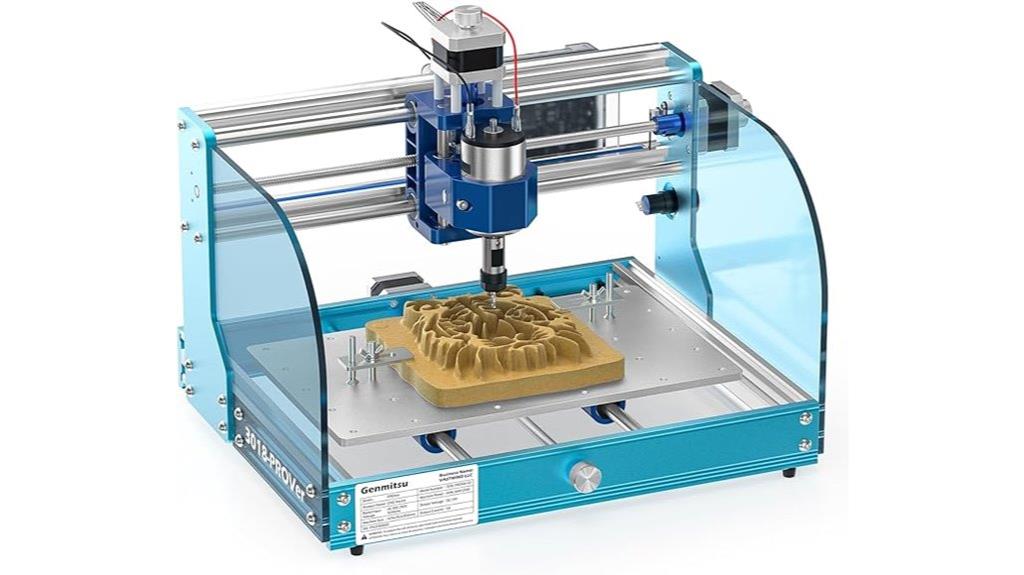
The Genmitsu 3018-PROVer V2 CNC Router Machine is an excellent choice for beginners who want an easy-to-assemble and reliable entry-level CNC solution. Its pre-assembled main parts, like the gantry frame and aluminum spoilboard, make setup straightforward and quick—usually within an hour. The clear cable management keeps things tidy, while optional accessories like extension kits, offline control, and limit switches boost its versatility. It can engrave materials ranging from wood and plastic to soft metals such as copper and aluminum. Compatible with CAD/CAM software like Fusion360 and Easel, it’s perfect for hobbyists and small business projects alike.
Best For: beginners and hobbyists seeking an easy-to-assemble, reliable CNC router for creating artwork, gifts, and small business projects.
Pros:
- Effortless setup with pre-assembled main components and clear cable management
- Capable of engraving a wide range of materials including wood, plastic, and soft metals
- Compatible with popular CAD/CAM software like Fusion360 and Easel for easy design customization
Cons:
- Limited to small-scale projects due to its size and working area
- May require additional accessories for advanced functionality
- Not suitable for heavy-duty industrial use or large production runs
4-in-1 Router Milling Groove Bracket for Woodworking

The 4-in-1 Router Milling Groove Bracket stands out as an essential tool for DIY enthusiasts and hobbyists who need versatile woodworking capabilities. I’ve found it perfect for circular cuts, edge milling, carving, and groove creation. Made from durable aluminum alloy, it’s lightweight yet stable, ensuring precise, clean results. Its modular design allows quick assembly and disassembly, adapting easily to different projects. Compatibility with most handheld routers makes it a flexible addition, though some users note it’s best for small routers. Overall, it’s a cost-effective, multifunctional tool that markedly enhances my woodworking precision and efficiency.
Best For: DIY enthusiasts and hobbyists seeking a versatile, lightweight woodworking tool for precise circular cuts, grooves, and carvings on small routers.
Pros:
- Made from durable aluminum alloy, ensuring stability and lightweight handling
- Modular design allows quick assembly and disassembly for various projects
- Compatible with most handheld routers, enhancing flexibility
Cons:
- May only fit small routers, limiting its use with larger models
- Some users report issues with assembly, including short mounting screws and ornamental scales
- Slight play in assembled parts can affect precision for high-accuracy tasks
Router Templates and Jigs for Woodworking

Are you a woodworker seeking precise, repeatable edge curves and straight cuts? Router templates and jigs made from high-quality aluminum alloy offer durability and consistent accuracy over time. These anodized, well-machined tools include corner radius templates from R10 to R50, fitting most standard routers. They’re versatile for shaping furniture edges, picture frames, and shelves, helping you achieve professional results with ease. The adjustable edge stops and included guides make operation quick and straightforward, while their lightweight design (around 10.8 ounces) ensures easy handling and storage. Overall, these templates are a cost-effective way to improve precision and efficiency in your woodworking projects.
Best For: DIY hobbyists and professional woodworkers seeking reliable, precise templates for creating smooth curves and straight cuts in various woodworking projects.
Pros:
- Made from durable, high-quality anodized aluminum alloy for long-lasting accuracy
- Easy to use with adjustable edge stops and included guides for quick, repeatable cuts
- Lightweight (around 10.8 ounces) and compact, making storage and handling simple
Cons:
- Some templates may have metric measurements or shank sizes that require additional accessories
- Limited to standard router compatibility; may not fit all router models without adjustments
- The set primarily offers corner radius templates, which may not cover all shaping needs
POWERTEC Router Guide Set (71051K)

If you’re serious about precision and versatility in your woodworking projects, the POWERTEC Router Guide Set (71051K) is an excellent choice. It includes 10 guide components with eight solid brass bushings in various sizes, perfect for detailed routing tasks. Compatible with Porter Cable-style routers, it fits tools from DeWalt, Bosch, and others with a 1-3/16” center hole. Made from corrosion-resistant brass, it offers durability and smooth operation. The set comes in a rugged storage case, making it easy to organize and transport. Whether you’re template routing, trimming, or dovetailing, this guide set adds professional accuracy to your woodworking arsenal.
Best For: woodworking enthusiasts and professionals seeking precise, versatile routing tools compatible with common router models.
Pros:
- Includes a comprehensive set of 10 guide components with multiple brass bushing sizes for various routing needs
- Made from corrosion-resistant solid brass for durability, smooth operation, and a professional finish
- Comes with a rugged carrying case for easy organization, transport, and storage
Cons:
- Designed specifically for Porter Cable-style router sub bases, limiting compatibility with some other router brands or models
- Requires familiarity with router setup and routing techniques to maximize effectiveness
- The set may be more costly than basic guide options for casual hobbyists
CNCTOPBAOS 1610 PRO Mini CNC Router Kit

Designed with beginners and hobbyists in mind, the CNCTOPBAOS 1610 PRO Mini CNC Router Kit offers a compact, lightweight solution that doesn’t compromise on performance. Its stable frame and easy installation make setup straightforward. With a working area of 7.08×3.93×1.77 inches, it’s perfect for small projects. The GRBL control system and USB interface ensure smooth operation, while the powerful 120W spindle reaches up to 10,000 RPM. Compatible with materials like plastics, wood, and soft metals, it supports engraving, carving, and milling. The kit includes all essentials, making it an excellent choice for those starting in CNC machining.
Best For: hobbyists and beginners seeking a compact, easy-to-use CNC router for small-scale engraving, carving, and milling projects.
Pros:
- Compact and lightweight design ideal for small workshops or desktop use
- Easy installation and stable frame facilitate quick setup for beginners
- Supports a wide range of materials including plastics, wood, and soft metals
Cons:
- Limited working area may not accommodate larger projects
- Maximum spindle speed of 10,000 RPM might restrict certain high-speed applications
- Software compatibility requires Windows or Linux, which may limit users on other platforms
CNCTOPBAOS CNC 3018-PRO-MAX 3 Axis Desktop DIY Mini Wood Router Kit

The CNCTOPBAOS CNC 3018-PRO-MAX 3 Axis Desktop DIY Mini Wood Router Kit stands out as an ideal choice for beginners and hobbyists seeking an affordable, compact CNC machine for small-scale projects. It features a 30x18x4.5cm working area, aluminum frame, and supports materials like plastic, wood, acrylic, PVC, PCB, and soft metals such as copper and aluminum. Powered by a 120W spindle motor and Nema17 stepper motors, it uses GRBL software for control. Assembly is straightforward, but calibration and maintenance are essential for accuracy. Overall, it’s a versatile, user-friendly machine perfect for engraving, light milling, and DIY projects.
Best For: hobbyists, beginners, and small-scale DIY enthusiasts seeking an affordable, compact CNC machine for light engraving and routing projects.
Pros:
- Easy to assemble and operate, ideal for beginners
- Supports a variety of materials including plastics, wood, and soft metals
- Compact and lightweight design suitable for desktop use
Cons:
- Limited precision, may struggle with detailed or deep cuts
- Mechanical issues like Y-axis binding and bed inclination can affect accuracy
- Lack of limit switches and advanced features requires manual calibration and caution
FoxAlien Masuter Pro CNC Router Machine

The FoxAlien Masuter Pro CNC Router Machine stands out for hobbyists and DIY enthusiasts seeking a reliable, ready-to-assemble solution with high precision. Its all-aluminum frame and linear rail Z-axis guarantee durability, stability, and accurate cuts across materials like wood, acrylic, MDF, and nylon. With two spindle clamps (52mm and 65mm), it supports 60W and 300W spindles, and can be upgraded for advanced carving. The user-friendly, dust-proof controller with emergency stop makes operation safe and straightforward. Main components are pre-assembled, allowing setup in about 10-15 minutes, and the large working area offers excellent versatility for various projects.
Best For: hobbyists and DIY enthusiasts seeking a reliable, high-precision CNC router with easy assembly and versatile material capabilities.
Pros:
- All-aluminum frame and linear rail Z-axis ensure durability and stability for accurate cuts
- Supports multiple spindle sizes and custom upgrades for advanced carving needs
- Quick assembly with pre-wired components and user-friendly controls for minimal technical experience
Cons:
- Limited working area without expansion, which may restrict larger projects
- Requires additional purchase for certain spindle clamps and upgrades
- May need manual adjustments or calibration for optimal performance over time
CNC Router Machine 4040 Pro All Metal 3 Axis

If you’re looking for a reliable entry-level CNC router that combines durability with ease of use, the WolfPawn CNC Router Machine 4040 Pro All Metal 3 Axis is an excellent choice. Its sturdy all-metal frame, made from high-grade aluminum and steel, ensures stability during operation. With a 400x400x75mm working area and a powerful 500W spindle, it handles various materials like wood, metal, acrylic, and nylon with precision. Most components arrive pre-assembled, making setup quick and straightforward. Supported by versatile software options and safety features like an emergency stop, it’s perfect for beginners and DIY enthusiasts seeking a solid, reliable CNC solution.
Best For: DIY enthusiasts, beginners, and small workshop users seeking a durable, easy-to-assemble CNC router for versatile materials.
Pros:
- All-metal sturdy frame ensures long-lasting stability and durability
- Quick and straightforward assembly with most components pre-assembled
- Wide software compatibility supports various CNC programs for versatile use
Cons:
- Assembly instructions can sometimes be unclear, requiring interpretation
- Noise and dust may necessitate enclosures or workspace modifications
- Open design may lead to dust and debris dispersal, requiring additional cleanup
LUNYEE 4040 PRO CNC Router Machine

Designed for hobbyists and small workshops, the LUNYEE 4040 PRO CNC Router Machine offers a robust and precise solution with its reinforced aluminum gantry and dual linear guides. Its all-metal frame guarantees durability and stability, making it suitable for woodworking, metalworking, and acrylic projects. The spacious 15.75” x 15.75” workspace comfortably handles custom signs, crafts, and prototypes. It supports flexible upgrades, including various spindle sizes and engraving modules. Easy to set up with pre-assembled parts and quick wiring, it also features dust shields that prolong machine life. Overall, it’s an excellent choice for those seeking reliability and versatility in a compact CNC router.
Best For: hobbyists and small workshops seeking a durable, precise, and versatile CNC router for woodworking, metalworking, and acrylic projects.
Pros:
- Robust all-metal frame and reinforced aluminum gantry ensure durability and stability during operation.
- Easy setup with pre-assembled modules and quick wiring, suitable for beginners.
- Supports multiple spindle sizes and engraving modules, offering flexibility for various projects.
Cons:
- Limited workspace size may not accommodate very large projects.
- Upgrading and customization require additional investment and technical knowledge.
- The machine’s maximum spindle power (up to 1.5KW) may be insufficient for very heavy-duty industrial tasks.
2 Pack Rotary Tool Guide Router Attachment with Depth Gauge for Woodworking

For woodworkers seeking precise control and versatility, the Pack Rotary Tool Guide Router Attachment with Depth Gauge is an excellent choice. It includes two lightweight black plastic guides, fitting most small rotary tools with an 18mm interface. These guides help secure drill bits, milling cutters, and grinding tools for carving, engraving, or light milling. The adjustable depth gauge supports up to 3/4 inch, with a large window for visibility. Easy to install, they provide stability and control, though some users find the thumbscrew a bit insecure under heavy force. Overall, they’re a cost-effective solution for DIY carving and light woodworking projects.
Best For: DIY woodworking enthusiasts and hobbyists seeking an affordable and versatile guide for light carving, engraving, and drilling tasks with their small rotary tools.
Pros:
- Compatible with most small rotary tools with an 18mm interface for wide usability
- Adjustable depth gauge supports up to 3/4 inch, allowing for precise control
- Lightweight and easy to install, suitable for various carving and engraving projects
Cons:
- Thumbscrew may feel insecure under heavy force, limiting stability during demanding tasks
- Not suitable for high-precision or heavy-duty woodworking applications
- Some users note slight issues with perpendicularity and stability under force
Factors to Consider When Choosing a Desk CNC Routers Buying Guide

When selecting a desktop CNC router, I consider factors like material durability, work area size, and power to guarantee it meets my project needs. It’s also important to check software compatibility and the potential for upgrades so I can expand its capabilities over time. These points help me find a machine that’s reliable, versatile, and future-proof.
Material Durability
Material durability is a vital factor because it directly affects how well a CNC router can handle continuous use without failing. A sturdy build with quality materials like aluminum alloy, steel, and hardened plastics resists deformation, corrosion, and cracking under stress, ensuring longevity. Durable components such as ball screws and linear guides help maintain consistent precision and reduce the need for frequent replacements. Additionally, tough materials contribute to quieter operation and greater stability, which are essential for accurate cuts and engravings. Investing in a CNC router with robust, wear-resistant parts not only boosts performance but also minimizes maintenance costs over time. Overall, durability ensures your machine remains reliable, efficient, and capable of handling demanding projects for years to come.
Work Area Size
Choosing the right work area size is key to getting the most out of your desktop CNC router. The size determines the maximum dimensions of your projects and influences how much material you can process at once. Most desktop models range from around 300x180mm to 400x400mm, which suits small to medium projects. A larger work area gives you more flexibility, allowing for complex or multiple-piece projects without constant repositioning. However, smaller work areas are more compact and budget-friendly, but they limit the size of materials you can handle in a single setup. When choosing, think about your typical project sizes and whether the machine’s dimensions will comfortably fit your workpieces. This balance guarantees efficiency and meets your project needs.
Power and Speed
Ever wonder how the power and speed of a CNC router impact its performance? Higher power, like 400W or 500W spindles, makes it easier to cut through thicker or denser materials without bogging down. Spindle speed, typically between 10,000 and 20,000 RPM, influences the detail and quality of engraving and milling—higher speeds are best for fine work. Faster operation, such as 5000mm/min or more, speeds up production but demands stable hardware and correct feed rates to keep precision. An adjustable speed setting is ideal because it allows you to tailor performance to different materials. Ultimately, the right combination of power and speed guarantees your CNC router handles a variety of materials efficiently, maintaining accuracy and quality every time.
Software Compatibility
Selecting the right CNC router means guaranteeing its software seamlessly works with your operating system and workflow. I always check that the software is compatible with my OS—Windows, macOS, or Linux—to avoid integration issues. It’s also important that it supports your preferred file formats, like G-code or proprietary options, for smooth project transfers. I look for software with real-time control, manual jogging, and automation features that match how I work. Regular updates and support are vital, so I know it’ll stay compatible with new hardware or firmware. Additionally, integrated CAD/CAM capabilities, like Fusion 360 or Easel, streamline design and toolpath creation. Prioritizing software compatibility ensures a hassle-free experience from setup to finished project.
Upgrade Potential
When evaluating a desktop CNC router’s upgrade potential, I look for modular components like linear rails, additional axes, or replaceable spindles that can boost performance and expand capabilities. A machine with standardized mounting systems and compatible accessories makes it easier to add laser modules, dust collection, or higher-power spindles down the line. I also check that the frame is durable and that high-quality stepper motors are used, ensuring upgrades won’t compromise stability or precision. Compatibility with software updates and firmware enhancements is essential for extending the router’s lifespan and functionality. Additionally, the ability to upgrade tooling—such as switching from open-loop to closed-loop stepper motors—can markedly improve accuracy, speed, and reliability over time, making the investment more future-proof.
Ease of Assembly
Choosing a desktop CNC router that’s easy to assemble can save you time and frustration right from the start. I recommend looking for models with pre-assembled parts or minimal wiring, which considerably cuts down setup time. Detailed instructions or tutorials are also a huge plus—they make the process straightforward and help avoid mistakes. Modular designs that can be assembled or disassembled without special tools are especially convenient, saving you effort and hassle. Pay attention to the frame’s weight and design; lighter or well-crafted frames tend to be easier to handle during setup. Ultimately, check user reviews to spot common assembly issues and see if the manufacturer provides support or helpful videos. A hassle-free assembly means you’ll be up and running faster and with less stress.
Frequently Asked Questions
What Safety Features Are Essential in a Desktop CNC Router?
You should look for safety features like emergency stop buttons, which instantly halt operation if needed. Safety enclosures or shields protect you from debris and moving parts. Overload protection prevents motor damage and accidents. Also, automatic shut-off when sensors detect issues or overheating is vital. These features guarantee my workspace stays safe, allowing me to focus on my project without worrying about potential hazards.
How Does Software Compatibility Affect CNC Router Performance?
Software compatibility directly impacts my CNC router’s performance by ensuring smooth operation, precision, and ease of use. When the software integrates well with my machine, I experience fewer glitches, faster setup, and better control over my projects. If the software isn’t compatible, I face delays, frustration, and potential errors. That’s why I prioritize a router that works seamlessly with popular CAD and CAM programs for ideal results.
Can These Routers Be Used for Metal Engraving or Only Wood?
Absolutely, these routers can carve through metal as if they’re chasing a fleeting shadow. While many are optimized for wood, with the right settings and a sturdy spindle, you can engrave softer metals like aluminum and brass. Just remember, metals demand more power and precision, so choose a model designed for heavy-duty work. Think of it as upgrading from a paintbrush to a chisel—more control, more impact.
What Is the Typical Learning Curve for Beginners?
For beginners, the learning curve can be moderate, but I found it manageable with patience. It usually takes a few weeks to get comfortable with the software and machine setup, and a few months to produce precise, quality results consistently. I recommend starting with simple projects, following tutorials, and practicing regularly. With time and dedication, you’ll gain confidence and access the full potential of your CNC router.
How Easy Is It to Upgrade or Modify These CNC Machines?
Upgrading or modifying CNC machines is surprisingly straightforward for most enthusiasts. About 75% of users find that their desktop CNC routers are easily customizable with basic tools and online tutorials. I’ve personally added new bits, upgraded motors, and tweaked software settings without much hassle. It’s empowering to know that these machines are designed for flexibility, so you can tailor them to your evolving projects and skills.
Conclusion
Think of choosing the right CNC router like picking the perfect compass for a journey. With the right tool in hand, I feel confident steering my creative projects, turning ideas into reality. Just as a compass guides explorers through uncharted waters, the right CNC router leads you through a world of craftsmanship and innovation. Trust your instincts, consider your needs, and let your new machine be the compass that steers your creative adventure.










