If you’re looking for the best 5K and 6K monitors for Mac in 2025, I recommend considering options like the Apple Studio Display, LG UltraFine, and BenQ PD2730S for top-tier color accuracy and seamless macOS compatibility. Other excellent choices include Samsung ViewFinity and Dell UltraSharp models for high resolution and connectivity. That way, you get a balance of performance, design, and reliability. Keep going to discover the detailed features that will help you find the perfect monitor.
Key Takeaways
- Top monitors offer high resolutions (5K/6K) with excellent color accuracy and wide gamuts, ideal for professional Mac workflows.
- Compatibility with macOS, seamless connectivity (Thunderbolt/USB-C), and hardware calibration are essential features.
- Ergonomic design, adjustable stands, and user-friendly interfaces enhance comfort and productivity.
- Consider price, reliability, and additional features like power delivery and multi-port options for future-proof setups.
- The guide highlights premium options like Apple Studio Display alongside value-packed choices from Dell, BenQ, Samsung, and LG.
INNOCN 40 Inch 5K Ultrawide Monitor (40C1U)

Looking for a large, high-resolution monitor that can handle demanding creative tasks and immersive multimedia experiences? The INNOCN 40 Inch 5K Ultrawide Monitor (40C1U) delivers stunning visuals with its 5120 x 2160p resolution and 21:9 aspect ratio. Its IPS panel offers vibrant, accurate colors, supporting 135% sRGB and 106% DCI-P3 gamuts, perfect for designers and video editors. The flat display features ultra-narrow bezels, a high refresh rate of 100Hz, and HDR400 support. Connectivity is versatile, with HDMI, DisplayPort, and USB-C ports, while its sleek design and adjustable stand make it easy to set up and integrate into any workspace.
Best For: creative professionals, such as designers and video editors, seeking a large, high-resolution ultrawide monitor with accurate color reproduction and versatile connectivity.
Pros:
- Stunning 5K resolution with ultrawide 21:9 aspect ratio offers expansive viewing space for multitasking and creative work.
- Vibrant, accurate colors supported by 135% sRGB and 106% DCI-P3, ideal for color-critical tasks.
- Multiple connectivity options including HDMI, DisplayPort, and USB-C, supporting various devices and workflows.
Cons:
- Limited refresh rate support over HDMI (capped at 100Hz) and USB-C (60Hz), which may affect gaming and high-refresh-rate needs.
- The menu system is considered outdated and somewhat cumbersome to navigate.
- Some users report issues with packaging quality, potential hardware defects, and limited HDR performance.
Dell S2725DS Monitor (27 Inch, QHD, 100Hz, Eye Comfort, Speakers, Adjustable – Ash White)

The Dell S2725DS Monitor stands out for Mac users seeking a high-quality display with sharp detail, thanks to its 27-inch QHD resolution. It offers 2560×1440 pixels, providing nearly twice the detail of Full HD, perfect for precise work and multimedia. The 100Hz refresh rate ensures smooth visuals for gaming or fast-paced tasks, while the contrast ratio enhances vibrant images. Built-in dual 5W speakers deliver clear audio, and the TÜV Rheinland 4-star eye comfort certification helps reduce eye strain during long sessions. Its adjustable stand allows personalized ergonomic positioning, making it a versatile and practical choice for daily use.
Best For: Mac users and professionals seeking a high-resolution, eye-friendly monitor with versatile ergonomic adjustments for detailed work, multimedia, and gaming.
Pros:
- High-resolution 27-inch QHD display with sharp detail
- Built-in dual 5W speakers for integrated audio experience
- Adjustable stand for personalized ergonomic comfort
Cons:
- Limited to 100Hz refresh rate, which may be less ideal for competitive gaming
- White color may not match all workspace aesthetics
- No mention of additional connectivity options like USB-C or HDMI ports
ViewSonic VP2788-5K 27 Inch 5K Monitor with Thunderbolt 4 and USB Hub

For Mac users seeking exceptional color accuracy and seamless connectivity, the ViewSonic VP2788-5K stands out with its Thunderbolt 4 port and USB hub, making it an excellent choice for professional workflows. Its 27-inch 5K IPS display delivers stunning detail with 5120×2880 resolution, supporting HDR400 for rich contrast and vibrant colors. With 100% sRGB, 99% DCI-P3, and Pantone validation, it guarantees precise color reproduction. The Thunderbolt 4 port enables fast data transfer, video, audio, and 100W power delivery, while the USB hub and multiple inputs provide flexible device connections. Its ergonomic stand completes a professional, workspace-enhancing package.
Best For: professionals, creatives, and Mac users seeking a high-resolution, color-accurate monitor with seamless connectivity options.
Pros:
- Ultra-sharp 5K resolution with vibrant color accuracy supporting HDR400 and Pantone validation
- Thunderbolt 4 port enabling fast data transfer, video output, audio, and 100W power delivery
- Ergonomic stand with versatile adjustments for comfortable extended use
Cons:
- Higher price point reflective of professional-grade features
- Limited to 75Hz refresh rate, which may be less ideal for high-frame-rate activities like gaming
- Heavy and sizeable, requiring ample desk space and sturdy mounting options
ASUS ProArt 27” 5K HDR Professional Monitor (PA27JCV)

Are you a professional content creator or designer seeking precise color accuracy and exceptional resolution? The ASUS ProArt 27” 5K HDR Monitor (PA27JCV) delivers just that. Its 27-inch, 5120 x 2880 IPS display offers stunning detail and wide viewing angles. With 99% DCI-P3, 100% sRGB, and 95% Adobe RGB coverage, colors are vibrant and accurate straight out of the box, thanks to factory calibration and Delta E<2. Features like ambient light sensors and a built-in Auto KVM make workflow seamless. Plus, the USB-C port supports fast data transfer and power delivery up to 96W. It’s a top choice for professionals demanding high precision.
Best For: professional content creators, designers, and video editors requiring ultra-high resolution, color accuracy, and versatile connectivity for demanding creative workflows.
Pros:
- Exceptional 5K resolution (5120 x 2880) with wide viewing angles for detailed, sharp visuals
- Factory-calibrated with wide color gamut coverage (99% DCI-P3, 100% sRGB, 95% Adobe RGB) ensures highly accurate colors out of the box
- Built-in Auto KVM and versatile USB-C with 96W power delivery streamline multi-device workflows
Cons:
- The monitor’s size and weight (27 inches, 13 pounds) may require a sturdy setup and adequate space
- Premium price point may be a barrier for casual users or those on a budget
- Limited to professional use, which might be excessive for basic or non-color-critical tasks
Apple Studio Display – Nano-Texture Glass – Tilt-Adjustable Stand

If you’re a Mac user seeking a premium display that combines stunning visuals with seamless integration, the Apple Studio Display with Nano-Texture Glass and a tilt-adjustable stand stands out. Its 27-inch 5K Retina screen delivers vibrant colors, sharp detail, and excellent brightness, making it perfect for creative work and long hours. The tilt-adjustable stand allows you to customize your viewing angle for comfort. Built with high-quality materials, it looks sleek on any desk. Fully compatible with Mac, it integrates effortlessly with brightness and volume controls. While it offers a limited number of ports, its stunning display quality and seamless Mac integration make it a top-tier choice.
Best For: Mac users seeking a high-quality, seamlessly integrated 27-inch 5K Retina display for creative work and long hours of use.
Pros:
- Stunning 5K Retina display with vibrant colors and excellent brightness.
- Seamless integration with Mac devices, including brightness and volume controls.
- Premium build quality with a sleek, aesthetic design suitable for any desk.
Cons:
- Limited ports, with only one Thunderbolt 3 and three USB-C ports.
- Higher price point compared to other monitors with similar specifications.
- Built-in webcam images are soft, which may affect video call clarity.
Apple Studio Display with Adjustable Stand

The Apple Studio Display with Adjustable Stand stands out as an ideal choice for creative professionals who demand both stunning visuals and flexible ergonomics. Its 27-inch 5K Retina display delivers vibrant colors supported by P3 wide color and one billion color support, ensuring accurate and rich visuals. The Nano-texture glass option enhances viewing experience, while the 12MP Ultra Wide camera with Center Stage and a six-speaker sound system with Spatial Audio create an immersive multimedia environment. The stand is fully adjustable in tilt and height, and it provides 96W power delivery for Mac notebooks. With multiple USB-C ports and a Thunderbolt 3 connection, it’s designed for seamless integration.
Best For: creative professionals and multimedia enthusiasts seeking a high-resolution display with flexible ergonomic options and immersive audio-visual features.
Pros:
- Stunning 27-inch 5K Retina display with accurate colors and Nano-texture glass option
- Fully adjustable tilt and height stand for personalized ergonomics
- Seamless connectivity with Thunderbolt 3 and multiple USB-C ports
Cons:
- Premium price point may be a barrier for some users
- Limited to a single Thunderbolt 3 port, which could restrict device connections
- Large size may require ample desk space and might not suit compact setups
Dell 34 Plus USB-C Curved Monitor (S3425DW)

For Mac users seeking a spacious, high-quality display, the Dell 34 Plus USB-C Curved Monitor (S3425DW) stands out with its expansive 34-inch VA panel and sharp 3440×1440 resolution. It offers vivid, true-to-life colors with 99% sRGB and 95% DCI-P3 coverage, along with a 3000:1 contrast ratio and HDR support. The 120Hz refresh rate and 0.03ms response time ensure smooth visuals, while the USB-C connection delivers up to 65W power. Designed for comfort, it includes blue light reduction, tilt, and height adjustment. Its build is sleek, and user reviews highlight excellent display quality, ease of setup, and good value for productivity and casual use.
Best For: Mac users and professionals seeking a spacious, high-quality curved monitor with vibrant color accuracy, versatile connectivity, and ergonomic features for productivity and casual gaming.
Pros:
- Vibrant, true-to-life colors with 99% sRGB and 95% DCI-P3 coverage, ideal for creative and professional work.
- Smooth visuals with 120Hz refresh rate and ultra-low 0.03ms response time, plus AMD FreeSync Premium support.
- Convenient USB-C connection delivering up to 65W power, reducing desk clutter and simplifying setup.
Cons:
- Limited HDMI ports and no included HDMI cable, which may require additional accessories.
- Slight grain or vignetting in white screens, potentially affecting color uniformity in some use cases.
- Not optimized for fast-paced FPS gaming due to ghosting and slower pixel response compared to dedicated gaming monitors.
BenQ PD2730S 27” 5K Monitor with Thunderbolt 4 and KVM

The BenQ PD2730S stands out for Mac users seeking a high-resolution display with seamless connectivity and workflow integration. Its 27-inch Retina-like 5K panel offers stunning detail with 5120×2880 resolution and 98% P3 color support, perfect for color-critical work. The Nano matte surface reduces reflections and eye strain, making long sessions comfortable. With Thunderbolt 4, it delivers up to 90W power and fast data transfer, plus supports dual 5K displays. The built-in KVM switch and adjustable stand streamline multitasking, while USB ports and daisy chaining boost productivity. Overall, it’s a versatile, professional-grade monitor tailored for creative workflows on Mac.
Best For: creative professionals and Mac users seeking a high-resolution, color-accurate monitor with versatile connectivity and workflow features.
Pros:
- Ultra-sharp 5K resolution with 98% P3 color gamut for precise and vibrant visuals
- Thunderbolt 4 port provides 90W power delivery and supports dual 5K or 8K displays
- Built-in KVM switch and adjustable stand enhance multitasking and ergonomic comfort
Cons:
- Heavier and larger footprint may require dedicated desk space
- Premium price point suitable mainly for professional use
- Limited to Mac compatibility for some advanced features
Samsung 27-Inch ViewFinity S9 Series 5K Monitor
https://m.media-amazon.com/images/I/61o3qgkh74L._AC_SX679_.jpg
If you’re looking for a high-resolution monitor that combines professional-grade image quality with smart features, the Samsung 27-Inch ViewFinity S9 Series 5K Monitor stands out. It offers stunning 5120×2880 resolution, 99% DCI-P3 color coverage, and factory calibration for accurate colors. Its sleek, ergonomic design includes height adjustment, tilt, and VESA compatibility. Smart features like wireless Mirroring, built-in camera, microphone, and streaming apps add convenience. However, some users report issues with setup, reliability, and customer support. Priced around $800, it’s a compelling option for Mac users seeking affordability and high resolution, but beware of potential quality control challenges.
Best For: professionals and content creators seeking a high-resolution, color-accurate monitor with smart features at a competitive price point, especially Mac users.
Pros:
- Stunning 5K resolution with vibrant DCI-P3 color coverage and factory calibration for accurate visuals.
- Ergonomic design with height adjustment, tilt, pivot, and VESA compatibility for flexible setup.
- Built-in smart features including camera, microphone, speakers, and wireless mirroring for enhanced productivity and entertainment.
Cons:
- Reports of hardware issues such as dead pixels, backlight irregularities, and overheating affecting reliability.
- Complex setup process and inconsistent support experiences, especially with Mac compatibility and smart calibration.
- Quality control inconsistencies and mixed customer reviews, leading to concerns about long-term durability and value.
Dell UltraSharp U4025QW 40 Class 5K2K WUHD Curved Screen LED Monitor – 21:9

Designed for professionals who need expansive, detailed visuals, the Dell UltraSharp U4025QW offers an impressive 40-inch curved display with 5K2K WUHD resolution, making it ideal for multitasking and creative workflows. Its 21:9 ultra-wide screen provides an immersive experience, enhancing productivity and entertainment. The LED technology guarantees reliable performance, while 600 nits of brightness deliver clear images even in well-lit environments. With a USB Type-C port, fast data transfer and multiple device connections are seamless. The monitor’s 5 ms response time minimizes motion blur, making it suitable for action-packed content, gaming, and professional work.
Best For: professionals and creatives seeking expansive, high-resolution visuals for multitasking, editing, gaming, and immersive entertainment.
Pros:
- Large 40-inch curved display provides an immersive viewing experience
- High 5K2K WUHD resolution ensures crisp, detailed images for professional work
- Bright 600 Nit screen delivers clear visuals even in well-lit environments
Cons:
- May be bulky and require significant desk space due to size
- Higher cost compared to smaller or lower-resolution monitors
- Response time of 5 ms might not satisfy competitive gamers seeking ultra-fast performance
LG Monitor 27MD5KL-B Ultrafine 27 IPS LCD 5K UHD Monitor for Apple Mac

For Mac users seeking a high-resolution display with outstanding color accuracy, the LG 27MD5KL-B Ultrafine 5K monitor stands out as an excellent choice. It features a 27-inch IPS LCD screen with 5120×2880 resolution, offering vibrant visuals and precise color reproduction with 99% DCI-P3 coverage. The monitor supports Mac OS seamlessly, includes a built-in camera and speakers, and has three USB-C ports with Thunderbolt 3, delivering up to 94W power. Its bright 500 nits display and VESA compatibility make it ideal for professional and multimedia use. While setup is straightforward, some users report scratches and reliability issues, so consider these factors before purchasing.
Best For: Mac professionals and multimedia creators seeking a high-resolution, color-accurate display compatible with Mac OS and equipped with advanced connectivity options.
Pros:
- Exceptional 5K resolution (5120×2880) delivering sharp, vibrant visuals
- 99% DCI-P3 color coverage for accurate and rich color reproduction
- Seamless Mac OS compatibility with Thunderbolt 3 support and high power delivery
Cons:
- Reports of scratches and initial quality issues upon receipt
- Reliability concerns, including monitor failure after extended use
- Limited support after warranty expiration, making repairs more challenging
LG 40WP95C-W UltraWide Curved 5K2K Computer Monitor
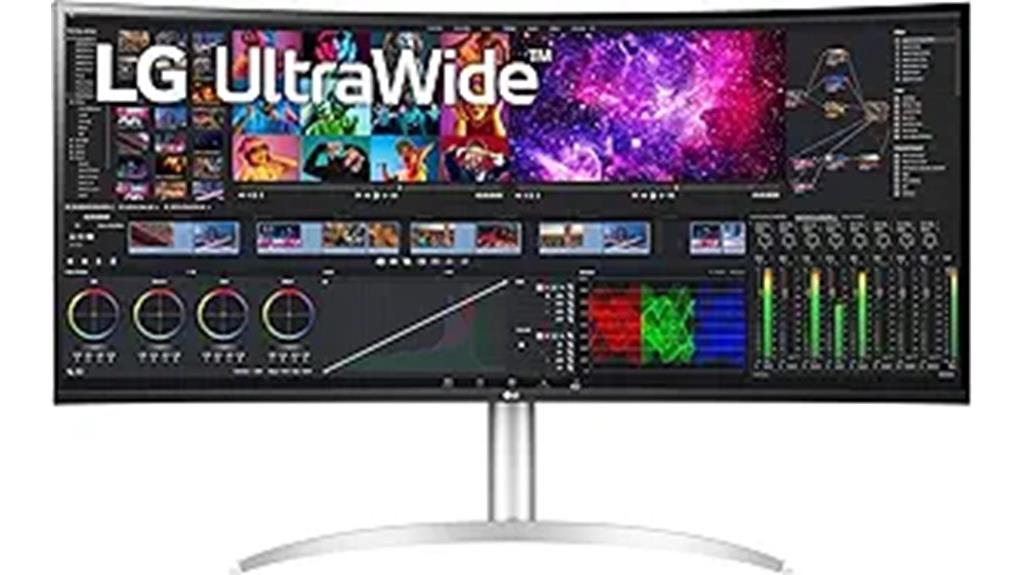
The LG 40WP95C-W UltraWide Curved 5K2K Monitor stands out for creative professionals who need extensive screen real estate combined with exceptional color accuracy. Its 40-inch UltraWide WUHD display (5120 x 2160) provides ample workspace for tasks like video editing and visual effects. The Nano IPS panel with DCI-P3 98% coverage ensures vibrant, true-to-life colors, enhanced further by HDR10 support. Its sleek, borderless design and adjustable stand deliver an immersive and ergonomic experience. With Thunderbolt 4 and multiple ports, it offers fast data transfer and versatile connectivity, while built-in stereo speakers reduce the need for external audio devices.
Best For: creative professionals and digital artists who require a high-resolution, color-accurate ultra-wide monitor for multimedia editing and visual effects.
Pros:
- Large 40-inch UltraWide WUHD (5120 x 2160) display offers extensive workspace for multitasking and creative projects.
- Nano IPS panel with 98% DCI-P3 color gamut provides vibrant, true-to-life colors and excellent color accuracy.
- HDR10 support enhances contrast and color depth, improving multimedia viewing and editing experiences.
Cons:
- The large size may require significant desk space and ergonomic adjustments.
- Premium features could come with a higher price point compared to standard monitors.
- Limited information on the number and types of additional connectivity ports beyond Thunderbolt 4.
LG 27” 27MD5KB-B UltraFine™ 5K IPS Monitor

If you’re seeking a high-resolution monitor that seamlessly integrates with macOS, the LG 27MD5KB-B UltraFine™ 5K IPS Monitor stands out due to its stunning 5120 x 2880 display and native 5K support. It offers excellent color with 99% DCI-P3 coverage, wide viewing angles, and a matte screen that reduces glare. Designed with a sleek, Mac-like aesthetic, it features tilt, height adjustment, and VESA compatibility. Connectivity is straightforward with Thunderbolt 3 and USB-C ports, supporting up to 94W power delivery and fast data transfer. Overall, it’s a reliable choice for professionals needing detailed visuals and smooth macOS integration.
Best For: professionals and creatives who need a high-resolution, color-accurate monitor seamlessly compatible with macOS for tasks like photo editing, video production, and detailed design work.
Pros:
- Stunning 5K resolution with vibrant 99% DCI-P3 color coverage for detailed visuals
- Sleek, Mac-like design with ergonomic adjustability and VESA compatibility
- Simplified connectivity via Thunderbolt 3 with high power delivery and fast data transfer
Cons:
- Mixed reviews on color calibration accuracy, especially oversaturation in reds
- Limited to Thunderbolt 3 and USB-C ports, lacking traditional video inputs
- Stability issues during rapid mouse movements due to single pole support
BenQ MA270U 27” 4K Monitor with USB-C and Adjustable Stand

The BenQ MA270U 27” 4K monitor stands out as an excellent choice for Mac users seeking a cost-effective, high-resolution display with versatile connectivity. It delivers sharp 3840×2160 images with a vibrant P3 color gamut and MacBook color match calibration, ensuring accurate visuals. The sleek silver design complements MacBooks, while the adjustable stand offers ergonomic comfort with height, tilt, swivel, and pivot options. Connectivity includes two HDMI and two USB-C ports, with dual USB-C delivering 90W power and display expansion. Its matte screen reduces glare, making it comfortable for long work sessions. Overall, it’s a well-built, stylish monitor that balances performance and affordability.
Best For: Mac users seeking a high-resolution, color-accurate monitor with versatile connectivity and ergonomic adjustability at an affordable price.
Pros:
- Sharp 4K resolution with vibrant P3 wide color gamut and MacBook color match calibration
- Versatile connectivity with 2 HDMI and 2 USB-C ports, including 90W power delivery via USB-C
- Adjustable stand offering height, tilt, swivel, and pivot for ergonomic comfort
Cons:
- USB-C port cannot be toggled off, potentially affecting battery management
- Some users experience slight discrepancies in color matching with MacBook or Studio Display
- Initial setup and software calibration may pose minor challenges for new users
Factors to Consider When Choosing 5k and 6k Monitors for Mac Users

When selecting a 5K or 6K monitor for Mac, I focus on compatibility with macOS to guarantee seamless performance. I also prioritize color accuracy, resolution, and the right screen size to match my workflow. Additionally, I consider connectivity options and ergonomic features to create a comfortable, efficient setup.
Compatibility With Macos
Choosing a monitor that works seamlessly with macOS requires careful consideration of compatibility features. First, confirm it supports macOS-specific functions like seamless scaling, True Tone, and accurate color profiles, which are crucial for professional workflows. Verify that the monitor offers connectivity options such as Thunderbolt 3 or 4, USB-C, or other Apple ecosystem-compatible ports for easy setup and data transfer. It’s also important to check if the monitor is certified or optimized for Mac, so it works natively without extra drivers or calibration tools. Additionally, look for compatibility with macOS color management workflows by supporting standards like P3 wide color gamut and factory calibration. Finally, confirm that firmware and drivers are regularly updated to maintain compatibility with the latest macOS updates and features.
Color Accuracy Standards
To guarantee your 5K or 6K monitor delivers accurate and vibrant colors, understanding color accuracy standards is vital. Standards like sRGB, Adobe RGB, and DCI-P3 define the color ranges a monitor can display, directly affecting color fidelity in professional work. Monitors with factory calibration and a delta-E value below 2 ensure high color precision, which is essential for tasks requiring exact color matching. Supporting broader color spaces like DCI-P3 and Adobe RGB allows for more vivid and true-to-life colors, enhancing creative workflows. Industry certifications such as Pantone Validation and Calman Verified further guarantee that a monitor meets rigorous calibration and accuracy standards. For the best results, opt for monitors with hardware calibration features and extensive color gamut coverage to maintain consistent, accurate visuals.
Resolution and Screen Size
Selecting the right resolution and screen size for your Mac monitor can considerably impact your workflow and visual experience. Higher resolutions like 5K and 6K deliver more pixels per inch, resulting in sharper images and finer detail — perfect for creative professionals. A typical 5K monitor measures around 27 inches with a resolution of 5120×2880, offering about 218 PPI, ideal for detailed editing and design. 6K monitors tend to be larger or have even higher pixel density, making them suitable for demanding tasks like 3D modeling or large-format printing. When choosing, consider your usual viewing distance to avoid pixel peeping or eye strain. Balancing screen size with resolution ensures you get an expansive workspace without sacrificing image clarity or comfort.
Connectivity Options & Ports
When evaluating 5K and 6K monitors for Mac, paying attention to connectivity options is essential because they directly impact your workflow and device compatibility. I look for monitors with Thunderbolt 3 or 4 ports, as they support fast data transfer, high-resolution video, and power delivery—crucial for Mac workflows. Multiple USB-C or USB-A ports are also important to connect peripherals like external drives, keyboards, and mice without extra hubs. Daisy chaining via Thunderbolt or DisplayPort lets me expand my workspace efficiently with multiple high-res displays. Additionally, HDMI or DisplayPort options increase versatility, especially if connecting to devices without Thunderbolt. Finally, I check the power delivery capabilities of these ports, ensuring my MacBook can be charged directly from the monitor during long work sessions.
Ergonomics and Adjustability
Since I spend long hours in front of my monitor, I prioritize ergonomic features that reduce strain and keep me comfortable. Adjustable height, tilt, swivel, and pivot are essential for maintaining proper posture and avoiding neck or eye fatigue. Monitors with VESA compatibility give me the flexibility to mount and customize my workspace setup, which is indispensable for comfort. An adjustable stand helps me align the screen precisely at eye level, reducing unnecessary strain during extended work sessions. The ability to easily modify monitor position improves my posture and boosts productivity. High-quality ergonomic design also guarantees stability and smooth adjustments, preventing unwanted movement or wobbling. Ultimately, these features help create a healthier, more comfortable workspace tailored to my needs.
Frequently Asked Questions
How Do 5K and 6K Monitors Improve Mac Performance?
5K and 6K monitors boost my Mac’s performance by providing sharper images and more screen real estate, making multitasking easier. They enhance my workflow with crisp visuals, allowing me to see more detail in photos and videos without lag. The high resolution also reduces eye strain during long sessions. Overall, these monitors optimize my Mac experience, making tasks smoother and more efficient, especially for creative work.
Are 5k/6k Monitors Compatible With All Mac Models?
Yes, 5K and 6K monitors are compatible with most recent Mac models, especially those with Thunderbolt 3 or 4 ports. I’ve found that newer Macs, like the MacBook Pro and Mac Studio, easily handle these high-resolution displays. However, older Macs might require adapters or might not support the full resolution. Always double-check your Mac’s specs and port compatibility before purchasing a high-res monitor.
What Is the Ideal Workspace Setup for Ultra-High-Resolution Monitors?
Imagine your workspace as a symphony; every element must harmonize. For ultra-high-resolution monitors, I recommend a sturdy, adjustable desk to accommodate the size and weight of these displays. Position the monitor at eye level to prevent neck strain, with a comfortable, ergonomic chair. Keep essentials nearby, and guarantee good lighting to reduce glare. This setup creates a balanced environment, letting your creativity flow seamlessly across those stunning 5K or 6K screens.
How Do Color Accuracy and Calibration Differ in 5k/6k Displays?
Color accuracy and calibration are essential for 5K and 6K displays. I find that these high-resolution screens often come factory-calibrated, offering excellent accuracy out of the box. However, for professional work, I always perform manual calibration using specialized tools to guarantee precise color matching. This process helps me maintain consistent, true-to-life colors, especially when working on photography, design, or video editing projects.
What Are the Energy Consumption Considerations for 5K and 6K Monitors?
Energy consumption is a key factor I consider when choosing a 5K or 6K monitor. These high-resolution displays tend to use more power due to their larger screens and advanced technology. I look for models with energy-efficient features like automatic brightness adjustment and low power standby modes to save energy without sacrificing performance. Keeping energy use in check helps me reduce costs and my environmental impact.
Conclusion
Choosing the right 5K or 6K monitor can truly transform your Mac experience. I remember a designer friend switching to the LG UltraFine 5K—it boosted her productivity and made editing photos a breeze. Whether you’re editing videos or doing detailed design work, investing in a high-res display pays off. So, take your time, consider your needs, and pick a monitor that’ll inspire your creativity every day.










