If you’re searching for the best color-accurate monitors for photo editing in 2025, I’ve found excellent options like the BenQ SW321C, INNOCN 27″, and UPERFECT 22 QLED, offering wide gamuts, high resolutions, and calibration features. These screens deliver precise color reproduction for professional workflows. Whether you prefer portable, high-end, or budget-friendly choices, there’s a perfect fit for your needs. Keep exploring as I reveal the top models that combine performance with reliability.
Key Takeaways
- Look for monitors with high color gamut coverage (99% sRGB, AdobeRGB, DCI-P3) for vibrant, accurate photo editing.
- Prioritize models with hardware calibration, 14-bit 3D LUTs, and factory calibration for consistent color precision.
- Choose IPS panel technology for wide viewing angles and reliable color accuracy across various perspectives.
- Check for low Delta E values (≤2) to ensure minimal color discrepancies and professional-grade fidelity.
- Consider monitors with professional calibration support and adjustable settings to maintain long-term color accuracy.
Sceptre 4K IPS 27″ Monitor (U275W-UPT)

If you’re looking for a budget-friendly monitor that still delivers impressive color accuracy, the Sceptre 4K IPS 27″ (U275W-UPT) is a solid choice. It features a 27-inch 4K UHD display with an IPS panel, giving you consistent, vibrant colors from wide angles. With 99% sRGB coverage, it produces rich, true-to-life hues perfect for photo editing. The high pixel density and anti-flicker tech reduce eye strain during long sessions. Multiple connectivity options, including DisplayPort and HDMI, make setup easy. While its built-in speakers are basic, the monitor’s sleek design, bright display, and user-friendly features make it a versatile option for creatives on a budget.
Best For: budget-conscious creatives and casual users seeking a 4K display with accurate colors and versatile connectivity.
Pros:
- 27-inch 4K UHD IPS panel with 99% sRGB coverage for vibrant, true-to-life colors
- Multiple connectivity options including DisplayPort and HDMI for easy setup
- Bright display with anti-flicker technology reducing eye strain during long use
Cons:
- Built-in speakers are basic with limited sound quality and low volume
- No height adjustment or swivel features, limiting ergonomic flexibility
- Refresh rate of 70Hz (up to 65Hz) and 5ms response time not ideal for competitive gaming
BenQ SW321C 32 4K UHD Photo & Video Editing Monitor

The BenQ SW321C 32 4K UHD Photo & Video Editing Monitor stands out as an excellent choice for professional photographers and videographers who demand top-tier color accuracy. Its 32-inch 4K IPS display offers stunning detail with 3840×2160 resolution, ensuring sharp images. Factory calibrated with a DeltaE ≤2 and hardware calibration via a 14-bit 3D LUT guarantee precise color reproduction. Covering 99% AdobeRGB, 95% P3, and 100% sRGB, it ensures vibrant, accurate colors. Features like USB-C with 60W power delivery, ergonomic adjustments, HDR support, and Paper Color Sync technology make it versatile and reliable for demanding editing workflows.
Best For: professional photographers and videographers seeking industry-grade color accuracy and detailed 4K visuals for editing workflows.
Pros:
- Exceptional color accuracy with 99% AdobeRGB, 95% P3, and hardware calibration ensuring minimal DeltaE ≤2
- 32-inch 4K UHD IPS display delivers sharp, vibrant images with wide viewing angles
- Versatile connectivity options including USB-C with 60W power delivery and ergonomic adjustments for personalized setup
Cons:
- Relatively heavy at 26 pounds, which may require sturdy mounting solutions
- Premium price point might be a consideration for budget-conscious users
- Limited to professional use, potentially over-specified for casual or general computing tasks
INNOCN 15.6″ Portable OLED Touch Monitor for Photo Editing

The INNOCN 15.6″ Portable OLED Touch Monitor stands out as an excellent choice for photographers and digital artists who need true color accuracy on the go. Its 4K resolution and 100% DCI-P3 color gamut deliver vibrant, precise colors, while the high contrast ratio ensures deep blacks and rich details. The touchscreen adds intuitive control, and its compatibility with laptops, smartphones, gaming consoles, and cameras makes it versatile. Lightweight and sleek, it’s perfect for travel or mobile workflows. Despite some brightness quirks near black levels, its sharp image quality and portability make it a compelling option for editing on the move.
Best For: photographers and digital artists seeking portable, true-color accuracy for editing on the go.
Pros:
- 4K OLED display with 100% DCI-P3 color gamut ensures vibrant, accurate colors.
- Compact, lightweight design with a magnetic kickstand enhances portability and ease of use.
- Touchscreen functionality provides intuitive control similar to tablets or touch-screen laptops.
Cons:
- Brightness near black levels can cause black crush or detail loss at certain settings.
- Some units may experience issues like black level washout or dead pixels due to variability.
- Limited brightness adjustment range may affect visibility in very bright environments.
INNOCN 27 Inch 4K Monitor with UHD Display

Looking for a monitor that combines stunning 4K resolution with precise color accuracy? The INNOCN 27 Inch 4K UHD Monitor delivers with its 3840 x 2160 pixel display and advanced IPS panel. It offers wide 178° viewing angles, brightness up to 400 nits, and a contrast ratio of 1000:1, guaranteeing vibrant, true-to-life colors. With 1.07 billion colors and a ∆E<2, color fidelity is excellent for photo editing. Its frameless design enhances immersion, while multiple connectivity options—including USB-C supporting 65W power delivery—make it versatile. Adjustable ergonomics and VESA compatibility guarantee comfort during extended work sessions.
Best For: content creators, photographers, and professionals seeking stunning 4K visuals with precise color accuracy for editing and multimedia tasks.
Pros:
- Exceptional 4K UHD resolution with vibrant, true-to-life colors thanks to advanced IPS panel and 1.07 billion color support
- Wide viewing angles (178°) and frameless design enhance immersion and viewing experience
- Versatile connectivity options, including USB-C with 65W power delivery, for simplified setup and device compatibility
Cons:
- Refresh rate limited to 60Hz, which may not satisfy high-end gamers seeking higher refresh rates
- No built-in USB hub or Ethernet port for expanded connectivity beyond display inputs
- Slightly higher price point due to premium features and color accuracy capabilities
BenQ PD2705U 27-Inch 4K UHD Monitor
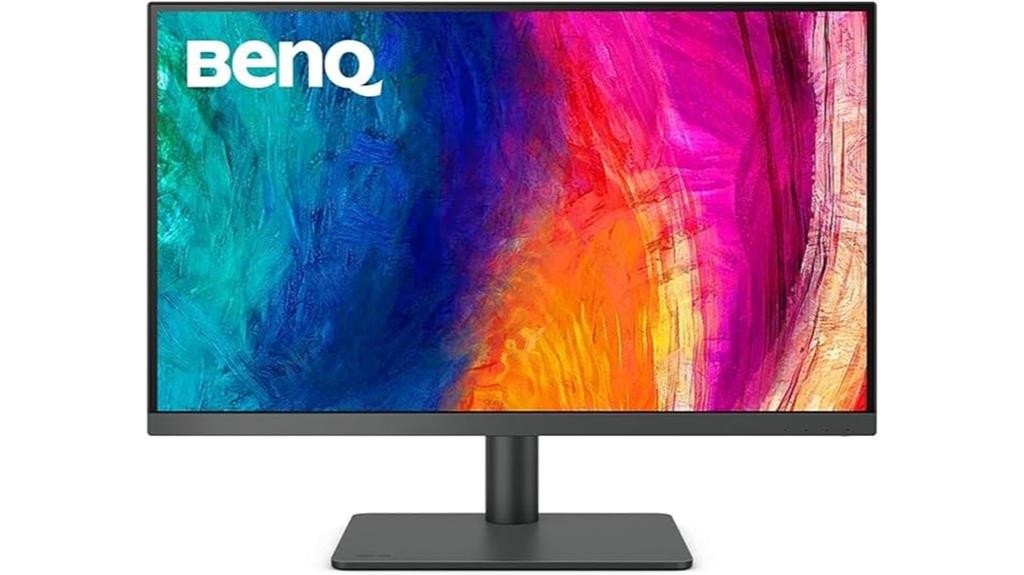
Professionals seeking reliable color accuracy will find the BenQ PD2705U 27-Inch 4K UHD Monitor an excellent choice, thanks to its factory calibration and extensive color coverage. With 100% sRGB and rec. 709 support, it guarantees precise color reproduction suitable for photo and video editing. The IPS panel offers sharp detail at 3840×2160 resolution, and Delta E values below 3 promise consistent color fidelity. Compatibility with Mac and PC, plus features like ICC Sync, make setup straightforward. The ergonomic design, USB-C with power delivery, and included HotKey Puck enhance usability. Overall, this monitor balances professional-grade accuracy with versatile connectivity, making it ideal for creative workflows.
Best For: creative professionals and designers seeking accurate color reproduction and versatile connectivity for photo editing, video production, and graphic design.
Pros:
- Factory calibrated with excellent color accuracy (Delta E ≤3, 100% sRGB and rec. 709 coverage)
- Ergonomic adjustable stand and HotKey Puck for convenient setup and quick access to features
- Multiple connectivity options including USB-C with power delivery and reliable compatibility with Mac and PC
Cons:
- Slight wobbling reported on some desks, especially with additional peripherals
- Not suitable for gaming due to its focus on color accuracy and professional features
- Packaging issues and delays reported with refurbished units, affecting initial presentation or setup
INNOCN 27 Inch 4K Monitor (3840×2160, HDR400, USB C 65W, DP, HDMI)

For those seeking precise color reproduction in a versatile 4K monitor, the INNOCN 27 Inch 4K Display stands out with its high-grade IPS panel and HDR400 support. It delivers sharp 3840×2160 resolution, wide 178° viewing angles, and over a billion colors, ensuring vibrant, accurate images. The flicker-free, low blue light technology makes extended editing sessions easier on the eyes. Connectivity options include USB-C with 65W power delivery, DisplayPort, HDMI, and an audio jack, simplifying setup. Its adjustable stand and VESA compatibility offer ergonomic flexibility. Compact yet solidly built, this monitor is suitable for professional photo editing, gaming, and multimedia use.
Best For: professionals and creatives seeking a high-resolution, color-accurate monitor for photo/video editing, gaming, or multimedia use.
Pros:
- Stunning 4K UHD resolution with over a billion colors for vibrant, detailed images
- Versatile connectivity options including USB-C with 65W power delivery, HDMI, and DisplayPort
- Adjustable ergonomic stand and VESA compatibility for comfortable viewing angles
Cons:
- Weighs approximately 17.16 pounds, which may be cumbersome for some setups
- 60Hz refresh rate may not satisfy high-end gamers requiring higher refresh rates
- Limited tilt adjustment (±5°) compared to full height and pivot adjustments
CRUA 32″ Curved 4K UHD Monitor with Built-in Speakers

If you’re seeking a versatile monitor that combines impressive 4K resolution with immersive curved design, the CRUA 32″ Curved UHD Monitor is a strong contender. Its 3840×2160 VA panel with a 1500R curve creates a mesmerizing viewing experience, perfect for photo editing, gaming, or multimedia. The sleek white design and VESA compatibility make it stylish and flexible for different setups. It features built-in speakers, a 75Hz refresh rate with AMD FreeSync, and over 120% sRGB coverage, ensuring vibrant, accurate colors. While some calibration may be needed out of the box, its high contrast and wide color gamut make it an excellent choice for creative work and entertainment.
Best For: creative professionals, multimedia enthusiasts, and gamers seeking a stylish, high-resolution curved monitor with vibrant colors and versatile connectivity.
Pros:
- Stunning 4K UHD resolution with a 1500R curved VA panel for immersive viewing experiences.
- Vibrant color coverage with over 120% sRGB and high contrast ratio for accurate photo editing and media consumption.
- Built-in speakers, VESA compatibility, and sleek modern design suitable for various setups.
Cons:
- Some units may require calibration out of the box to optimize image quality.
- Basic stock stand offers limited adjustability; upgrades recommended for ergonomic comfort.
- Occasional reports of quality control issues such as dead pixels or flickering in initial units.
1080P Portable Monitor 24″ 120Hz Travel Screen with Stand for PS5/Xbox

The Odmenot 24-inch portable monitor stands out with its 120Hz refresh rate and 1080P resolution, making it an excellent choice for gamers who want smooth, responsive gameplay on the go. Its slim, ultra-thin metal body and scratch-resistant panel make it highly portable, fitting easily into backpacks. It connects seamlessly to laptops, MacBooks, desktops, tablets, and gaming consoles like PS5 and Xbox via USB-C or HDMI—no driver needed. The built-in foldable stand offers adjustable angles, and the VESA compatibility allows mounting options. Overall, it’s a versatile, user-friendly travel screen perfect for gaming, work, or entertainment anywhere.
Best For: gamers, remote workers, and travelers seeking a portable, high-quality display for gaming, work, or entertainment on the go.
Pros:
- Ultra-thin, lightweight metal design easily fits into backpacks for portability
- Seamless connectivity with USB-C and HDMI ports requiring no drivers for quick setup
- 120Hz refresh rate combined with 1080P resolution provides smooth visuals ideal for gaming and professional tasks
Cons:
- Limited stand adjustment options beyond the built-in foldable stand
- VESA mounting may require additional accessories like screws or brackets
- May not be suitable for users needing a larger or higher-resolution display
INNOCN 27-inch 120Hz FHD IPS Monitor with Speakers and Adjustable Stand

The INNOCN 27-inch 120Hz FHD IPS Monitor stands out as a solid choice for photo editors seeking affordability without sacrificing essential performance. Its 27-inch IPS panel delivers vibrant colors with 99% sRGB coverage and wide viewing angles, supporting accurate photo editing. The 120Hz refresh rate improves overall responsiveness, and the pre-calibrated color accuracy ensures reliable out-of-the-box results. The adjustable stand offers tilt, swivel, and height adjustments for ergonomic comfort. While HDR support is limited and HDMI bandwidth restricts higher refresh rates, the monitor’s solid build, VESA compatibility, and affordable price around $375 make it a compelling budget option for versatile creative work.
Best For: Budget-conscious photo editors and casual gamers seeking a versatile 27-inch IPS display with accurate colors and a smooth refresh rate.
Pros:
- Vibrant color reproduction with 99% sRGB coverage and good out-of-the-box calibration
- 120Hz refresh rate enhances responsiveness for gaming and multimedia consumption
- Adjustable stand with tilt, swivel, and height for ergonomic comfort
Cons:
- Limited HDR support and restricted HDMI bandwidth for full 120Hz at 1080p
- Build quality concerns, including potential issues with durability and screen stains
- Menu interface and control joystick may be less intuitive and cumbersome to operate
Planar Helium PCT2435 997-9363-00 24-inch LED Monitor, Black

For those seeking a versatile monitor with multi-touch capabilities, the Planar Helium PCT2435 stands out as a solid option. Its 24-inch LED screen offers 1920×1080 resolution, supporting up to 4K for sharp images. With active matrix technology, it provides clear detail, though color accuracy may not satisfy professional photo editors. The monitor supports multiple connections like HDMI, DisplayPort, and USB, along with multi-touch for up to 10 points, making it great for interactive tasks. Its stable stand and easy setup are notable, but some users report flickering, weight, and calibration issues. Overall, it’s a functional choice for multitasking and general creative work.
Best For: users seeking a versatile 24-inch touchscreen monitor suitable for multitasking, casual creative work, and interactive applications.
Pros:
- Multi-touch support with up to 10 points for enhanced interactivity
- Easy setup with a stable, adjustable stand and multiple connectivity options
- Good overall picture quality with 1920×1080 resolution and support for 4K images
Cons:
- Heavier weight (~11.73 pounds) can make repositioning challenging
- Occasional flickering, pixel blinking, and calibration issues reported by users
- Color accuracy may not meet professional photo editing standards
UPERFECT 18 QLED Portable Monitor with 2K Touchscreen and Adjustable Stand

If you’re seeking a portable monitor that combines stunning color accuracy with versatile touch functionality, the UPERFECT 18 QLED stands out as an excellent choice. Its 18-inch touchscreen offers 2K resolution (2560×1600), delivering sharp visuals with vibrant, true-to-life colors thanks to QLED technology supporting 100% DCI-P3. Brightness reaches 500 nits, perfect for photo editing, gaming, or media. The slim, lightweight design with an adjustable stand and VESA compatibility makes it highly portable. With dual USB-C, HDMI, and Micro-B ports, it connects easily to various devices. Overall, it’s a versatile, high-quality portable display ideal for creators on the go.
Best For: creators, gamers, and professionals seeking a portable, high-quality display with vivid colors and touchscreen functionality on the go.
Pros:
- Stunning 2K QLED display with 100% DCI-P3 color accuracy for vibrant, true-to-life visuals
- Lightweight, slim design with adjustable stand and VESA compatibility for easy portability and flexible setup
- Seamless connectivity via dual USB-C, HDMI, and Micro-B ports, supporting multiple devices including laptops and gaming consoles
Cons:
- Brightness may decrease when powered solely via USB-C without external power supply
- Magnetic stand may sometimes lack stability or require adjustments for secure placement
- Touch functionality is not supported on iOS/iPadOS devices
InnoView 4K Portable Monitor 15.6″ UHD
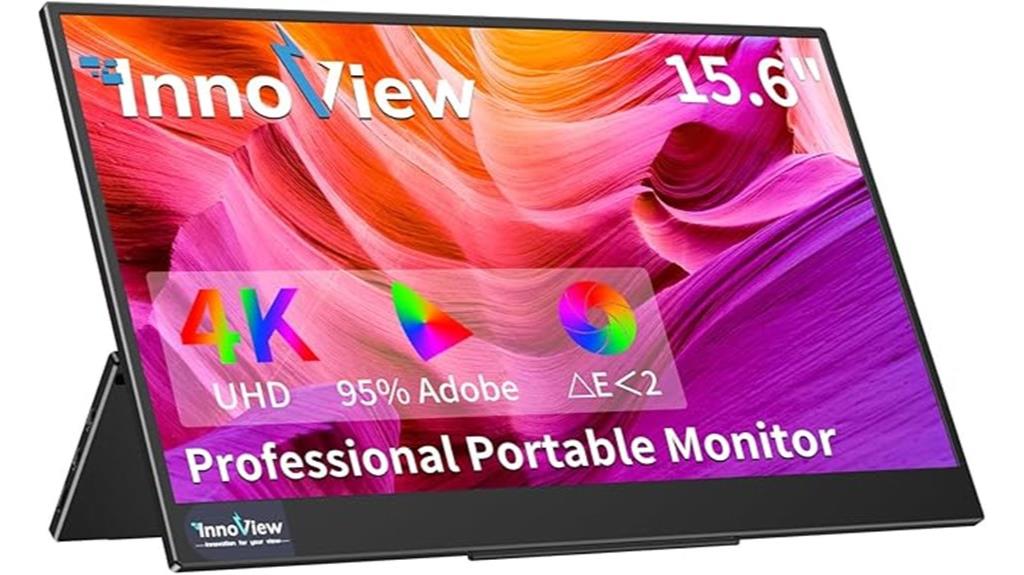
Looking for a portable monitor that combines stunning 4K image quality with professional-grade color accuracy? The InnoView 4K Portable Monitor 15.6″ UHD delivers precisely that. Its 3840×2160 resolution produces sharp, detailed images, ideal for photo editing. With 95% Adobe color gamut and ΔE<2, colors are vibrant and accurate right out of the box. The slim, lightweight design—just 0.16 inches thick and around 2 pounds—makes it easy to carry anywhere. Multiple connectivity options, including USB-C and HDMI, ensure compatibility with various devices. Perfect for on-the-go editing, it offers crisp visuals and reliable color performance for professionals and enthusiasts alike.
Best For: professionals and enthusiasts seeking portable 4K image quality with accurate colors for photo editing, media consumption, and on-the-go productivity.
Pros:
- Stunning 4K UHD resolution with sharp, detailed images suitable for professional editing.
- 95% Adobe color gamut and ΔE<2 ensure vibrant, accurate colors right out of the box.
- Ultra-thin, lightweight design (0.16 inches thick, around 2 pounds) for portability and easy travel.
Cons:
- Lacks auto-input detection, requiring manual switching between devices.
- Limited menu access and small control buttons can make adjustments inconvenient.
- No included folio or case, and some models may have aspect ratio stretching during gaming or specific applications.
UPERFECT 22 QLED Portable Monitor with Stand

The UPERFECT 22 QLED Portable Monitor with Stand stands out as an excellent choice for photographers and designers who need accurate and vibrant colors on the go. Its 22-inch QLED display offers 2K resolution with 100% DCI-P3 coverage, ensuring stunning, true-to-life colors. The HDR support, IPS technology, and 300 nits brightness deliver sharp images from wide angles, perfect for editing and media consumption. Its ultra-slim, 0.2-inch design, along with VESA compatibility and a 180° adjustable stand, makes it highly portable and versatile. Connectivity options include USB-C and mini HDMI, making it compatible with various devices for seamless, on-the-move workflow.
Best For: photographers, designers, and content creators who need accurate, vibrant colors and high-resolution visuals on the go.
Pros:
- 22-inch QLED display with 2K resolution and 100% DCI-P3 coverage for true-to-life colors
- Ultra-slim design at only 0.2 inches thick, making it highly portable and easy to carry
- Supports HDR, FreeSync, and IPS technology for vibrant images, smooth performance, and wide viewing angles
Cons:
- Requires an external power source of at least 30W for optimal performance
- Limited to two USB-C ports and a mini HDMI, which may require adapters for some devices
- The slim stand and portable design may be less stable on uneven surfaces
SEETEC P238-9HSD 23.8-inch Broadcast LCD Monitor

The SEETEC P238-9HSD 23.8-inch Broadcast LCD Monitor stands out with its accurate color reproduction, making it an excellent choice for professionals who demand high fidelity in their video production and editing workflows. Its IPS panel displays true colors using the Rec.709 standard, ensuring precise color accuracy and wide viewing angles. With a Full HD resolution and 4K HDMI support, it delivers sharp, high-resolution images. Built-in features like peaking focus assist, image freeze, and flip help fine-tune shots during production. Multiple professional inputs, including 3G-SDI and HDMI, allow seamless integration into any broadcast setup.
Best For: professional videographers, broadcasters, and video editors seeking accurate color reproduction and high-resolution monitoring in their production workflows.
Pros:
- Accurate color reproduction with IPS panel and Rec.709 standard
- Supports 4K HDMI input for high-resolution playback
- Equipped with monitoring features like peaking focus assist, check field, and image freeze
Cons:
- May require additional mounting accessories for optimal setup
- Limited details on built-in speakers or audio features
- Could be more expensive compared to consumer-grade monitors
Factors to Consider When Choosing Color-Accurate Monitors for Photo Editing

When choosing a color-accurate monitor, I focus on key factors like color gamut coverage and calibration features to guarantee precise editing. I also consider the panel technology and connectivity options to match my workflow needs. Understanding these points helps me pick a monitor that delivers consistent, reliable color performance.
Color Gamut Coverage
Choosing a monitor with high color gamut coverage is essential for accurate photo editing because it determines how many colors the screen can display. A wider gamut, like 99% sRGB, AdobeRGB, or DCI-P3, means the monitor can reproduce more vibrant and precise colors, which is crucial for professional work. Coverage percentages show how much of the color space the monitor can handle; higher percentages mean closer fidelity to industry standards. Monitors with at least 99% sRGB and strong AdobeRGB or DCI-P3 coverage are ideal for matching colors across digital and print media. This broad color range helps achieve smooth gradations and prevents color banding, ensuring your edits are true to life. Ultimately, good color gamut coverage is key to professional photo editing accuracy and consistency.
Calibration Capabilities
To guarantee your monitor delivers consistent and accurate colors over time, it’s crucial to take into account its calibration capabilities. Hardware calibration options, like 14-bit 3D LUTs, allow for precise and reliable color adjustments that stay consistent beyond software settings. Monitors with factory calibration and detailed calibration reports often achieve a DeltaE of ≤2 or ≤3, which is essential for professional photo editing. Support for hardware calibration lets you fine-tune color profiles directly within the monitor’s internal settings, ensuring long-term color stability. Compatibility with calibration hardware and software, such as CalMan or Pantone tools, is indispensable for maintaining accurate, repeatable results. Advanced features like user-adjustable color spaces, gamma, and white point controls further enable tailored workflows for peak editing precision.
Panel Technology Type
IPS (In-Plane Switching) panels are widely regarded as the best choice for photo editing because they offer superior color accuracy and consistent viewing angles compared to TN or VA panels. They typically cover a wide color gamut, such as sRGB 99% or AdobeRGB 95%, which is essential for precise color reproduction. The color uniformity and stability of IPS screens guarantee minimal shifts across the display, allowing for consistent edits. Although IPS panels tend to be more expensive to produce, they deliver better contrast and more accurate colors than VA or TN options. Many high-end IPS monitors also incorporate hardware calibration features and 14-bit 3D LUTs, further enhancing color precision and stability—making them the top choice for professional photo editing.
Color Accuracy Standards
When selecting a monitor for photo editing, understanding color accuracy standards is crucial because they directly impact how faithfully your display reproduces colors. One key measure is Delta E, where values of ≤2 indicate very high fidelity, ensuring minimal color discrepancies. Professional monitors often aim to cover 99% or more of color gamuts like sRGB, AdobeRGB, and DCI-P3, which are critical for accurate color reproduction across different media. Factory calibration is essential, but hardware calibration capabilities allow you to maintain consistent accuracy over time. Industry standards such as Rec. 709 and DCI-P3 specify specific color spaces monitors should reproduce accurately. Verifying color gamut coverage, checking Delta E measurements, and reviewing calibration reports are crucial steps to ensure your monitor meets professional photo editing standards.
Connectivity Options
Choosing the right monitor for photo editing means guaranteeing it has versatile and reliable connectivity options. I look for monitors with multiple ports like HDMI, DisplayPort, USB-C, and VGA to support various devices and workflows. USB-C ports that deliver at least 60W of power are essential for charging and data transfer with a single cable, reducing clutter. High-resolution connections, such as HDMI 2.0/2.1 and DisplayPort 1.4, are vital for maintaining image quality at high resolutions and refresh rates. For specialized tasks, I also consider dedicated interfaces like SDI or DVI. Accessibility matters, too—ports should be easy to reach and support hot-swapping or quick switching between devices. This ensures a seamless, efficient editing experience without interruptions.
Ergonomic Adjustments
Ergonomic adjustments play a vital role in optimizing your workspace for long photo editing sessions. An adjustable monitor stand with tilt, swivel, height, and pivot options allows you to find the most comfortable viewing angle, reducing neck and eye strain. Customizable stands support proper posture and can adapt to different desk setups and preferences. The ability to pivot the monitor into portrait mode is especially useful for editing vertical images or multi-page layouts, offering better visibility and workflow. VESA compatibility expands ergonomic options, enabling you to mount the monitor on adjustable arms or wall mounts for even more flexibility. Correct ergonomic positioning not only enhances comfort but also helps prevent fatigue, ensuring you can work efficiently and comfortably for hours.
Frequently Asked Questions
How Do Calibration Features Impact Long-Term Color Accuracy?
Calibration features are vital for maintaining long-term color accuracy because they help correct drift over time. I regularly use these tools to guarantee my monitor displays consistent, true-to-life colors, which is fundamental for professional photo editing. By calibrating, I prevent color shifts that can compromise my work quality. Essentially, calibration features act as a safeguard, keeping my monitor’s performance reliable and making sure my edits stay precise over the years.
What Is the Importance of Color Gamut Coverage in Monitors?
Color gamut coverage is vital because it determines how much of the visible color spectrum a monitor can display. I look for monitors with wide gamuts like Adobe RGB or DCI-P3 because they guarantee my photos look vibrant and true to life. A broader coverage means I can see more accurate colors, which is indispensable for professional editing and producing high-quality images that truly pop.
How Does Contrast Ratio Affect Photo Editing Precision?
Did you know that a higher contrast ratio can improve photo editing precision by providing better distinction between dark and light areas? I’ve found that a good contrast ratio, like 1000:1 or higher, helps me see subtle details in shadows and highlights. It’s essential for accurate color grading and fine-tuning images, ensuring my edits look perfect across different displays and lighting conditions.
Are Portable Monitors Suitable for Professional Color Work?
Portable monitors can be suitable for professional color work if they offer high color accuracy, good calibration options, and a wide color gamut. I find them great for flexibility and on-the-go editing, but I always check their specs carefully. They’re perfect for quick adjustments or secondary screens, but for critical color tasks, I prefer dedicated, high-end monitors to guarantee top precision.
What Are the Best Connectivity Options for Multi-Device Workflows?
I know switching between devices can feel chaotic, but the best connectivity options simplify your workflow. I recommend USB-C with Thunderbolt 3 or 4 for fast, single-cable connections that handle power and data seamlessly. Additionally, HDMI and DisplayPort are reliable for multi-device setups. These options keep your workspace clean and efficient, letting you focus on your creative process without frustrating tech hiccups.
Conclusion
In the world of photo editing, these monitors aren’t just good—they’re the absolute gold standard, transforming your workflow into a symphony of perfect color and jaw-dropping clarity. If you want your work to leap off the screen with stunning accuracy, these choices are practically magical. Trust me, once you switch to one of these, you’ll wonder how you ever survived with anything less—your images will never look the same again!










