If you’re looking for the best monitor arms in 2025, I recommend options that combine durability, flexibility, and easy installation. From sturdy heavy-duty models supporting ultrawide and curved screens to versatile arms with full tilt, swivel, and height adjustability, there’s something for every workspace. Many support monitors up to 57 inches and 60 pounds, ensuring long-term stability. Keep in mind compatibility and mounting options to find the perfect fit – stay with me to find out more.
Key Takeaways
- Prioritize monitor arms with extensive adjustability (tilt, swivel, height) for ergonomic comfort and seamless workspace setup in 2025.
- Choose models supporting a wide range of monitor sizes, weights, and VESA standards, including ultrawide and curved screens.
- Opt for durable build materials like aluminum and steel, ensuring long-term stability and support for heavy or large monitors.
- Consider installation options such as clamp or grommet mounts compatible with various desk types for quick and secure setup.
- Look for features like cable management and additional connectivity ports to create a clean, organized, and efficient workspace.
HUANUO Single Monitor Mount for 13-32 Inch LCD Monitors

If you’re looking for a reliable monitor arm that combines versatility with easy setup, the HUANUO Single Monitor Mount is an excellent choice. It fits 13-32 inch monitors weighing 4.4-19.8 lbs and supports VESA patterns 75x75mm and 100x100mm. With full tilt from -50° to +85°, ±90° swivel, and 360° rotation, it offers flexible positioning for ergonomic comfort. Designed with automotive-grade gas springs tested over 20,000 motions, it’s built to last. Installation takes just three minutes using clamp or grommet options, making it perfect for both professional and casual setups. Overall, it provides stability, easy cable management, and smooth movement.
Best For: users seeking a versatile, sturdy, and easy-to-install monitor arm suitable for both professional and casual workspace setups for monitors 13-32 inches.
Pros:
- Easy and quick installation within 3 minutes using a one-piece design with hardware included.
- Fully adjustable with tilt, swivel, and rotation for ergonomic positioning and enhanced comfort.
- Supports a wide range of monitor sizes and weights (up to 19.8 lbs), ensuring stability and durability over years of use.
Cons:
- Tilt adjustment on the up/down axis may feel notchy or overly tight, requiring careful handling.
- Compatibility concerns with glass or honeycomb desks, as the clamp or grommet mount is best suited for solid wood surfaces.
- Slight issues with tilt friction and adapter looseness reported by some users, though generally minimal.
HUANUO Dual Monitor Stand with Adjustable Mount for 13-32 Inch Screens

The HUANUO Dual Monitor Stand with Adjustable Mount is ideal for anyone seeking a highly versatile and stable solution for dual monitor setups, especially on wooden desks. It supports 13-32 inch screens weighing 4.4-19.8 lbs with VESA patterns of 75x75mm or 100x100mm. The stand offers secure mounting options via C-clamp or grommet bases, ensuring stability. Its full-motion design allows swiveling, tilting, and rotating, while the gas spring system makes adjustments effortless. Raising monitors to eye level reduces neck strain and boosts comfort. Overall, this stand emphasizes strength, stability, and ergonomic flexibility for a seamless workspace.
Best For: Professionals and students seeking a stable, ergonomic dual monitor setup on wooden desks to enhance productivity and comfort.
Pros:
- Supports a wide range of monitor sizes (13-32 inches) and weights (4.4-19.8 lbs) with VESA compatibility.
- Offers full motion adjustments including swiveling, tilting, and rotating for customized viewing angles.
- Features a gas spring system for smooth, effortless height and angle adjustments, promoting ergonomic positioning.
Cons:
- Compatible only with wooden desks of specific thickness and no obstructive cross beams underneath.
- May require installation on desks with sufficient space for C-clamp or grommet mounting bases.
- Limited to monitors with VESA patterns of 75x75mm or 100x100mm, excluding non-standard mounting options.
HUANUO Heavy Duty Monitor Arm for Ultrawide Screens up to 49 Inches

For professionals who work with ultrawide screens up to 49 inches, the HUANUO Heavy Duty Monitor Arm delivers exceptional stability and flexibility. It supports monitors weighing 6.6 to 40 lbs with VESA compatibility (75x75mm or 100x100mm). Built from high-strength aluminum alloy, it’s designed for durability, tested through 50,000 cycle motion and load tests. The arm offers full adjustability—tilt, swivel, rotate, height, and extension—allowing precise ergonomic positioning. Easy to install via a C-clamp or grommet base, it also features built-in cable management. This monitor arm guarantees a clean, organized workspace while securely holding even the heaviest ultrawide screens.
Best For: professionals or heavy users who need to securely support ultrawide monitors up to 49 inches and optimize ergonomic workspace positioning.
Pros:
- Supports very large ultrawide screens up to 49 inches and weights up to 40 lbs, ensuring broad compatibility and stability.
- Fully adjustable with tilt, swivel, rotate, height, and extension features for customized ergonomic setup.
- Built from durable high-strength aluminum alloy and rigorously tested for long-term stability and durability.
Cons:
- May require a sturdy desk with thickness between 0.8”–3.5” for secure installation.
- Heavier than typical monitor arms, which could be less suitable for lighter desk setups.
- Installation and adjustments may need an Allen key, which might be less convenient for some users.
HUANUO Dual Monitor Mount for 32-inch Screens

Designed to support expansive multi-monitor setups, the HUANUO Dual Monitor Mount is ideal for professionals who need to maximize workspace efficiency and comfort. It supports screens from 13 to 32 inches, weighing 4.4 to 19.8 pounds, with VESA 75x75mm or 100x100mm holes. You can install it using a C-clamp or grommet mount, suitable for tables 0.39 to 3.15 inches thick. Its full motion flexibility includes tilt, swivel, and rotation, while height can be adjusted up to 20.87 inches. Made from durable steel, it’s tested for longevity and stability, supporting monitors reliably over time.
Best For: professionals and gamers seeking a versatile, durable dual monitor mount to enhance workspace ergonomics and productivity.
Pros:
- Supports monitors 13-32 inches and up to 19.8 lbs, suitable for a wide range of screens.
- Full motion adjustments including tilt, swivel, and rotation for customized viewing angles.
- Sturdy steel construction tested for 20,000 motion cycles, ensuring long-term durability.
Cons:
- Requires verification of monitor VESA compatibility and table thickness before installation.
- Assembly may be complex for some users, especially fine-tuning tilt tension.
- Price and availability can vary; potential for finding lower-cost alternatives elsewhere.
WALI Single Monitor Mount with Gas Spring Arm (GSMP001N)

If you’re looking to maximize flexibility and ergonomic comfort, the WALI Single Monitor Mount with Gas Spring Arm (GSMP001N) is an excellent choice. It supports screens from 17 to 34 inches, including flat and curved displays, with a weight capacity up to 26.4 lbs. The mount offers full adjustability: swivels, tilts, and rotates 360°, plus extension up to 19.3 inches and height adjustment of 17.3 inches. Its sturdy construction guarantees stability, and the versatile clamp or grommet mounting options make installation straightforward. This monitor arm helps create a comfortable, organized workspace tailored to your ergonomic needs.
Best For: users seeking a highly adjustable, ergonomic monitor mount compatible with a wide range of monitor sizes and weights for a customizable workspace.
Pros:
- Supports monitors from 17 to 34 inches with a weight capacity up to 26.4 lbs, accommodating various screen types and sizes
- Full adjustability including swivels, tilts, rotations, extension, and height adjustment for optimal ergonomic positioning
- Easy installation with both clamp and grommet mounting options and clear instructions for hassle-free setup
Cons:
- May be heavier and bulkier compared to simpler monitor mounts, requiring a sturdy desk surface
- Gas spring mechanism might require some initial adjustment to achieve desired tension and movement smoothness
- Compatibility limited to monitors with standard mounting hole patterns of 75x75mm and 100x100mm
VIVO Aluminum Monitor Arm for Ultrawide Screens up to 49 Inches
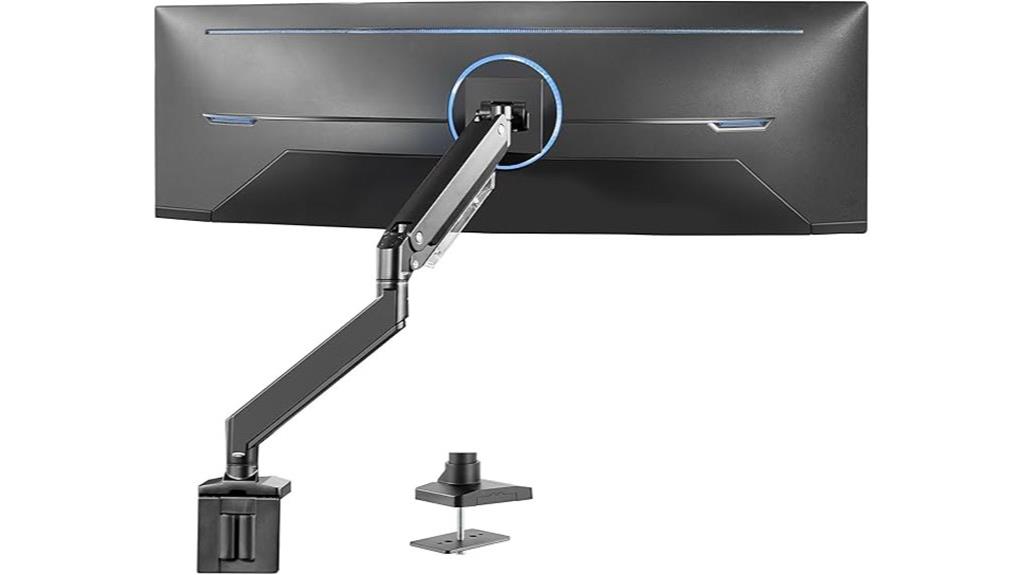
The VIVO Aluminum Monitor Arm stands out as an excellent choice for anyone managing ultrawide screens up to 49 inches, thanks to its robust build and versatile compatibility. It supports monitors up to 33 lbs with VESA 75x75mm or 100x100mm mounts, including 1000R curved screens like LG OLED 45” and Samsung 49 Odyssey G93SC. Made from premium aluminum, it feels solid and reliable, capable of supporting large, heavy monitors without sagging. With full tilt, swivel, rotation, and 13 inches pneumatic height adjustment, it’s highly adaptable. Easy to install, it features integrated cable management, making it a practical addition to a professional workspace.
Best For: users seeking a sturdy, highly adjustable monitor arm capable of supporting large ultrawide screens up to 49 inches and 33 lbs, ideal for professional, gaming, or multitasking setups.
Pros:
- Constructed from premium aluminum, offering excellent durability and stability for heavy and large monitors.
- Fully adjustable with tilt, swivel, rotation, and pneumatic height adjustment for ergonomic flexibility.
- Easy to install with integrated cable management for a clean, organized workspace.
Cons:
- Some plastic components and bolts may require tightening over time or extra effort during setup.
- May need additional hardware or modifications, such as adapters or shortening Allen wrenches, for certain monitor models or installation scenarios.
- Slight sagging can occur with very heavy or curved ultrawide monitors, necessitating tension adjustments.
HUANUO Single Monitor Arm for 40-inch Screens

For anyone seeking a sturdy, versatile solution to support large monitors, the HUANUO Single Monitor Arm for 40-inch screens stands out as an excellent choice. It supports screens from 13 to 40 inches and up to 26.48 lbs, compatible with most monitors, including ultrawide displays. Its adjustable tilt, swivel, and rotation make it easy to customize your setup, while the height and extension range ensure ergonomic comfort. Made from aerospace-grade aluminum, it offers durability and stability for long-term use. Installation is straightforward with multiple mounting options, and cable management keeps your workspace tidy. Overall, this arm provides reliable support for demanding work or gaming setups.
Best For: professionals, gamers, and students seeking a durable, versatile monitor arm capable of supporting large or ultrawide screens with customizable ergonomic adjustments.
Pros:
- Supports monitors from 13 to 40 inches and up to 26.48 lbs, compatible with most screens including ultrawide displays
- Highly adjustable with tilt (+85° to -30°), swivel (180°), rotation (360°), and height adjustments up to 21.1 inches for ergonomic comfort
- Made from aerospace-grade aluminum for durability, with a stable build supporting extended daily use and large monitors
Cons:
- Some users report minor issues with cable channel screws and sticker adhesion on the mounting surface
- Cable management features could be improved for easier installation and tidier setup
- Slightly complex assembly process for beginners, though tools are included
HUANUO Dual Monitor Stand for 13-40 inch Monitors

Designed for versatility and stability, the HUANUO Dual Monitor Stand supports 13-40 inch monitors weighing up to 26.4 pounds per arm, making it ideal for demanding multi-monitor setups. Its upgraded base and large arms guarantee secure support, even for heavier ultrawide screens. The adjustable arms extend up to 25.59 inches with height adjustments up to 21.1 inches, offering full motion—swivel from -90° to +90°, tilt from -30° to +85°, and 360° rotation—for ergonomic positioning. It supports clamp and grommet mounting, fitting desks up to 3.54 inches thick. Plus, the integrated cable management system and built-in USB port keep your workspace organized and functional.
Best For: professionals and gamers who need a versatile, stable, and adjustable dual monitor setup for enhanced productivity and ergonomic comfort.
Pros:
- Supports large monitors up to 40 inches and 26.4 lbs per arm for heavy-duty stability.
- Fully adjustable with extended arms, height, tilt, swivel, and rotation for optimal ergonomic positioning.
- Includes versatile mounting options, cable management, and a built-in USB port for added convenience.
Cons:
- May require a larger desk surface to accommodate the extended arms and mounting hardware.
- Assembly can be time-consuming due to multiple adjustable components.
- Compatibility limited to monitors with VESA 75x75mm or 100x100mm mounting patterns.
VIVO Ultrawide Monitor Arm Desk Mount (STAND-V001)

If you’re working with ultrawide monitors up to 38 inches, the VIVO Ultrawide Monitor Arm Desk Mount (STAND-V001) stands out as a versatile and reliable choice. It supports monitors weighing up to 22 lbs with VESA patterns of 75x75mm or 100x100mm, fitting screens from 13” to 32”, including ultrawides. The arm offers +90° to -90° tilt, 360° swivel, and rotation, plus height adjustment up to 16 inches. It attaches easily to desks up to 3.25 inches thick via a heavy-duty C-clamp or grommet mount. Its cable management system keeps your workspace neat, making it a practical, durable option for a seamless setup.
Best For: professionals and gamers who need a versatile, adjustable mount for ultrawide monitors up to 38 inches and 22 lbs, ensuring ergonomic positioning and workspace organization.
Pros:
- Supports a wide range of monitor sizes from 13” to 38” with easy VESA compatibility
- Highly adjustable with tilt (+90° to -90°), swivel, rotation, and 16-inch height adjustment for optimal ergonomics
- Features integrated cable management for a tidy workspace and easy installation options including clamp and grommet mount
Cons:
- Limited to monitors weighing up to 22 lbs, which may not suit heavier screens
- Requires verification of VESA compatibility before purchase to ensure proper fit
- May be less stable on desks thicker than 3.25 inches without additional mounting hardware
VIVO Heavy Duty Aluminum Ultrawide Monitor Tension Arm

The VIVO Heavy Duty Aluminum Ultrawide Monitor Tension Arm stands out as an excellent choice for those with large, ultrawide monitors up to 49 inches. It supports weights up to 44 lbs and is compatible with VESA patterns 75x75mm and 100x100mm, making it ideal for models like the Samsung Odyssey G9. The tension arm with spring assist allows easy, ergonomic height adjustments, while tilt, swivel, and rotation features provide versatile positioning. Its sturdy construction and cable management system keep your workspace tidy. Whether for gaming or professional use, this monitor arm offers reliable, flexible support for oversized screens, ensuring a seamless and customizable workspace.
Best For: users with large ultrawide monitors up to 49 inches and weighing up to 44 lbs who need versatile, ergonomic support for professional or gaming setups.
Pros:
- Supports ultra-wide monitors up to 49 inches and 44 lbs for versatile compatibility
- Spring-assisted tension arm allows smooth, ergonomic height adjustments
- Sturdy aluminum construction with integrated cable management keeps workspace organized
Cons:
- Might be bulky for smaller desks due to its heavy-duty design
- Assembly and installation may require some effort given its size and weight support
- Limited to VESA patterns 75x75mm and 100x100mm, which may not fit all monitor models
Ergotron LX Monitor Arm for Flat and Ultrawide Monitors

For those seeking a versatile monitor arm that can handle larger screens, the Ergotron LX Monitor Arm stands out by supporting monitors up to 34 inches and weighing up to 25 pounds. It’s compatible with VESA patterns of 75x75mm and 100x100mm, making it flexible for various setups. The arm offers impressive adjustability, raising monitors as high as 17.3 inches and providing 13 inches of vertical lift. With 360-degree rotation and 75-degree tilt, you can customize your viewing angles easily. Its sleek, modular design, paired with built-in cable management, ensures a clean, professional look. Plus, it’s built to last with a 10-year warranty.
Best For: professionals or gamers seeking a highly adjustable, durable monitor arm capable of supporting larger screens up to 34 inches and weighing up to 25 pounds.
Pros:
- Supports monitors up to 34 inches and 25 pounds, accommodating larger screens.
- Offers extensive adjustability with 17.3 inches height and 13 inches of vertical lift, plus 360-degree rotation and 75-degree tilt.
- Sleek, modular design with built-in cable management enhances workspace aesthetics and organization.
Cons:
- May require precise installation due to multiple mounting options and compatibility considerations.
- The maximum height adjustment might not be sufficient for extremely ergonomic setups.
- Slightly more expensive compared to basic monitor arms with fewer features.
MOUNTUP Single Monitor Desk Mount with Gas Spring Support

Designed to support monitors up to 32 inches and weighing between 4.4 and 17.6 pounds, the MOUNTUP Single Monitor Desk Mount with Gas Spring Support offers smooth, effortless adjustments thanks to its gas spring mechanism. It features full motion with 360° rotation, 180° swivel, and tilt from +90° to -45°, allowing flexible positioning in landscape or portrait mode. Extendable up to 19.27 inches and height adjustable to 16.3 inches, it’s easy to set up with clear instructions. The mount’s cable management keeps your workspace tidy, while its sturdy clamp guarantees stability on various desk types. Overall, it’s a reliable, ergonomic choice for enhancing your workspace.
Best For: professionals, gamers, or students seeking an ergonomic and space-saving monitor mounting solution for screens up to 32 inches.
Pros:
- Easy to assemble in less than 15 minutes with clear instructions.
- Fully adjustable with 360° rotation, 180° swivel, tilt, and extendable arm for versatile positioning.
- Sturdy clamp and gas spring support ensure stability and smooth movement for various desk types.
Cons:
- Not compatible with 1000R, 1500R, or 1800R curved monitors.
- Some users initially find tension adjustment setup confusing but adapt after proper tuning.
- Heavier monitors above 17.6 lbs may require careful tension adjustment or additional support.
monTEK Heavy-Duty Monitor Arm for 17-57 Ultrawide Curved Screen

If you need a monitor arm that can handle ultrawide screens up to 57 inches and nearly 60 pounds, the monTEK Heavy-Duty Monitor Arm is an excellent choice. It supports a wide range of flat and curved monitors, including popular models like the Samsung Odyssey G9 and LG 57-inch screens. Its full motion adjustments — tilt, swivel, and rotation — let you customize your viewing angles for comfort. Made from durable steel and aluminum, it’s built to last and tested for stability. Plus, with easy installation options and integrated cable management, it helps keep your workspace neat and flexible for gaming, editing, or office work.
Best For: professionals, gamers, and content creators who need a sturdy, fully adjustable mount for ultrawide monitors up to 57 inches and 59.4 lbs.
Pros:
- Supports a wide range of ultrawide monitors, including popular models like Samsung Odyssey G9 and LG 57-inch screens.
- Fully adjustable with tilt, swivel, rotation, and height options for ergonomic comfort.
- Durable construction from high-quality steel and aluminum with tested stability and easy installation features.
Cons:
- Requires verification of VESA compatibility or adapter purchase for some monitors.
- May be more expensive than basic monitor arms due to its heavy-duty design.
- The maximum extension and height adjustment might not suit very compact or minimal desk setups.
WALI Ultrawide Monitor Arm for 13 to 49 Inch Screens

Looking to maximize flexibility and compatibility for a variety of monitor setups? The WALI Ultrawide Monitor Arm supports screens from 13 to 49 inches, including ultrawide, curved, and flat monitors up to 35 inches. It holds up to 33 pounds and works with VESA patterns of 75x75mm and 100x100mm. Its adjustable features—tilt, swivel, and rotation—let you find the perfect ergonomic position, reducing neck strain. Built with durable materials, it’s designed for long-term stability, even with heavy or curved monitors. Easy to install with cable management included, this mount is a versatile choice for creating a seamless, clutter-free workspace.
Best For: professionals, students, and remote workers seeking versatile, ergonomic monitor setup options for ultrawide, curved, or standard displays up to 49 inches.
Pros:
- Supports a wide range of monitor sizes and types, including ultrawide and curved models up to 35 inches.
- Fully adjustable with tilt, swivel, and rotation features to enhance ergonomic comfort.
- Durable construction with high-grade materials and a support lifespan equivalent to 10 years of daily use.
Cons:
- Only suitable for monitors up to 35 inches in size, despite supporting screens up to 49 inches in weight range.
- Installation may require some basic tools and careful alignment, which could be challenging for beginners.
- Cable management, while included, may not conceal all cables perfectly for highly cluttered setups.
HUANUO Single Monitor Arm with C-Clamp & Grommet Base

The HUANUO Single Monitor Arm with C-Clamp & Grommet Base stands out for its versatile mounting options and impressive adjustability, making it ideal for creating a clutter-free, ergonomic workspace. It supports 13–32 inch screens weighing 4.4–19.8 lbs and is compatible with VESA 75x75mm and 100x100mm patterns. Its taller pole raises the monitor up to 20.87 inches, reducing neck strain. The full-motion design offers tilt, swivel, and rotation adjustments, allowing customization in landscape or portrait orientation. Easy to install with two mounting options, it helps maximize desk space and keeps cables organized, promoting a cleaner, more productive environment.
Best For: users seeking a versatile, ergonomic monitor arm that maximizes desk space and offers customizable viewing angles for 13–32 inch screens.
Pros:
- Supports a wide range of monitor sizes and weights, compatible with common VESA patterns.
- Fully adjustable with tilt, swivel, and rotation for personalized ergonomic positioning.
- Easy installation with two mounting options and integrated cable management for a clutter-free workspace.
Cons:
- May be less suitable for desks thicker than 3.15 inches when using the C-clamp.
- Assembly and adjustment might require some initial effort for optimal setup.
- Limited color options, primarily available in black, which may not match all office aesthetics.
Factors to Consider When Choosing Monitor Arms

When selecting a monitor arm, I consider factors like compatibility with my monitor size and mounting options to guarantee a perfect fit. I also look at the range of motion and ergonomic adjustments to make my workspace comfortable and flexible. Finally, I prioritize build quality and durability to invest in a reliable, long-lasting solution.
Compatibility and Size Limits
Choosing the right monitor arm requires paying close attention to compatibility and size limits to guarantee a secure fit and ideal performance. First, make sure the arm supports your monitor’s size, typically between 13 to 32 inches, or larger for ultrawide screens. Next, check the weight capacity—some arms handle just 4.4 lbs, while heavy-duty models support over 40 lbs. It’s essential to verify that your monitor has VESA mounting holes compatible with the arm’s supported patterns, commonly 75x75mm or 100x100mm. Confirm that the VESA pattern matches to ensure a secure attachment. Finally, consider the maximum extension and height adjustments to suit your workspace and ergonomic needs. Making sure compatibility and size limits are met helps prevent issues and guarantees a stable, functional setup.
Range of Motion
A monitor arm with a wide range of motion gives you the flexibility to find the perfect viewing angle, reducing strain and improving comfort. With tilt, swivel, and rotation features, you can customize your setup easily. Some models tilt from -50° to +85°, swivel up to 180°, and rotate 360°, offering maximum versatility. Extending or retracting the arm provides up to 25 inches of horizontal movement, while adjustable height—via gas springs or pneumatic lifts—lets you seamlessly change the vertical position. This broad range of motion helps you find ergonomic positions, minimizing neck, back, and eye strain. Prioritizing movement capabilities guarantees your workspace remains comfortable, adaptable, and efficient for long hours of work or creative tasks.
Mounting Options
Selecting the right mounting option is essential to guarantee your monitor arm fits well with your desk setup and provides maximum stability. Different desks and preferences call for specific mounting solutions. C-clamp mounts are versatile, attaching securely to desks up to 3.5 inches thick without tools, making them ideal for temporary or flexible setups. Grommet mounts require a hole in the desk surface, offering a sturdy connection perfect for permanent arrangements and thicker desks. Some arms support bolt-through or grommet mounting, which enhances stability for larger or heavier monitors. When choosing, consider your desk material and thickness to assure compatibility. Proper mounting not only guarantees stability but also helps organize your workspace and simplifies installation, making your monitor setup both functional and reliable.
Build Quality and Durability
When evaluating monitor arms, it’s crucial to focus on build quality and durability, as these factors determine how well the arm will perform over time. High-quality monitor arms are made from durable materials like steel, aluminum, or aerospace-grade alloys, guaranteeing long-term stability and strength. Reputable models undergo fatigue cycle testing, supporting over 20,000 to 50,000 motion cycles without failure. Reinforced VESA mounts and thicker arms add support capacity and help prevent sagging. Additionally, well-engineered tension and locking mechanisms allow smooth, reliable adjustments without loosening or wobbling. A sturdy design minimizes vibrations and maintains consistent positioning, even when repositioning frequently or supporting heavier monitors. Prioritizing build quality ensures your monitor arm remains dependable and secure for years to come.
Ergonomic Adjustments
To achieve a comfortable and healthy workstation, a thorough ergonomic adjustment monitor arm is vital. Look for models that offer tilt, swivel, and rotation options so you can customize your setup easily. Make sure the arm has at least 13 inches of height adjustment to align the monitor with your eye level, reducing neck strain. Smooth, effortless movement is essential, so verify that tension or gas spring mechanisms work reliably and lock securely in place. Additionally, supporting both portrait and landscape orientations allows flexibility for different tasks. Consider the range of motion for each adjustment to prevent awkward postures during long hours of work. Prioritizing these ergonomic features helps create a workspace that promotes comfort, reduces fatigue, and supports good posture throughout the day.
Cable Management Features
Effective cable management is essential for maintaining a clean and organized workspace, especially when using monitor arms. Good cable management features include built-in clips, channels, or trays that help organize and hide wires, reducing clutter and improving aesthetics. Some monitor arms even offer adjustable or removable cable channels, giving you flexibility in routing cables as needed. Proper cable management prevents cables from tangling, pulling, or disconnecting when adjusting your monitor, ensuring stability and safety. It also helps protect cables from wear and tear caused by bending or tension, extending their lifespan. Quality monitor arms often include accessories like cable clips, Velcro straps, or sleeves that secure wires neatly along the arm or desk surface, making your workspace look tidy and professional.
Frequently Asked Questions
How Do I Adjust Monitor Arm Height for Ergonomic Comfort?
To adjust my monitor arm height for ergonomic comfort, I start by loosening the adjustment knob or lever. Then, I gently move the monitor up or down to align the top of the screen with my eye level, ensuring my neck stays straight. Once in position, I tighten the knob securely. I double-check that the monitor feels stable and comfortably aligned to prevent strain during extended work sessions.
Can Monitor Arms Support Multiple Monitors of Different Sizes?
Absolutely, monitor arms can support multiple monitors of different sizes—it’s like having a symphony of screens dancing in perfect harmony! I’ve seen setups where huge 32-inch monitors and tiny 15-inch screens coexist seamlessly on one arm. Just make sure to pick a sturdy, adjustable arm with enough weight capacity and VESA compatibility. With the right choice, you’ll turn your workspace into a powerhouse of productivity and style!
Are Monitor Arms Compatible With All Desk Types and Materials?
Monitor arms are generally compatible with most desk types and materials, but I always double-check their mounting options. If you have a glass, thick, or uneven surface, you might need specialized clamps or grommets. I recommend measuring your desk thickness and material beforehand. Most arms work with wood, metal, and laminate desks, but some may require additional mounting hardware for unique surfaces. Always review product specifications to guarantee compatibility.
What Is the Maximum Weight Capacity for These Monitor Arms?
Most monitor arms I’ve come across support weights up to 19 to 33 pounds, which covers the majority of standard monitors. It’s essential to check the specific weight capacity listed by the manufacturer before purchasing, especially if you have a larger or heavier monitor. Ensuring your monitor doesn’t exceed this limit helps maintain stability and prevents damage. I always double-check the specs to keep my setup safe and versatile.
Do Monitor Arms Require Professional Installation or Easy DIY Setup?
Think of monitor arms as the bridges connecting your workspace and comfort. Most are designed for easy DIY setup; I’ve installed many myself without professional help. They typically come with clear instructions and mounting hardware, making assembly straightforward. You don’t need special tools or expertise—just follow the steps. This way, you can quickly create a seamless, ergonomic environment, turning a simple task into a symbol of your ability to enhance your space effortlessly.
Conclusion
Choosing the right monitor arm is like assembling a puzzle—each piece must fit perfectly for a seamless workspace. With options tailored for different screen sizes and needs, you can create a setup that’s both functional and comfortable. Think of it as giving your desk a backbone, supporting your work effortlessly. When you pick wisely, your workspace becomes a well-oiled machine, ready to boost your productivity and keep you comfortable all day long.










