If you’re searching for the best wireless printers of 2025 that offer seamless, cable-free printing, I have you covered. From budget-friendly models like the HP DeskJet 2855e to high-volume options like the HP Smart Tank 5101, there’s something for every need. Whether you want versatile all-in-one machines, portable printers, or eco-friendly ink solutions, I’ve gathered the top picks with features like rapid speeds, quality prints, and easy app control. Keep exploring to find out which fits your lifestyle best.
Key Takeaways
- The top wireless printers of 2025 include all-in-one, high-volume, portable, and budget-friendly models for diverse needs.
- Connectivity features like Wi-Fi, app control, voice commands, and cloud integration ensure seamless, remote printing experiences.
- Compact and sleek designs optimize space, making printers suitable for home offices and mobile use.
- High-resolution output, fast speeds, and varying paper capacities cater to both casual and professional printing demands.
- Cost-effective options with refillable ink tanks and subscription plans help reduce long-term maintenance expenses.
HP DeskJet 2855e Wireless All-in-One Printer

If you’re looking for an affordable, easy-to-use wireless all-in-one printer for home use, the HP DeskJet 2855e is a solid option. I found setup straightforward, especially with the HP app for mobile printing, scanning, and copying. It offers decent print speeds and good quality for documents and photos, although ink consumption can be high. The compact design fits well in small spaces, and media support from 3×5 to 8.5×14 inches is versatile. However, some users report reliability issues like paper jams and connectivity problems, which can be frustrating. Overall, it’s a good starter device, but beware of potential maintenance and support challenges.
Best For: budget-conscious home users seeking a compact, easy-to-use wireless all-in-one printer for basic printing, scanning, and copying needs.
Pros:
- Simple setup with user-friendly HP app for mobile printing and scanning
- Compact design ideal for small spaces and versatile media support
- Good print quality for documents and photos at an affordable price
Cons:
- Reports of reliability issues such as paper jams and connectivity problems
- High ink consumption leading to increased running costs and cartridge replacements
- Customer support and troubleshooting can be slow and unhelpful
Epson EcoTank ET-2800 Wireless Color All-in-One Printer

The Epson EcoTank ET-2800 is an excellent choice for home office users who need reliable, cost-effective color printing without the hassle of frequent cartridge replacements. Its Micro Piezo Heat-Free Technology produces vivid, detailed prints quickly, handling up to 10 pages per minute. The cartridge-free design uses refillable ink bottles, replacing about 80 cartridges and saving up to 90% on ink costs. With enough ink for around 4,500 black and 7,500 color pages, it’s perfect for high-volume printing. Plus, its wireless connectivity makes printing from multiple devices simple, while scanning and copying add versatile functionality—all in an eco-friendly, budget-friendly package.
Best For: home office users seeking reliable, high-volume, cost-effective color printing with eco-friendly features.
Pros:
- Cartridge-free design with refillable ink bottles reduces waste and offers significant savings.
- Produces vivid, detailed prints quickly at up to 10 pages per minute.
- Supports wireless connectivity and multifunction capabilities including scanning and copying.
Cons:
- May have limited paper handling capacity compared to larger office printers.
- No high-speed or advanced finishing options for professional-grade projects.
- Initial setup and ink refilling require some user familiarity and maintenance.
HP OfficeJet Pro 8125e Wireless All-in-One Color Inkjet Printer

When selecting a wireless printer for home or small office use, the HP OfficeJet Pro 8125e stands out thanks to its fast color printing and user-friendly interface. It delivers speeds of up to 10 ppm in color and 20 ppm in black, making quick work of documents, reports, and flyers. Its 225-sheet input tray handles large jobs efficiently, while the 2.7-inch color touchscreen offers easy navigation. With dual-band Wi-Fi and the HP app, printing, scanning, copying, and even faxing from your phone is seamless. Plus, the security features and Instant Ink subscription guarantee reliable, secure, and cost-effective printing for everyday needs.
Best For: small offices and home users seeking a reliable, high-quality, and cost-effective all-in-one wireless printer for printing, scanning, copying, and faxing.
Pros:
- Fast color printing speeds of up to 10 ppm, ideal for busy environments
- User-friendly 2.7-inch touchscreen for easy navigation and operation
- Seamless wireless connectivity with dual-band Wi-Fi and mobile printing support
Cons:
- Subscription-based Instant Ink service may incur ongoing costs after the free trial
- Larger input tray (225 sheets) can take up more space in compact areas
- Limited to inkjet printing, which may be less durable for certain professional applications
HP DeskJet 4255e Wireless All-in-One Inkjet Printer

Looking for a reliable and easy-to-use wireless printer that suits your home needs? The HP DeskJet 4255e is perfect for printing to-do lists, letters, financial documents, and recipes. It offers color printing, copying, and scanning with a 60-sheet input tray and auto document feeder. Print speeds are 5.5 ppm color and 8.5 ppm black, ensuring quick results. Its reliable Wi-Fi connects seamlessly, and the HP app allows printing, scanning, copying, and faxing from your smartphone. Plus, it includes three months of ink with HP+ activation and supports Instant Ink subscriptions for automatic ink delivery. Its compact design fits comfortably anywhere at home.
Best For: home users seeking an easy-to-use, reliable wireless all-in-one printer for everyday printing, copying, and scanning needs.
Pros:
- Wireless connectivity with seamless Wi-Fi setup and mobile printing via the HP app
- Compact design that fits conveniently into any home environment
- Includes 3 months of ink with HP+ activation and supports automatic ink delivery through Instant Ink
Cons:
- Print speeds of 5.5 ppm color and 8.5 ppm black may be slow for high-volume printing
- Additional ink and subscription costs after the initial trial period
- Limited document input capacity with a 60-sheet tray, which may require frequent refilling during heavy use
Canon PIXMA TR4720 Wireless Printer, All-in-One with Auto Document Feeder
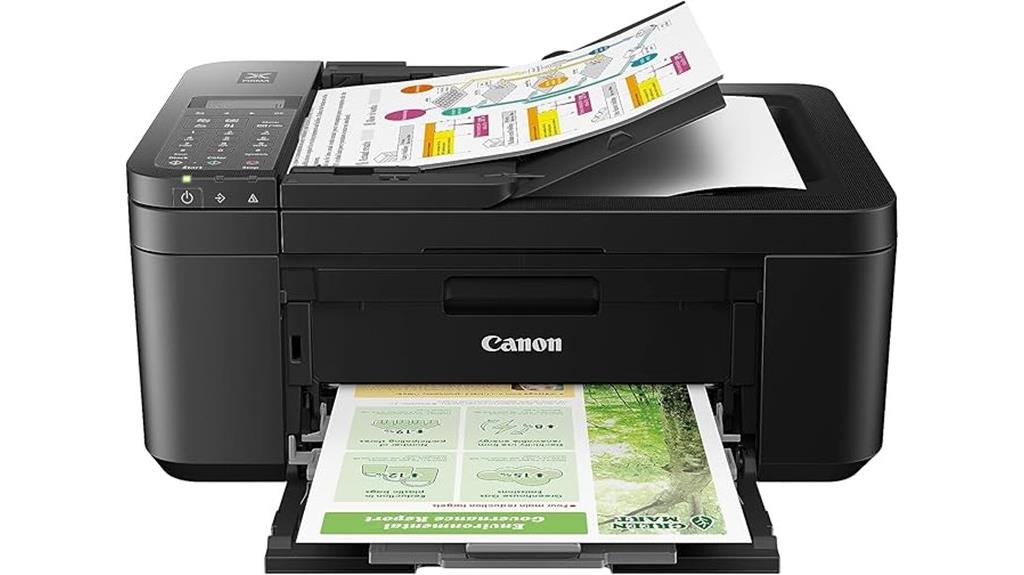
If you need a versatile all-in-one printer that seamlessly handles printing, copying, scanning, and faxing, the Canon PIXMA TR4720 is an excellent choice. It features a built-in auto document feeder and supports auto 2-sided printing, saving you time and paper. With wireless connectivity and mobile printing capabilities, you can print from your smartphone or tablet with ease. The printer offers solid performance, printing up to 8.8 black pages and 4.4 color pages per minute, and produces high-quality documents and borderless photos up to 8.5 x 11 inches. Its 100-sheet paper capacity and ENERGY STAR certification make it practical and eco-friendly.
Best For: small offices or home users seeking a versatile, wireless all-in-one printer with automatic document feeding and eco-friendly features.
Pros:
- Wireless connectivity and mobile printing for convenient, cable-free operation
- Auto document feeder and auto 2-sided printing save time and paper
- Produces high-quality borderless photos and documents up to 8.5 x 11 inches
Cons:
- Print speeds of 8.8 ipm (black) and 4.4 ipm (color) may be slow for high-volume printing
- 100-sheet paper capacity might require frequent refilling in busy environments
- Ink cartridge replacement can be frequent depending on usage, impacting ongoing costs
HP Envy 6155e Wireless All-in-One Inkjet Printer

The HP Envy 6155e Wireless All-in-One Inkjet Printer is an ideal choice for home users who want versatile, high-quality printing without the hassle of wired connections. It offers color printing, scanning, copying, and duplex printing in a sleek design. With a 35-sheet auto document feeder and 100-sheet input tray, it handles multiple tasks efficiently. Print speeds reach up to 7 ppm color and 10 ppm black, with superb resolutions of 4800×1200 dpi. The intuitive 2.4-inch touchscreen makes navigation easy. Supporting wireless dual-band Wi-Fi, USB, and app control, it’s perfect for seamless, reliable printing from laptops, smartphones, and tablets.
Best For: home users seeking a versatile, high-quality all-in-one inkjet printer with wireless connectivity for everyday printing, scanning, and copying tasks.
Pros:
- Wireless dual-band Wi-Fi, USB, and app control for easy, flexible connectivity
- Compact and sleek design ideal for home spaces
- High-resolution printing up to 4800×1200 dpi for vibrant photos and sharp documents
Cons:
- Slow initial print time of approximately 22 seconds
- Limited input tray capacity of 100 sheets may require frequent reloading for large jobs
- Ink cartridges may need frequent replacement, adding to ongoing costs
Canon PIXMA TS6420a Wireless Inkjet Printer (Print, Copy, Scan)

For anyone seeking a versatile and easy-to-use all-in-one printer, the Canon PIXMA TS6420a stands out with its support for printing, copying, and scanning functions. It delivers high-quality output with a maximum resolution of 4800 x 1200 dpi, ensuring sharp images and crisp text. The auto duplex feature makes double-sided printing effortless, saving time and paper. Wireless connectivity allows seamless printing from various devices, and it even works with Alexa for voice commands. Plus, it’s compatible with Canon’s Print Plan Ink Subscription Service, so you never run out of ink unexpectedly. It’s an excellent choice for home or office use.
Best For: individuals or small offices seeking a versatile, high-quality all-in-one wireless inkjet printer with convenient features and ink subscription options.
Pros:
- High-resolution printing up to 4800 x 1200 dpi for sharp images and crisp text
- Auto duplex printing for efficient double-sided document handling
- Wireless connectivity and voice control compatibility with Alexa for easy operation
Cons:
- May have limited paper capacity compared to larger office printers
- Ink subscription service requires ongoing subscription payments
- Designed primarily for home or small office use, not high-volume commercial printing
Canon PIXMA TS3720 Wireless All-in-One Printer (6671C022)

As a compact and versatile all-in-one printer, the Canon PIXMA TS3720 is ideal for home users seeking high-quality printing without sacrificing space. Its small footprint, measuring just 17.2 x 12.9 x 5.8 inches and weighing about 11 pounds, makes it perfect for tight spaces. It offers printing, copying, and scanning with support for various media types, including photos, envelopes, and banners. Wireless connectivity via Dual Band Wi-Fi allows easy setup and device compatibility with PCs, smartphones, and tablets. The 1.5” LCD screen simplifies operation, and with fast speeds of up to 7.7 ppm black and 4 ppm color, it delivers crisp, vibrant results efficiently.
Best For: home users seeking a compact, versatile, and high-quality all-in-one printer with easy wireless connectivity and media support.
Pros:
- Compact size and lightweight design ideal for small spaces
- Fast print speeds of up to 7.7 ppm black and 4 ppm color
- Easy setup with wireless and USB connectivity plus intuitive LCD control
Cons:
- No automatic duplex printing, manual duplexing required
- Limited to a 60-sheet rear paper tray, which may require frequent reloading for high-volume tasks
- Basic LCD screen at 1.5 inches may not offer advanced navigation features
HP Envy 6555e Wireless All-in-One Inkjet Printer

If you’re looking for a versatile printer that combines high-quality color output with convenient wireless features, the HP Envy 6555e is an excellent choice for home users and small offices. It offers printing, scanning, copying, and duplex printing, all managed via a user-friendly 2.4-inch color touchscreen. With dual-band Wi-Fi, it provides reliable wireless connectivity, supporting media sizes from 3×5 inches to 8.5×12 inches. Print speeds reach up to 7 ppm in color and 10 ppm in black, with crisp resolutions up to 4800×1200 dpi. Its compact design and intuitive mobile app make seamless printing straightforward, whether from laptops, smartphones, or tablets.
Best For: home users and small offices seeking a versatile, high-quality color inkjet printer with wireless connectivity and all-in-one functionality.
Pros:
- Supports wireless and mobile printing for convenience from various devices
- Offers high-resolution printing up to 4800×1200 dpi for sharp documents and photos
- Compact design with intuitive 2.4-inch touchscreen for easy operation
Cons:
- Print speeds of 7 ppm in color may be slow for high-volume needs
- Uses specific HP 68 series ink cartridges that may require frequent replacement
- Input sheet capacity of 100 sheets might be limiting for larger print jobs
Canon MegaTank G3270 All-in-One Wireless Inkjet Printer

The Canon MegaTank G3270 All-in-One Wireless Inkjet Printer stands out as an excellent choice for home users seeking an affordable, low-maintenance printer that delivers high page yields. With up to two years of ink included, it can print around 6,000 black-and-white and 7,700 color pages, saving you up to $1,000 on ink costs. Its compact design fits comfortably in small spaces, and wireless connectivity makes printing, scanning, and copying easy via app control. Although it’s not ideal for professional graphics, it produces sharp, vibrant prints suitable for everyday use. Its refillable ink system and reliable performance make it a cost-effective, user-friendly choice for casual and home office printing.
Best For: home users seeking an affordable, low-maintenance printer with high page yields for casual printing needs.
Pros:
- Cost-effective with up to $1,000 in ink savings and high page yields of approximately 6,000 black and 7,700 color pages per set
- Compact design fits easily in small spaces and supports wireless printing, scanning, and copying via app control
- Produces sharp, vibrant prints suitable for everyday use, with reliable performance and easy ink refilling
Cons:
- Slow print speeds, especially when printing multiple pages, and lack of automatic duplex printing
- Small, difficult-to-read LCD display makes initial setup and navigation less user-friendly
- Build quality feels fragile with plastic components, and initial setup may encounter detection issues on some devices
Brother MFC-J1010DW Wireless All-in-One Printer

The Brother MFC-J1010DW Wireless All-in-One Printer is an excellent choice for small businesses and home offices that need reliable, budget-friendly multifunctionality. It combines printing, copying, scanning, and faxing in a compact, affordable design. With speeds of up to 17 ppm black and 9.5 ppm color, it boosts productivity, especially with automatic duplex printing. Its mobile and cloud integration makes remote management easy through the Brother Mobile Connect App and cloud services. The 20-page automatic document feeder, 150-sheet paper tray, and 1.8-inch color display simplify operation. Plus, Alexa compatibility offers smart ink alerts and automatic reordering, ensuring continuous, hassle-free use.
Best For: small businesses and home offices seeking an affordable, reliable all-in-one printer with mobile and cloud connectivity.
Pros:
- Compact design with full multifunctionality (print, copy, scan, fax)
- Fast printing speeds of up to 17 ppm black and 9.5 ppm color
- Seamless mobile and cloud integration via Brother Mobile Connect App and Alexa compatibility
Cons:
- Limited paper capacity with a 150-sheet tray may require frequent refilling for high-volume tasks
- Small 1.8-inch color display might be less intuitive for some users
- Automatic ink reordering feature depends on Alexa integration, which may not be ideal for all environments
Brother DCP-L2640DW Wireless Monochrome Laser Printer with Copy & Scan

Looking for a reliable all-in-one printer that keeps up with your small business needs? The Brother DCP-L2640DW is a compact, monochrome laser printer that combines printing, scanning, and copying. It offers fast print speeds of up to 36 ppm and a 50-page auto document feeder, making multi-page tasks efficient. With built-in dual-band Wi-Fi, Ethernet, and USB, it connects easily to multiple devices. You can manage it remotely using the Brother Mobile Connect app, order toner, and track supplies effortlessly. Plus, it supports the Brother Refresh EZ Print Subscription Service, saving you up to 50% on toner costs.
Best For: small business owners and offices seeking a compact, versatile, and reliable monochrome all-in-one laser printer with remote management capabilities.
Pros:
- Fast printing speeds of up to 36 ppm and a 50-page auto document feeder enhance productivity.
- Multiple connectivity options including dual-band Wi-Fi, Ethernet, and USB for flexible device integration.
- Compatible with Brother Mobile Connect app and subscription services for convenient remote management and cost savings.
Cons:
- Monochrome only, limiting color printing options.
- May require regular toner replacement, which can add to ongoing costs if not using the subscription service.
- Compact design may limit paper capacity for high-volume printing needs.
Canon Pixma MG3620 Wireless All-in-One Color Inkjet Printer
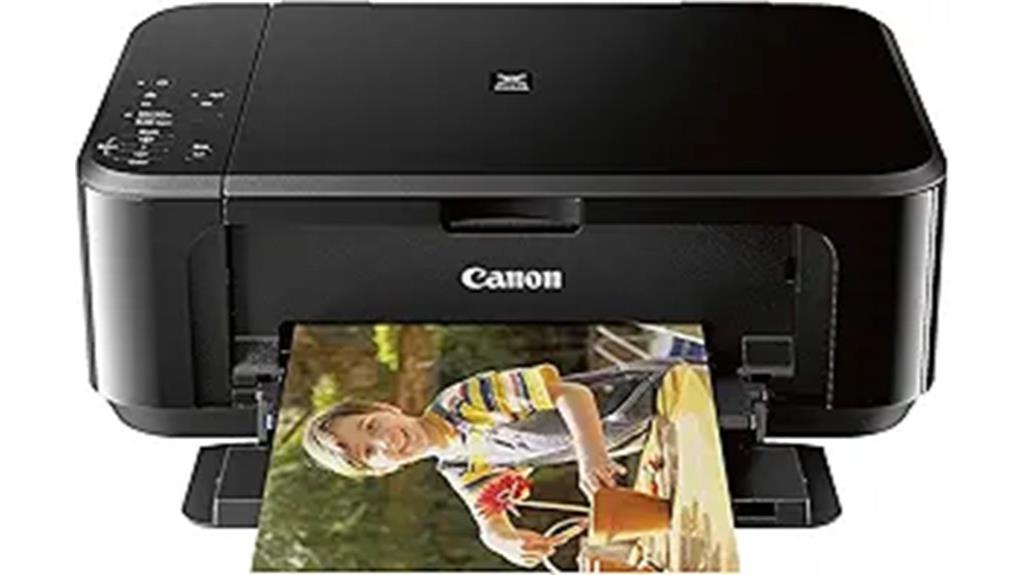
If you’re seeking an affordable, space-saving wireless printer for everyday home use, the Canon Pixma MG3620 stands out as an excellent choice. It combines print, copy, and scan functions in a compact design, supporting wireless printing from smartphones and tablets via AirPrint, Google Cloud Print, and the Canon PRINT app. With a 100-sheet input capacity and high-resolution output of up to 4800 x 1200 dpi, it produces vibrant photos and sharp documents. Easy to set up and operate, this printer offers automatic duplex printing and supports various media types. It’s perfect for casual users who want reliable, budget-friendly wireless printing without sacrificing quality.
Best For: casual home users seeking an affordable, compact wireless printer for everyday printing, copying, and scanning needs.
Pros:
- Easy wireless setup and mobile device compatibility via AirPrint, Google Cloud Print, and Canon PRINT app
- Compact, space-saving design suitable for small spaces
- High-quality color and black-and-white prints with auto 2-sided printing
Cons:
- Ink cartridge longevity issues may require frequent replacements
- Occasional print quality inconsistencies, especially with high-volume printing
- Troubleshooting WiFi connectivity and driver installation can be challenging for some users
Canon PIXMA TR160 Wireless Portable Printer

Ever needed a portable printer that combines high-quality output with easy wireless connectivity? The Canon PIXMA TR160 is exactly that. Weighing just 7.04 pounds and measuring 12.7 x 7.3 x 2.6 inches, it’s perfect for on-the-go printing. Its 1.44” OLED display makes checking ink levels and settings simple, while supporting media up to 8.5” x 14”. It produces sharp color and black-and-white prints at up to 4800 x 1200 dpi. With wireless options like Canon PRINT, AirPrint, and Mopria, you can print effortlessly from your devices or cloud services. An optional battery makes it even more portable.
Best For: individuals who need a portable, high-quality wireless printer for on-the-go printing of documents, photos, and professional materials.
Pros:
- Compact and lightweight design weighing only 7.04 pounds for easy portability
- Sharp print resolution of up to 4800 x 1200 dpi for professional-quality output
- Supports a variety of media sizes and types, including borderless photos and up to 8.5” x 14” sheets
Cons:
- Limited paper tray capacity of 50 sheets, requiring frequent refills for larger jobs
- Print-only device without scanning or copying functions
- Reliance on wireless connectivity, which may be less stable in certain environments
HP Smart Tank 5101 Wireless All-in-One Ink Tank Printer
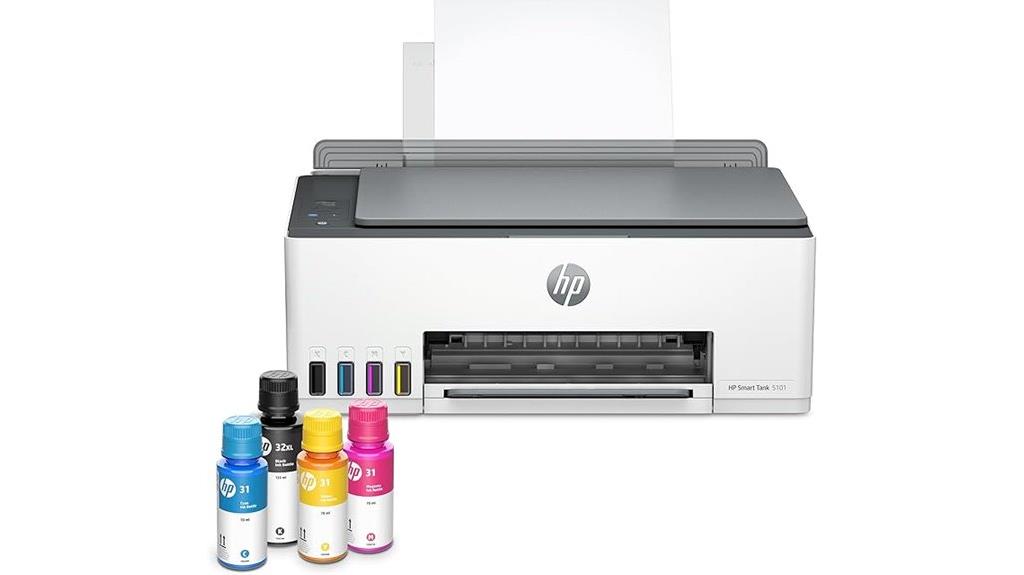
The HP Smart Tank 5101 Wireless All-in-One Ink Tank Printer is ideal for high-volume printing in home or small office settings, especially if you want cost-efficient, reliable performance. It supports print speeds of up to 12 pages per minute in black and 5 in color, with versatile copying and scanning features, including borderless printing. Its wireless connectivity via Wi-Fi, plus a USB port, makes setup easy. With an ink system that supplies up to 2 years of printing, it’s perfect for creating crisp documents and vivid photos without frequent refills. Its compact design, user-friendly interface, and compatibility with multiple devices make it a practical, high-volume printer for everyday use.
Best For: home and small office users seeking cost-efficient, high-volume printing with reliable wireless connectivity and versatile media handling.
Pros:
- Cost-effective ink system with up to 2 years of ink supply included
- High-quality print, scan, and copy performance suitable for professional documents and vivid photos
- Easy setup and user-friendly features, including mobile and voice control options
Cons:
- Relatively slow color print speed at 5 pages per minute
- Limited paper capacity with only one input tray of 100 sheets
- Moderate customer ratings, indicating potential for occasional issues or user dissatisfaction
Factors to Consider When Choosing Wireless Printers

When selecting a wireless printer, I consider my specific printing needs and how well the device fits with my existing systems. I also evaluate connectivity options, ink costs, and the printer’s speed to guarantee it meets my performance expectations. Additionally, size and space are important to me so the printer fits comfortably in my workspace.
Printing Needs Compatibility
Choosing the right wireless printer hinges on guaranteeing it’s compatible with your specific printing needs and devices. First, check if it supports the media sizes and types you frequently use, like photo paper, envelopes, or legal-sized documents. Compatibility with your devices’ operating systems—Windows, macOS, Android, or iOS—is essential for smooth printing. You should also verify that the printer offers the necessary connectivity options, such as dual-band Wi-Fi, Ethernet, or USB, to fit your network setup. Consider whether the printer’s speed and resolution meet your demands for high-quality or quick printing. Additionally, ensure that its features, like scanning, copying, or faxing, align with your overall document management needs. Making these considerations guarantees your printer will serve you well.
Connectivity Options Available
Wireless printers offer a variety of connectivity options that can substantially impact your printing experience. Most support Wi-Fi standards like 802.11b/g/n/ac, ensuring compatibility with most home networks. Many models feature dual-band Wi-Fi (2.4 GHz and 5 GHz), providing a more stable connection and less interference. Some printers support Wi-Fi Direct or Wireless Direct mode, allowing devices to connect directly without a router—ideal for quick, local printing. Compatibility with mobile devices is often enhanced through apps and protocols like Apple AirPrint, Google Cloud Print, and Mopria, making printing from smartphones and tablets effortless. Additionally, some printers include Ethernet ports, offering a wired option for more reliable, consistent connectivity when needed.
Ink and Cost Efficiency
Selecting a wireless printer isn’t just about compatibility and connectivity; it’s also about managing ongoing costs. I recommend choosing printers with refillable ink tanks or high-yield cartridges, as they lower the cost per page and reduce frequent replacements. It’s smart to evaluate the initial ink supply and ongoing refill costs—models that include extended ink coverage or free trial periods can save you money long-term. Consider printers that support ink subscription services or automatic ink delivery to keep operations smooth and prevent downtime. Keep in mind, ink consumption varies with print volume and type; high-volume printers with efficient ink use can be more economical over time. Finally, check the ink type; pigment inks, though sometimes pricier upfront, tend to be more durable and cost-effective in the long run.
Speed and Performance
When evaluating wireless printers, speed and performance are crucial factors that directly impact your productivity. Faster printers with higher pages per minute (PPM), some exceeding 17 ppm for black and white, help you complete tasks quickly. A strong Wi-Fi signal ensures consistent, smooth printing without delays, while weak connections can slow things down. High-resolution printing, like 4800×1200 dpi, produces detailed images but may take longer to process, affecting overall speed for color documents. Multi-function models with automatic document feeders and duplexing can save time by reducing manual effort and speeding up multi-page jobs. Finally, a reliable setup and stable network connection are essential for seamless performance, preventing interruptions and ensuring your printer works efficiently whenever you need it.
Size and Space
Choosing the right size for your wireless printer is essential to make sure it fits comfortably in your workspace without causing clutter. Consider the printer’s physical dimensions and measure your available surface area to ensure it won’t overcrowd or block other items. If space is limited, look for compact or lightweight models, like portable printers under 10 pounds, that can easily fit on a desk or shelf. Don’t forget to account for input and output trays, which might extend beyond the main body, requiring extra space. It’s also important to select a size that allows easy access for maintenance, ink replacement, and connecting without cluttering your workspace. Proper sizing ensures your printer is both functional and unobtrusive.
Ease of Setup
Ensuring your wireless printer is easy to set up can save you time and frustration from the start. Look for models that offer guided setup processes or mobile app instructions, making the connection straightforward. Support for WPS (Wi-Fi Protected Setup) allows for quick, one-touch configuration, which is a huge convenience. Some printers feature automatic network detection and troubleshooting tools that resolve common connectivity issues without hassle. Clear, step-by-step setup guides—whether via physical manuals or digital tutorials—are essential for a smooth experience. Additionally, choose a printer compatible with multiple devices and capable of easily switching between Wi-Fi networks. These features streamline the setup process, letting you start printing wirelessly with minimal effort and maximum confidence.
Maintenance and Durability
Durability is a key factor I consider when selecting a wireless printer, as it determines how well the device can handle frequent use over time. I look for models made with high-quality materials and reinforced parts that resist wear and tear. Regular maintenance, like cleaning print heads and rollers, can markedly extend a printer’s lifespan, so I prefer printers with easy-access panels and modular components for simple upkeep. Refillable ink tanks or sealed reservoirs are also a plus, as they reduce the need for repairs and promote longevity. Additionally, I pay attention to customer reviews and brand reputation, since reliable performance over time indicates better durability. Choosing a sturdy, well-designed printer ensures I get the most out of my investment without constant worry about breakdowns.
Frequently Asked Questions
Which Wireless Printer Offers the Fastest Print Speeds?
The wireless printer with the fastest print speeds is the HP OfficeJet Pro 9025. I’ve found it impressive because it can handle up to 24 pages per minute for black and white and 20 pages for color. Its speed makes it perfect for busy homes or small offices where quick, efficient printing is essential. I recommend it if speed is your top priority for wireless printing needs.
How Secure Are Wireless Printers Against Hacking Threats?
Wireless printers are like digital fortresses, offering solid security if set up correctly. They use encryption protocols like WPA3 and SSL to protect your data, making hacking attempts much harder. However, no system is completely foolproof—regular updates and strong passwords are your best defenses. I always recommend enabling security features on your device and avoiding public Wi-Fi when printing sensitive documents to stay safe.
Can Wireless Printers Print Directly From Smartphones?
Yes, wireless printers can print directly from smartphones. I’ve used features like Apple AirPrint, Google Cloud Print, and manufacturer-specific apps to send documents straight from my phone without needing a computer. It’s quick and convenient, especially for on-the-go printing. Just make sure your device and printer are connected to the same Wi-Fi network, and you’re all set to print effortlessly from your smartphone.
What Is the Average Lifespan of a Wireless Printer?
Ever wondered how long your wireless printer will last? On average, a wireless printer’s lifespan ranges from 3 to 5 years, depending on usage and maintenance. I’ve found that regular cleaning and software updates extend its life, but inevitable wear and tear happen. Do you really want to invest in the latest tech only to replace it too soon? Proper care guarantees you’ll enjoy seamless printing for years.
Are Wireless Printers Compatible With All Wi-Fi Networks?
Yes, most wireless printers are compatible with a wide range of Wi-Fi networks, including both 2.4 GHz and 5 GHz bands. I’ve found that they generally work well with standard home or office routers. However, I recommend checking the printer’s specifications to verify compatibility with your specific network type. Sometimes, advanced security settings or network configurations can cause issues, so it’s good to double-check before buying.
Conclusion
Choosing the right wireless printer can truly streamline your workflow and declutter your space. I get it—thinking about setup and compatibility might seem intimidating. But imagine effortlessly printing your favorite photos or important documents, all without tangled cords or waiting in line at the print shop. With these top picks, seamless printing is just a tap away. Trust me, once you experience the freedom of wireless, you’ll wonder how you ever printed differently.










