If you’re looking to elevate your Xbox Series X experience in 2025, we’ve found the top accessories that boost performance, protect your console, and add style. From cooling fans and dust covers to customizable RGB accessories and expansion hubs, these gadgets make gaming more immersive and organized. Whether you want better heat management, dust protection, or enhanced aesthetics, we’ve got options for you. Keep going to discover all the best picks that will upgrade your setup.
Key Takeaways
- Explore top cooling devices like adjustable fans to prevent overheating during extended gaming sessions.
- Discover dust-proof covers and protection accessories that extend console lifespan and maintain performance.
- Enhance aesthetics with customizable RGB lighting and themed magnetic wraps for a personalized gaming setup.
- Expand connectivity and convenience with USB hubs, controller chargers, and organizational stands.
- Consider easy-to-install accessories compatible with Xbox Series X that improve performance, style, and user experience.
MENEEA Cooling Fan Dust Proof for Xbox Series X Console

If you’re looking to keep your Xbox Series X cool and dust-free, the MENEEA Cooling Fan Dust Proof is an excellent choice. It features a powerful, high-speed fan that quickly expels hot air, preventing overheating. The dust-proof cover and silicone plugs keep debris out, extending your console’s life. Plus, the colorful light strip adds style, with customizable monochrome options and a touch switch for easy control. The device includes two USB ports—one for data and one for charging—making it convenient during gaming sessions. Easy to install and replace without tools, it’s a practical upgrade to protect and enhance your Xbox Series X.
Best For: gamers and Xbox Series X owners seeking to enhance console cooling, dust protection, and aesthetic appeal during gameplay.
Pros:
- Effective high-speed fan reduces overheating and maintains optimal temperature.
- Dust-proof cover and silicone plugs help extend the console’s lifespan by preventing dust ingress.
- Customizable colorful light strip creates an immersive gaming atmosphere with easy touch controls.
Cons:
- Removing the dust cover during operation enhances heat dissipation but may expose the console to dust.
- Installation and replacement might require careful handling despite being tool-free.
- Noise levels, while minimal, could be noticeable during high fan settings in quiet environments.
LED Display Auto Cooling Fan for Xbox Series X with RGB Lights

The LED Display Auto Cooling Fan for Xbox Series X with RGB Lights is an ideal choice for gamers who want to keep their console cool during intense gaming sessions. It automatically adjusts cooling based on real-time temperature readings, with high accuracy to prevent overheating during marathon play. The fan features multiple modes, including automatic and manual speed control, and uses large blades for efficient heat dissipation. Its customizable RGB lights add style, with nine preset options to match your gaming setup. Compact and quiet, it enhances system stability and prolongs your console’s lifespan without adding clutter or noise. Overall, it’s a smart, stylish cooling solution for serious gamers.
Best For: gamers seeking an efficient, customizable cooling solution to prevent overheating and enhance system stability during extended Xbox Series X gaming sessions.
Pros:
- Automatic and manual modes provide flexible cooling options tailored to user needs.
- RGB lighting presets add aesthetic appeal and customization to match gaming setups.
- Compact design and quiet operation make it suitable for tight spaces without adding noise or clutter.
Cons:
- Some users report that high CPU temperatures persist despite the fan, suggesting limited cooling effectiveness for intensive tasks.
- Additional cooling solutions may be necessary for optimal temperature management during demanding games.
- The effectiveness of the cooling fan can vary depending on individual console setups and ambient conditions.
4 Ports USB Hub 2.0 for Xbox Series X/S

A standout among Xbox Series X accessories, the Ports USB Hub 2.0 for Xbox Series X/S offers four additional USB 2.0 ports, perfect for gamers who need to connect multiple peripherals at once. It seamlessly integrates with the console’s sleek design and supports plug-and-play operation, so no extra drivers are needed. The hub is compact, lightweight, and compatible with Xbox Series S, PS5, and Nintendo Switch. It handles controllers, keyboards, mice, and charging needs with stable, fast data transfer. Users praise its ease of use, though care is needed when plugging devices into the outer ports to prevent wobbling or damage.
Best For: gamers and console users who need to expand their Xbox Series X/S, PS5, or Nintendo Switch with additional USB ports for multiple peripherals and charging needs.
Pros:
- Seamless plug-and-play design requires no extra drivers.
- Compact, lightweight, and aesthetically integrated with gaming consoles.
- Supports stable, fast data transfer for controllers, keyboards, mice, and charging.
Cons:
- Limited to USB 2.0 speeds, not suitable for high-speed data transfer.
- Ports furthest from the console may wobble or cause instability if handled roughly.
- Some users report controller issues if devices are plugged in improperly or with certain peripherals.
MENEEA Cooling Fan Charging Station for Xbox Series X & Controller

For gamers looking to streamline their Xbox Series X setup while enhancing performance, the MENEEA Cooling Fan Charging Station stands out as an all-in-one accessory. It combines a cooling fan, dual controller charger, and customizable RGB lighting, creating an organized and immersive gaming environment. The cooling system features dual suction fans with adjustable speeds, effectively reducing console temperatures and potentially boosting performance. The station charges two controllers in about 3.5 hours, with safety protections built in. Plus, the vibrant RGB effects and space-saving vertical design add aesthetic appeal. Overall, it’s a practical, stylish upgrade that keeps your setup tidy and your console cool.
Best For: gamers seeking an all-in-one, organized, and stylish solution to cool, charge, and customize their Xbox Series X setup.
Pros:
- Combines cooling fan, dual controller charging station, RGB lighting, and additional storage in a single device.
- Effective heat dissipation with adjustable fan speeds, potentially improving console performance.
- Customizable RGB lighting effects create an immersive gaming atmosphere and enhance aesthetic appeal.
Cons:
- Some packages may lack rechargeable batteries for controllers, requiring additional purchases.
- Fan noise can be noticeable at maximum speed, which might be distracting during gameplay.
- Controller charging indicator lights may occasionally be inconsistent, causing confusion about charging status.
Magnetic Smart Wraps for Xbox Series X Console
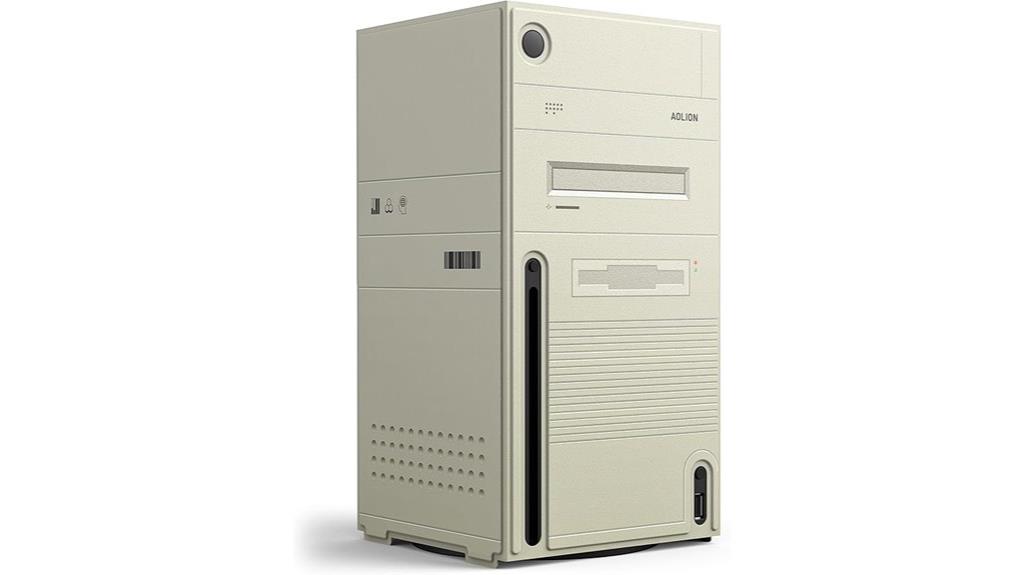
Looking to personalize your Xbox Series X while keeping it protected? Magnetic Smart Wraps are a fantastic choice. Designed specifically for the console, they offer full 360° protection with a premium PU leather exterior and soft microfiber lining. Easy to install and remove thanks to strong magnets, these wraps come in various designs, including classic and themed options like Starfield. They don’t interfere with ports or heat dissipation, ensuring your console stays cool and accessible. Rated 4.6 out of 5 stars, users love how they enhance style without sacrificing protection, making them a smart, customizable upgrade for your gaming setup.
Best For: Xbox Series X owners seeking a stylish, protective, and customizable way to personalize their console without sacrificing functionality.
Pros:
- Easy to install and remove thanks to built-in strong magnets, no tools or adhesives needed.
- Offers full 360° protection with durable PU leather exterior and soft microfiber lining.
- Available in a variety of designs, including themed options like Starfield, for personalized style.
Cons:
- Slight gaps may be noticeable near fans for some users.
- May interfere with bottom-mounted cooling stations or certain accessories.
- Only compatible with Xbox Series X, not other consoles or accessories.
Cooling Fan for Xbox Series X

The Mviioe Xbox Series X Cooling Fan stands out as a must-have accessory for gamers seeking to extend their console’s lifespan and maintain ideal performance. This all-in-one cooling system combines heat dissipation, noise reduction, and RGB lighting to enhance your gaming setup. It features a large turbo fan with three adjustable speeds—1800, 1900, and 2000 RPM—allowing you to balance cooling and noise levels. Dust cover filters help keep dust out, while the RGB lighting adds a customizable touch to your gaming environment. Plus, with three USB ports for accessories and device charging, it’s a practical upgrade that keeps your console cool and stylish.
Best For: gamers who want to optimize their Xbox Series X performance, reduce noise, and customize their gaming setup with RGB lighting.
Pros:
- Combines heat dissipation, noise reduction, and customizable RGB lighting in one device.
- Adjustable fan speeds (1800, 1900, 2000 RPM) allow tailored cooling and noise levels.
- Includes USB ports for accessory charging, enhancing functionality and convenience.
Cons:
- Higher fan speeds may produce more noise, which could be distracting.
- The cooling fan is designed exclusively for Xbox Series X, limiting compatibility.
- Price and availability may vary, and some users may find the installation process cumbersome.
XBX Series X Cooling Fan Dust Proof with Auto Mode

The XBX Series X Cooling Fan Dust Proof with Auto Mode stands out as an essential accessory for gamers who want to keep their console cool and clean without hassle. Its auto-adjusting fan system switches between five speeds based on temperature, ensuring ideal cooling without noise. The LED lighting offers customizable modes to set the perfect gaming atmosphere, while the integrated headphone hook and USB port keep my setup organized. Easy to install in just a minute, it combines cooling, organization, and charging in one sleek device. With a 2-year warranty and positive reviews, it’s a practical choice to protect and enhance my Xbox Series X.
Best For: gamers seeking an efficient cooling solution that also organizes accessories and offers customizable lighting for their Xbox Series X setup.
Pros:
- Auto-adjusting fan system with five speeds for optimal cooling and noise reduction
- Multi-mode LED lighting to customize gaming ambiance
- Integrated headphone hook and USB port for organization and charging convenience
Cons:
- Installation may be slightly challenging for some users due to compact design
- Only compatible with Xbox Series X and Xbox 360 consoles
- Limited to USB power source, requiring available USB port on the console
KontrolFreek FPS Freek Galaxy Black for Xbox Controller (Limited Edition)

If you’re serious about improving your gaming precision, the KontrolFreek FPS Freek Galaxy Black for Xbox Controller (Limited Edition) stands out with its mixed height thumbstick design. The high-rise concave thumbstick, adding 10.0 mm, boosts accuracy on your right stick, making targeting smoother and more precise. Meanwhile, the mid-rise thumbstick offers 6.5 mm for better control and maneuverability on the left, enhancing overall gameplay. Its non-slip rubber compound provides a secure grip, reducing fatigue during extended sessions. Plus, it helps protect your stock sticks from wear and tear, making it a durable, versatile upgrade suitable for various game genres.
Best For: gamers seeking to enhance their aiming precision, control, and comfort during extended Xbox gameplay sessions.
Pros:
- Improves targeting speed and accuracy with high-rise and mid-rise thumbsticks
- Non-slip rubber compound provides a secure grip, reducing fatigue
- Protects original thumbsticks from wear and tear, ensuring durability
Cons:
- Packaging may not clearly indicate updated compatibility with newer controllers
- Limited to Xbox controllers, not compatible with other gaming systems
- Slightly taller profile might require adjustment for some players
G-STORY Cooling Fan for Xbox Series X with RGB LED and Adjustable Speed

Designed for gamers who want to keep their Xbox Series X cool during intense sessions, the G-STORY Cooling Fan features adjustable speeds and RGB LED indicators that monitor console temperature in real-time. It automatically adjusts fan speeds between 1500, 1750, and 2000 RPM using an intelligent chip, helping prevent overheating. The LED display shows temperature, with color-coded indicators—green, blue, or red—making it easy to track thermal status. Easy to install and lightweight, it connects directly to the console’s 5V port. Users report lower temperatures, minimal noise, and enhanced gaming performance, making it a practical and effective cooling upgrade.
Best For: gamers seeking to prevent Xbox Series X overheating during extended gaming sessions with easy installation and customizable cooling.
Pros:
- Effectively lowers console temperature, enhancing performance and longevity
- Easy to install with straightforward connection to the Xbox Series X
- Features adjustable fan speeds and real-time temperature monitoring with RGB LED indicators
Cons:
- Fan runs continuously without an off switch, requiring unplugging to stop
- Slight noise at maximum speed may be noticeable, especially during quiet gameplay
- LED brightness may be too intense at night, possibly requiring modification for comfort
Media Remote Control for Xbox One & Series X|S

For anyone who frequently streams movies, TV shows, or uses entertainment apps on their Xbox Series X|S or Xbox One, the Media Remote Control offers a straightforward way to enhance media navigation. This compact, sleek remote provides quick access to streaming services like Netflix, Disney+, and YouTube, with intuitive controls for playback, volume, and power. It’s easy to use—just insert two AAA batteries, press the home button, and it powers on the console. The rubberized grip ensures comfortable handling, and backlit buttons make nighttime use simple. Overall, it’s a convenient accessory that simplifies media control and elevates your entertainment experience.
Best For: anyone seeking an easy, convenient way to control media playback and entertainment apps on their Xbox Series X|S or Xbox One without complicated setup.
Pros:
- Quick, plug-and-play compatibility with Xbox consoles requiring no setup.
- Motion-activated backlit buttons for easy use in dark environments.
- Compact, lightweight design with rubberized grip for comfortable handling during extended use.
Cons:
- Some users experience unresponsive buttons, needing multiple presses.
- Design may be slippery or difficult to press certain buttons for some users.
- Limited TV control depending on TV model and HDMI-CEC support, which may reduce functionality.
Upgraded Fast Charging Xbox Battery Packs with Charger Dock

These upgraded fast-charging Xbox battery packs with a charger dock are an excellent choice for gamers who want uninterrupted playtime and convenience. They include four 3600mWh rechargeable batteries, a compact dock, and a USB-C cable, compatible with Xbox Series X|S, One S/X, and Elite controllers. The batteries charge in 3-4 hours and offer up to 25 hours of gameplay. The LED indicators show charging status clearly, with a night mode to avoid disturbance. Built-in protections guarantee safety, and the design is compact and portable. Overall, these packs provide an affordable, reliable, and eco-friendly alternative to disposable batteries, making extended gaming sessions hassle-free.
Best For: gamers seeking long-lasting, quick-charging, and eco-friendly power solutions for their Xbox controllers during extended gaming sessions.
Pros:
- Fast charging in just 3-4 hours with up to 25 hours of gameplay per charge
- Compatible with multiple Xbox controllers including Series X|S, One S/X, and Elite models
- Built-in protections for safety, over-charge, over-current, and overheating
Cons:
- Slightly larger batteries may require extra effort to fit into controller slots
- Occasional connection issues reported by some users
- Limited to Xbox controllers, not compatible with other gaming systems
Top Auto Cooling Fan & Charge Stand for Xbox Series X

If you’re looking to keep your Xbox Series X cool and organized during intense gaming sessions, the Top Auto Cooling Fan & Charge Stand stands out as an all-in-one solution. It combines a quiet, RGB-lit cooling fan that automatically adjusts based on temperature, with manual speed options. The dual wireless charger dock powers two rechargeable batteries, keeping controllers ready to go. The compact stand organizes discs, expansion cards, and accessories with multiple slots and a headset hook, while USB ports add convenience. Its sturdy build, stylish design, and effective cooling make it a practical, sleek addition to any gaming setup.
Best For: gamers seeking an all-in-one, stylish solution to enhance their Xbox Series X with effective cooling, convenient controller charging, and organized storage.
Pros:
- Combines multiple gaming accessories into one compact, space-saving unit
- Effective automatic and manual RGB-lit cooling fan to prevent overheating
- Dual charging dock for quick and easy controller battery management
Cons:
- Battery performance may be shorter than expected, possibly due to quality issues
- Slightly cheap feel of the headset holder and limited compatibility with some headsets
- Dust protection and accessory design could be improved for enhanced durability
Mcbazel Dust Cover for Xbox Series X Console

The Mcbazel Dust Cover for Xbox Series X Console stands out as an essential accessory for anyone looking to keep their console clean and protected during periods of inactivity. Made from durable, water-repellent 1680D Oxford cloth, it guards against dust, scratches, and dirt. Designed specifically for vertical placement, it features a back cutout for easy cable access and a secure zipper closure for a snug fit. It’s simple to slip on and off, making setup quick and hassle-free. This cover is perfect for shielding your console when not in use, helping to prolong its lifespan and maintain ideal performance in dusty environments.
Best For: gamers and console owners who want to protect their Xbox Series X from dust, scratches, and dirt during periods of inactivity.
Pros:
- Made from durable, water-repellent 1680D Oxford cloth for long-lasting protection
- Designed specifically for vertical Xbox Series X placement with easy cable port access
- Easy to slip on and off, ensuring quick installation and removal without hassle
Cons:
- Not suitable for use during gameplay or when the console is powered on
- Requires waiting 5-10 minutes after turning off the console before covering to prevent overheating
- Only compatible with vertical placement of the Xbox Series X, limiting versatility
Turtle Beach Recon Air Wireless Gaming Chat Communicator

For gamers who want clear voice communication without sacrificing convenience, the Turtle Beach Recon Air Wireless Gaming Chat Communicator is an excellent choice. It’s compatible with Xbox Series X/S, Xbox One, and various mobile devices via Bluetooth 5.1, ensuring low latency and reliable connections. The noise-cancelling microphone boosts call clarity, while the adjustable ear tips help find a snug fit for ideal sound. With a 10-hour battery life and quick USB-C charging, it’s perfect for long gaming sessions or calls. The reversible ear hook offers added comfort, making this device versatile for gaming, chatting, or conference calls—all in a sleek black design.
Best For: gamers and professionals seeking reliable, wireless voice communication with excellent sound quality across gaming consoles and mobile devices.
Pros:
- Compatible with Xbox Series X/S, Xbox One, iOS, Android, and Windows PCs via Bluetooth 5.1 for versatile use
- Noise-cancelling microphone enhances call clarity in various environments
- Long-lasting 10-hour battery life with quick USB-C charging for extended use
Cons:
- Proper earbud fit is essential; ill-fitting tips may reduce sound and call quality
- Reversible ear hook may take some time to get accustomed to for optimal comfort
- May not provide premium audio quality for music compared to dedicated headphones
MoKo RGB Backlight Keyboard for Xbox Controller

The MoKo RGB Backlight Keyboard enhances gaming and communication on Xbox controllers, making it an ideal accessory for players who want quick, comfortable typing and clear chat audio. Designed specifically for Xbox consoles, it’s compatible with Xbox One, Series S/X, and Elite controllers. Its compact, lightweight build fits ergonomically in your hands without compromising style. The upgraded RGB backlight offers three modes—rainbow breathing, trichrome, and monochrome—adding vibrant visual effects. With 47 responsive keys and a 3.5mm audio jack, it supports fast chatting and seamless audio. Easy to pair via 2.4G wireless, it’s perfect for on-the-go gaming and staying connected.
Best For: gamers who want a compact, backlit keyboard for quick typing and seamless chat audio while playing on Xbox consoles.
Pros:
- Compatible with multiple Xbox controllers including Series S/X and Elite models.
- Upgraded RGB lighting with three dynamic modes for vibrant visual effects.
- Easy wireless pairing with a stable 2.4G connection and a portable, ergonomic design.
Cons:
- Requires controller power above 20% for operation, limiting use when battery is low.
- Not compatible with Xbox One X specifically.
- Does not include a rechargeable battery, relying entirely on controller power.
Factors to Consider When Choosing Xbox Series X Accessories

When choosing Xbox Series X accessories, we need to take into account compatibility and fit to ensure everything works seamlessly with your console. Cooling efficiency is also key to prevent overheating during long gaming sessions, while lighting options can add a personal touch. Additionally, ease of installation, durability, and the quality of materials help us pick accessories that last and perform reliably.
Compatibility and Fit
Choosing the right Xbox Series X accessories requires careful attention to compatibility and fit to guarantee seamless performance. First, verify accessories are explicitly designed for Xbox Series X to avoid any mismatch issues. Always check product descriptions for compatibility with your specific console model and version, preventing any surprises. It’s also essential to confirm that dimensions and connection types—such as USB, HDMI, or wireless—match your console’s ports and setup. Additionally, make sure accessories don’t block ventilation ports or cooling components, which could impact performance. Opt for accessories with adjustable or flexible fitting features, so they securely attach and adapt to your setup. Paying close attention to these factors helps ensure your accessories work perfectly and keep your gaming experience smooth and uninterrupted.
Cooling Efficiency
To guarantee your Xbox Series X stays cool during intense gaming sessions, it is important to take into account cooling efficiency when selecting accessories. Look for devices with adjustable fan speeds, which help manage temperature effectively during long playtimes. Automatic temperature sensors are also beneficial, as they adjust fan speed based on real-time heat levels, ensuring ideal cooling without manual intervention. Efficient cooling solutions should include dust-proof filters or covers to prevent dust buildup, which can hinder heat dissipation. Proper placement and unobstructed airflow pathways are essential, as they maximize cooling performance and prevent overheating. Additionally, choose accessories that operate quietly even when fans run at higher speeds, so your gaming experience remains immersive and disturbance-free.
Lighting Options
Lighting options for Xbox Series X accessories can substantially enhance your gaming setup by adding personalized style and ambiance. With options like RGB, monochrome, and dynamic effects, you can tailor your environment to match your mood or game theme. Many accessories feature customizable modes—switching between static colors, breathing effects, or animated patterns—giving you full control over the look. LED lighting not only boosts the aesthetic appeal but also improves immersion, especially with multiple color presets and effects. Adjusting brightness or turning off lights guarantees comfort during long sessions or late-night gaming. The placement and type of lighting, such as strips, fans, or wraps, also influence your setup’s overall aesthetic and visibility, making these factors essential when selecting the right accessories.
Ease of Installation
When selecting Xbox Series X accessories, prioritizing ease of installation can save you time and frustration. Look for products with clear, step-by-step instructions that make setup straightforward. Choose accessories that require no tools or complex assembly, so you can get started quickly without hassle. Opt for designs that allow for quick attachment and detachment, making it simple to remove or swap accessories as needed. Compatibility information is also vital—ensure the product fits your console without modifications. Features like magnetic attachments or snap-in designs can further simplify installation, reducing the risk of errors and saving effort. By focusing on ease of installation, you’ll enjoy a seamless setup process and more time to focus on gaming rather than troubleshooting.
Durability and Materials
Choosing accessories that are easy to install is only part of the equation; durability plays a key role in ensuring they stand up to regular use. High-quality materials like impact-resistant plastics and metals are essential, as they can handle frequent handling and accidental drops without breaking. Silicone and rubber grips extend the lifespan of controllers and covers, resisting wear and tear. Reinforced joints and wiring help maintain functionality over time, preventing common issues like fraying or looseness. Additionally, corrosion-resistant metals and water-repellent fabrics safeguard accessories from environmental damage. Regular wear-resistant coatings and scratch-proof finishes keep products looking new longer, ensuring your investment lasts. When selecting accessories, prioritizing these durable materials helps you enjoy consistent performance and longevity in your gaming setup.
Power and Connectivity
Ever wondered how to guarantee your Xbox Series X accessories keep up with your gaming sessions? The key is choosing accessories that offer reliable power and seamless connectivity. Look for options with enough USB ports or dedicated charging stations to support multiple devices like controllers, headsets, and external drives simultaneously. It’s also important to verify that the accessory supports the console’s native connectivity standards, such as USB 2.0 and 3.0, for *peak* data transfer. Features like quick charging or automatic power management can reduce downtime and boost convenience. Additionally, consider whether the connection method—wired, wireless, or Bluetooth—fits your setup for smooth, hassle-free gameplay. Prioritizing these factors ensures your accessories won’t let you down during intense gaming moments.
Aesthetic Customization
Aesthetic customization allows us to personalize our Xbox Series X setup and make it uniquely ours. Options like magnetic wraps, decorative skins, and RGB lighting let us express our style and create a visually striking console. Many accessories offer themed designs or limited-edition skins, giving us the chance to showcase our personality. RGB lighting with multiple colors and dynamic effects can boost immersion and match our room decor. Magnetic or snap-on covers make it easy to change the look without damaging the console or affecting cooling. Well-designed accessories blend seamlessly with the console’s architecture, ensuring easy access to ports and ventilation. When choosing aesthetic upgrades, consider how they reflect your style while maintaining functionality and airflow—these details truly elevate your gaming environment.
Price and Warranty
When selecting accessories to enhance our Xbox Series X, it’s important to contemplate both the price and warranty options available. Prices can range from budget-friendly choices around $10 to premium upgrades over $50, so setting a budget helps narrow options. Equally important is checking if the accessory comes with a warranty, which typically lasts from 6 months to 2 years, providing peace of mind against defects or malfunctions. Be sure to review warranty details, including what damages are covered and how to claim replacements. Some accessories also offer extended warranties or money-back guarantees, adding extra security. Comparing warranty policies and prices across sellers assures we get the best value and reliable protection for our investment, making our gaming setup more secure and cost-effective.
Frequently Asked Questions
How Do Xbox Series X Accessories Impact Gaming Performance?
Xbox Series X accessories can substantially boost our gaming performance by providing better control, faster response times, and enhanced comfort. High-quality controllers, like those with textured grips or customizable buttons, help us play more precisely. Headsets with surround sound let us hear every detail, giving us an edge in competitive play. Overall, these accessories make gaming more immersive, comfortable, and efficient, helping us perform at our best every time we play.
Are Third-Party Accessories Compatible With Xbox Series X?
Yes, third-party accessories are compatible with Xbox Series X. We often use controllers, headsets, and charging stations from trusted brands to enhance our gaming setup. Most third-party products are designed to meet Xbox standards, ensuring seamless integration and performance. Just make sure to check compatibility details before purchasing. Using reliable third-party accessories can give you variety and better customization options, making your gaming experience even more enjoyable.
Can Accessories Improve Audio and Visual Quality?
Absolutely, accessories can profoundly boost your audio and visual experience. Think of a high-quality headset or surround sound system as your personal time machine, transporting you deeper into the game. Upgrading to 4K or HDR-compatible displays makes visuals pop like a scene from a sci-fi epic. Together, these enhancements create a more immersive, exciting gaming world, making every session feel like stepping into a new universe.
What Safety Features Should I Consider in Accessories?
When choosing accessories, we prioritize safety features like built-in surge protection to prevent electrical damage, non-slip grips to keep devices stable, and sturdy cables with strain relief to avoid wear and tear. We also look for certifications like FCC or UL to guarantee compliance with safety standards. These features help us enjoy gaming without worrying about accidents or equipment failures, making our experience safer and more reliable.
How Do Accessories Affect Xbox Series X Warranty Coverage?
Accessories can complicate your Xbox Series X warranty coverage if they’re not officially approved or certified. We’ve found that using legitimate, manufacturer-approved accessories helps maintain warranty peace of mind, preventing potential problems from problematic products. Always check warranty details before adding accessories, ensuring they’re safe, secure, and supported. Staying savvy about compatibility keeps your console covered, so your gaming stays guaranteed and great.
Conclusion
In our quest for quality, we’ve uncovered must-have accessories that maximize your Xbox Series X experience. From cooling and charging to covering and communicating, these gadgets gear up your gaming game. By choosing the right accessories, we can boost performance, prevent problems, and perfect play. So, step up your setup with smart selections, and let’s savor sensational, seamless gaming sessions together. Elevate, enhance, and enjoy—your ultimate Xbox adventure awaits!









