If you’re looking for the best home NAS drives for Plex 4K streaming in 2025, I recommend models with powerful processors, multiple bays, and high-speed network ports like 2.5GbE or 10GbE. Drives like the QNAP TS-464, Synology DS920+, and Asustor Drivestor 4 Pro offer hardware transcoding, ample storage, and quiet operation. Choosing the right device depends on your needs, and if you’d like to explore more options, I’ve got you covered.
Key Takeaways
- Choose NAS devices with hardware transcoding support and at least 2.5GbE or 10GbE network ports for smooth 4K streaming.
- Opt for models with multiple drive bays, SSD caching, and RAID options to ensure sufficient storage and redundancy.
- Prioritize NAS units with powerful CPUs like Intel Core, Celeron, or AMD Ryzen for efficient 4K media processing.
- Ensure compatibility with Plex Media Server and support for modern codecs like H.265/HEVC for seamless playback.
- Select devices with robust RAM (4GB or higher) and SSD options to optimize media buffering and reduce lag during playback.
UGREEN NASync DXP4800 Plus 4-Bay Desktop NAS

If you’re looking for a powerful and flexible home NAS that can handle demanding 4K streaming and media management, the UGREEN NASync DXP4800 Plus is an excellent choice. It features an Intel Pentium Gold 8505 5-Core CPU, 8GB DDR5 RAM (upgradable), and 128GB SSD, ensuring fast performance. The 4-bay design supports multiple HDDs and M.2 NVMe drives, with easy-access trays for upgrades. It offers high-speed data transfer via 10GbE and 2.5GbE ports, plus 4K HDMI output for media playback. Its robust hardware, combined with user-friendly software and compatibility with third-party drives, makes it ideal for home media and large storage needs.
Best For: home users and small media enthusiasts seeking a high-performance, flexible NAS for 4K streaming, media management, and large storage needs.
Pros:
- Fast data transfer speeds with 10GbE and 2.5GbE ports for quick backups and media streaming
- User-friendly interface with broad compatibility across devices and third-party drives
- Powerful hardware including Intel Pentium Gold CPU and upgradable RAM for demanding tasks
Cons:
- Noise from hard drives during operation can be disruptive in quiet environments
- Limited native app ecosystem, with some features requiring third-party or additional software
- Uploading directories via iOS and Mac apps is restricted to web interfaces, potentially complicating backups
BUFFALO LinkStation 210 6TB NAS Storage with HDDs Included
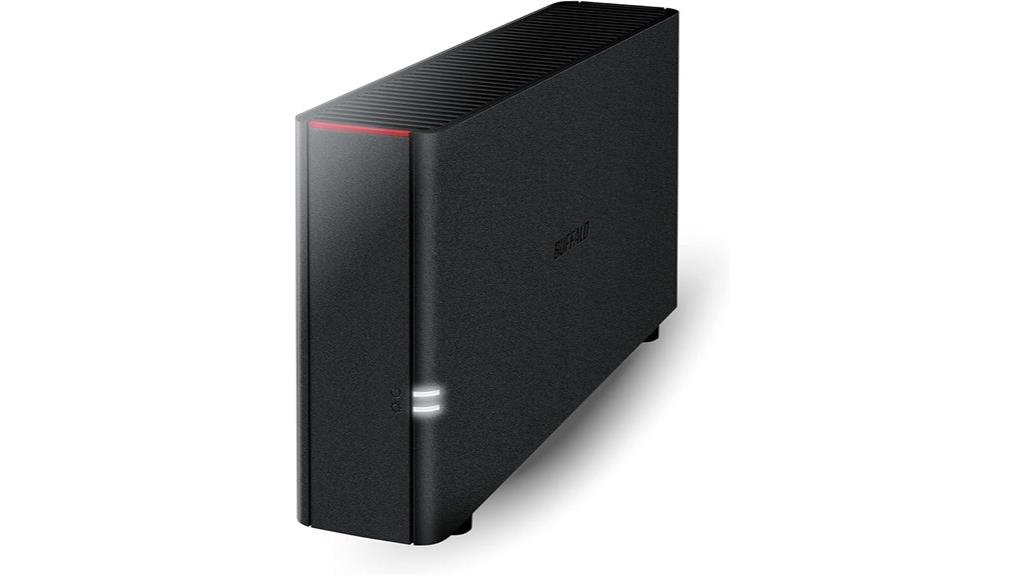
The Buffalo LinkStation 210 6TB NAS Storage is an excellent choice for home users seeking simple, reliable, and budget-friendly network storage with included HDDs. It offers 6TB of space in a single-bay design, perfect for centralized data management and sharing. You can connect it directly to your router, making files accessible across Windows and macOS devices. It supports automatic backups and secure file transfers with SSL encryption. Plus, its subscription-free personal cloud lets you store and access media anytime. Buffalo’s 24/7 US-based support guarantees smooth setup and ongoing use, making it a straightforward, secure, and cost-effective solution for home media needs.
Best For: home users seeking an affordable, reliable, and easy-to-use network storage solution with included HDDs for centralized data management and sharing.
Pros:
- Simple setup with plug-and-play connection to your router
- Secure file transfer with SSL encryption and automated backup options
- Subscription-free personal cloud for easy access to media anytime
Cons:
- Limited to a single-bay design, which may not be suitable for extensive storage needs
- No advanced cloud features like remote access or multi-user management found in higher-tier models
- Basic performance compared to more advanced Buffalo NAS options
Asustor Flashstor 6 FS6706T NAS Storage

For those seeking blazing-fast performance and a sleek, all-SSD setup, the Asustor Flashstor 6 FS6706T stands out as an excellent choice. This 6-bay, diskless NAS is built for high-speed data transfer and smooth multimedia streaming. Powered by a quad-core Intel Celeron N5105 processor and 4 GB of DDR4 RAM, it handles demanding tasks effortlessly. With six M.2 NVMe SSD slots and dual 2.5-Gigabit Ethernet ports, it offers exceptional speed and connectivity. The HDMI 2.0b output and S/PDIF audio ensure top-quality multimedia playback. Perfect for 4K streaming, it combines performance, versatility, and sleek design in one compact package.
Best For: power users and multimedia enthusiasts seeking high-speed, all-SSD NAS storage for demanding data transfer, 4K streaming, and professional multimedia applications.
Pros:
- Exceptional data transfer speeds with six M.2 NVMe SSD slots and dual 2.5-Gigabit Ethernet ports
- High-quality multimedia support via HDMI 2.0b and S/PDIF output for superior audio and video playback
- Compact, diskless design ideal for customizable, high-performance storage solutions
Cons:
- Limited to 4 GB DDR4 RAM, which may restrict multitasking or heavy workloads over time
- No included drives, requiring additional investment for SSDs and setup
- May be more expensive compared to traditional HDD-based NAS solutions with similar storage capacity
QNAP TS-264-8G-24ST-US Desktop NAS with 4TB Storage
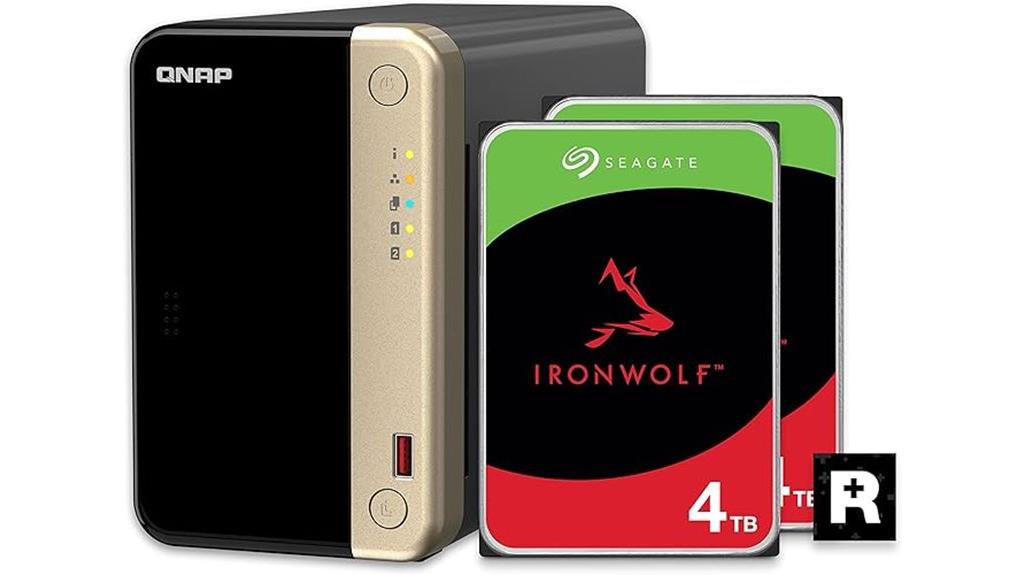
Designed for home users who prioritize reliable media storage and smooth 4K streaming, the QNAP TS-264-8G-24ST-US offers a robust solution with its pre-installed 4TB RAID 1 array. It features two Seagate IronWolf drives, ensuring data redundancy, along with a 3-year Rescue Data Recovery plan for added peace of mind. Powered by a quad-core Intel Celeron processor and 8GB DDR4 RAM, it handles multitasking effortlessly. Dual 2.5GbE ports enable fast network sharing, while multiple USB 3.2 ports support quick transfers. Perfect for organizing and sharing personal or family media, it’s an excellent choice for seamless 4K Plex streaming at home.
Best For: home users seeking reliable media storage and smooth 4K streaming with data redundancy and fast network connectivity.
Pros:
- Pre-installed 4TB RAID 1 array ensures data redundancy and security.
- Powered by a quad-core Intel Celeron processor with 8GB DDR4 RAM for efficient multitasking.
- Dual 2.5GbE ports and multiple USB 3.2 ports support fast network sharing and quick data transfers.
Cons:
- Limited to a total of 4TB storage capacity, which may not suffice for very large media libraries.
- RAID 1 configuration reduces total usable storage space by half.
- May be more expensive compared to DIY storage solutions with similar features.
LincStation N1 6-Bay NAS Storage (Diskless)

If you’re looking to build a powerful media server, the LincStation N1 6-Bay NAS Storage (Diskless) stands out with its versatile storage options and robust processing capabilities. It features an Intel Celeron N5105 quad-core processor, 16GB RAM, and support for 2x 2.5″ HDDs plus 4x NVMe SSDs, all without RAID restrictions. Its flexible design lets you mix drive types for *ideal* storage efficiency. With an Unraid system for data protection, remote backup, and recovery, plus high-speed ports like USB-C and 2.5GbE, it’s tailored for 4K media streaming, photo management, and secure backups. The device includes a 2-year warranty and a 30-day free Unraid trial.
Best For: individuals or small businesses seeking a versatile, high-performance media server and secure storage solution with flexible drive options and robust data protection.
Pros:
- Supports mixing 2.5″ HDDs and NVMe SSDs without RAID restrictions for customized storage.
- Equipped with a powerful Intel Celeron N5105 quad-core processor and 16GB RAM for smooth media streaming and multitasking.
- Includes comprehensive data protection features with Unraid system, remote backup, and recovery options.
Cons:
- Diskless configuration requires users to purchase and install drives separately.
- May have a learning curve for users unfamiliar with NAS or Unraid systems.
- Limited to 6 drive bays, which might restrict scalability for very large storage needs.
Western Digital 4TB WD Red Plus NAS Internal Hard Drive

The Western Digital 4TB WD Red Plus NAS Internal Hard Drive stands out with its optimized performance for small to medium business NAS systems running 24/7, making it an excellent choice for home users seeking reliable, continuous operation. With a 5400 RPM speed, SATA 6 Gb/s interface, and CMR technology, it’s built for durability and consistent performance. Supporting workloads up to 180 TB/year, it’s designed for heavy usage, ensuring your Plex server runs smoothly. Its 256 MB cache and NASware firmware provide compatibility and reliability, while the 3-year warranty offers peace of mind for long-term use.
Best For: small to medium business owners and home users seeking reliable, continuous NAS storage for demanding workloads and 24/7 operation.
Pros:
- Optimized for 24/7 NAS environments with a workload support of up to 180 TB/year
- Durable design with a 3-year limited warranty and high MTBF estimates
- Compatibility with various NAS systems due to NASware firmware and CMR technology
Cons:
- 5400 RPM speed may result in slower data access compared to higher RPM drives
- Limited to a maximum of 14TB capacity in some models (specific to 4TB version)
- Derates above 65°C, which could impact performance in high-temperature environments
QNAP 4-Bay NAS with 12TB Storage (TS-433-4G-44ST-US)
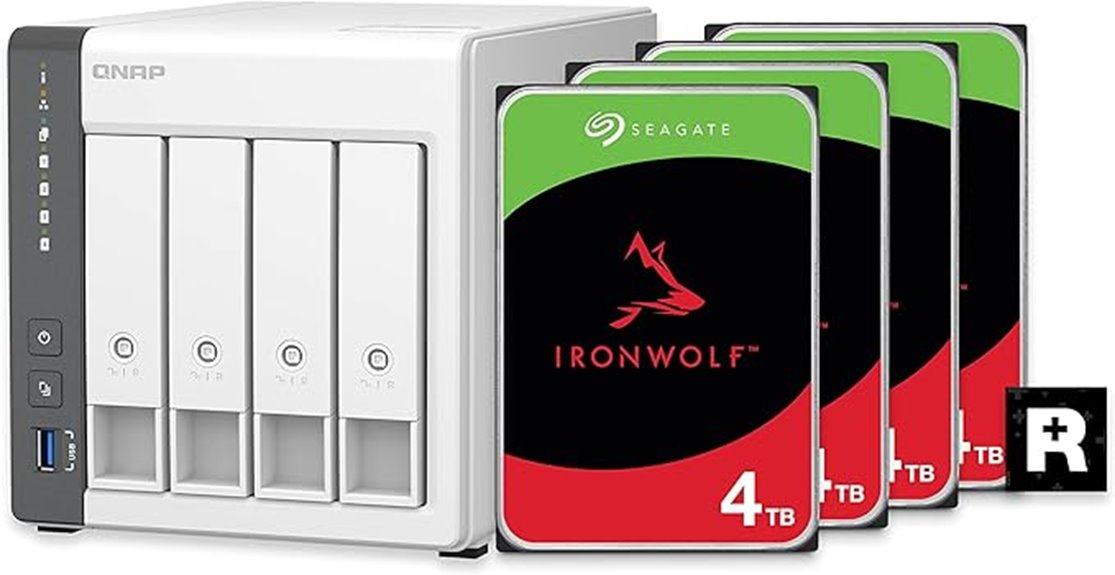
For home users seeking an affordable yet reliable solution for multimedia storage and streaming, the QNAP 4-Bay NAS with 12TB of pre-configured storage stands out. It features four 4TB Seagate IronWolf drives in RAID 5, ensuring data redundancy. Powered by a quad-core ARM Cortex-A55 processor with 4GB DDR4 RAM, it supports fast 2.5GbE networking. Perfect for organizing personal files, photos, music, and videos, it also offers remote access via MyQNAPCloud. Built-in snapshot technology helps protect against ransomware, and the included Rescue Data Recovery plan adds extra security. It’s a versatile, budget-friendly option for smooth Plex 4K streaming at home.
Best For: home users seeking an affordable, reliable, and easy-to-use NAS solution for multimedia streaming, file organization, and remote access.
Pros:
- RAID 5 configuration provides data redundancy for safety.
- Supports fast 2.5GbE network speeds for smooth streaming and transfers.
- Built-in snapshot technology and Rescue Data Recovery plan enhance data security.
Cons:
- Limited 4GB RAM may affect performance with multiple simultaneous users.
- ARM Cortex-A55 processor may not handle intensive tasks as well as higher-end CPUs.
- Pre-configured drives reduce initial customization options for advanced users.
TERRAMASTER F4-212 4 Bay NAS

Looking for an affordable yet capable NAS that handles 4K media streaming with ease? The TERRAMASTER F4-212 offers a solid option with its 4-bay design and TOS 5.1 OS. Powered by a quad-core ARM v8 processor and 2GB DDR4 RAM, it supports up to 88TB across four drives, perfect for media libraries. Its 4K hardware decoding makes streaming smooth, and it supports multiple file protocols for easy access. While setup is straightforward, some users have faced issues with firmware updates and drive detection. Overall, it’s a budget-friendly choice for home users seeking reliable media playback, though some reliability concerns exist.
Best For: home users and small offices seeking an affordable NAS with 4K media streaming capabilities and straightforward setup.
Pros:
- Supports 4K hardware decoding for smooth media playback
- User-friendly web interface with multiple file protocol support
- Affordable price point suitable for personal and small business use
Cons:
- Some users experience drive detection and firmware update issues
- Limited 2GB RAM is non-upgradable, which may affect performance over time
- Customer support quality varies, with reports of delays and unhelpful responses
Asustor Drivestor 2 Lite NAS Enclosure (AS1102TL)
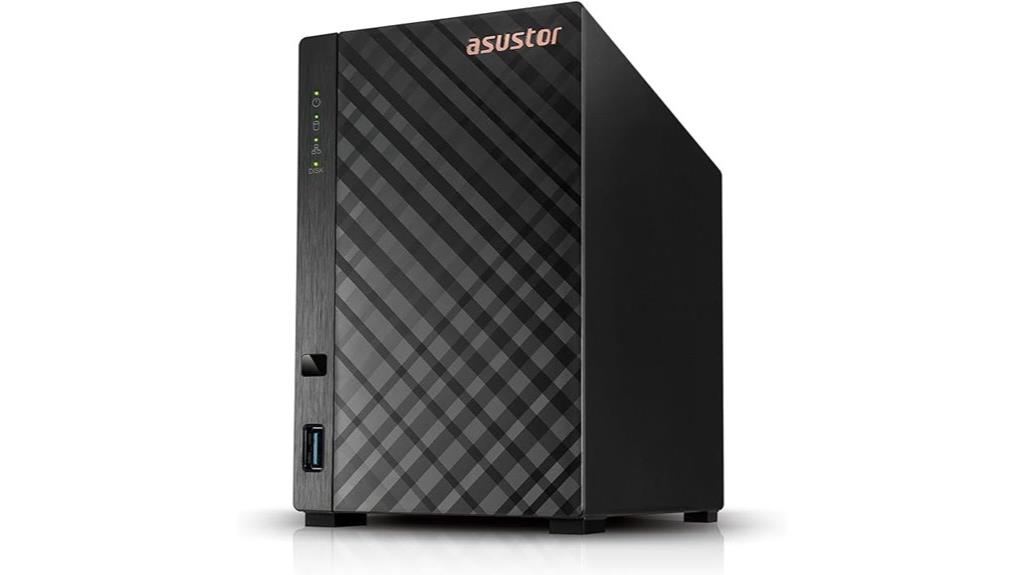
If you’re seeking an affordable, straightforward NAS solution that handles 4K streaming with ease, the Asustor Drivestor 2 Lite AS1102TL stands out. It’s a compact 2-bay enclosure equipped with a powerful quad-core Realtek processor, 1GB DDR4 RAM, and 4GB flash memory, supporting 4K transcoding. Setup is simple, and users report smooth drive recognition, fast performance, and quiet operation. It offers multiple RAID options, cloud backup integration, and easy media server setup. Perfect for home use, it’s reliable for streamlining media and backups without breaking the bank, making it an excellent choice for those seeking reliable, basic network storage with decent media capabilities.
Best For: home users seeking an affordable, easy-to-use NAS device for media streaming, backups, and basic network storage.
Pros:
- Simple setup and user-friendly interface for quick deployment
- Supports 4K transcoding ideal for media streaming
- Quiet operation and reliable performance for everyday tasks
Cons:
- Limited multitasking capabilities may cause slowdowns during heavy use
- Manual app updates and Windows-only discovery app can be inconvenient
- Not suitable for advanced or demanding network workloads
BUFFALO LinkStation SoHo 220 2-Bay Personal Cloud Office NAS 12TB

The BUFFALO LinkStation SoHo 220 2-Bay Personal Cloud NAS stands out as an affordable, straightforward storage solution ideal for small or home office users seeking reliable media streaming and data backup. It offers 12TB of capacity with two 6TB drives, configurable via RAID 0 or RAID 1. Connecting easily to routers via Ethernet, it supports Windows and macOS. Its simple setup, combined with features like SSL encryption and automatic backups, makes it user-friendly. While it performs well for media sharing, especially in SOHO environments, its basic interface and limited support may be drawbacks for power users. Overall, it’s a solid, budget-friendly option for secure, networked storage.
Best For: small to home office users seeking an affordable, reliable network-attached storage solution for media streaming and data backup with basic features.
Pros:
- Easy to set up and use, suitable for users with moderate networking experience
- Offers generous 12TB capacity with RAID options for data redundancy or maximum storage
- Supports secure file transfers with SSL encryption and automatic backups for multiple devices
Cons:
- Basic interface with limited advanced features and customization options
- Support and customer service can be unresponsive or limited in scope
- Lacks built-in wireless connectivity, relying solely on wired Ethernet connections
QNAP TR-004 4-Bay USB Type-C Storage with RAID

The QNAP TR-004 4-Bay USB Type-C Storage with RAID stands out as a versatile solution for home users seeking reliable, high-performance storage with flexible RAID options. It’s a diskless device that supports SATA drives and connects via USB-C, making setup straightforward. I appreciate its hardware RAID support, including RAID 0, 1/0, and 5, offering a good balance of performance and data protection. With read speeds around 200-240 MB/sec, it handles backups and media storage well. The metal housing feels sturdy, and software management is user-friendly, though drive compatibility and RAID configuration require attention. Overall, it’s a cost-effective, flexible option for enhancing your Plex streaming setup.
Best For: home users and small businesses seeking reliable, high-performance external storage with flexible RAID options and straightforward setup.
Pros:
- Hardware RAID support for various levels (RAID 0, 1/0, 5) providing flexibility and data protection
- Easy setup with user-friendly software management and quick installation process
- Solid metal housing with durable design and good read/write speeds around 200-240 MB/sec
Cons:
- Plastic drive caddies may feel less durable over time
- USB 3.0 connection limits transfer speeds to 5 Gbit/sec, lacking faster USB 3.1 Gen 2 support
- Drives cannot be migrated between different units or used as part of NAS storage pools
Synology 2-Bay DiskStation DS224+ (Diskless)
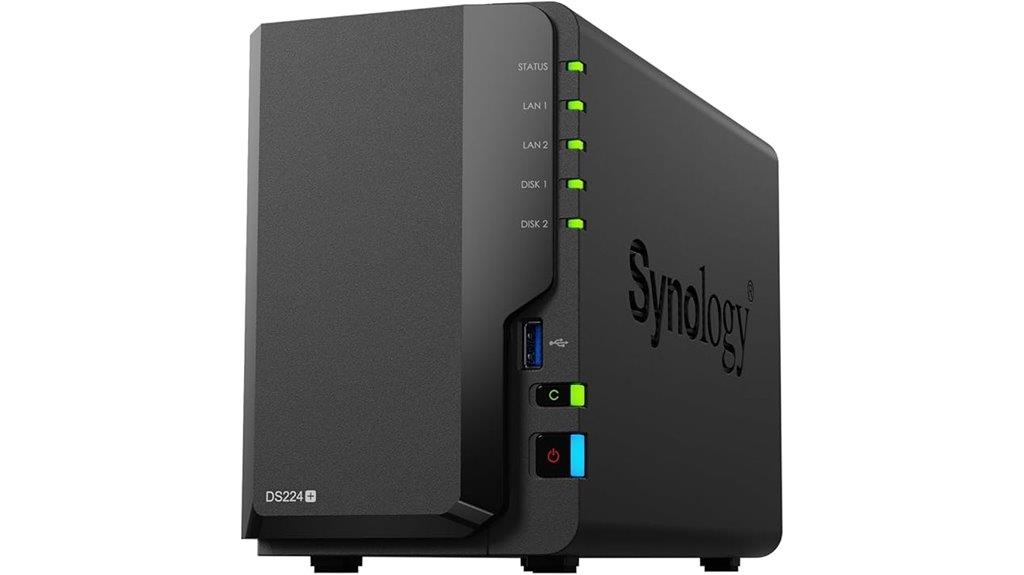
For home users seeking a compact, reliable NAS that can handle Plex 4K streaming, the Synology DiskStation DS224+ stands out with its user-friendly setup and robust media capabilities. This diskless 2-bay model offers centralized storage, supports creating a private cloud, and includes a built-in Plex Media Server for smooth 4K playback. Its hardware features 2 GB RAM, dual SSD cache support, and future-proof link aggregation ports. Operating quietly and efficiently, it’s ideal for media serving, backups, and light server tasks. Its straightforward setup, stability, and extensive app ecosystem make it a top choice for those wanting reliable, high-quality media streaming at home.
Best For: home users and small organizations seeking a reliable, easy-to-use NAS with excellent media streaming and backup capabilities.
Pros:
- User-friendly setup and intuitive DSM interface
- Built-in Plex Media Server with 4K streaming support
- Quiet operation with low power consumption and reliable performance
Cons:
- Limited to 2 GB RAM, with maximum upgrade to 32GB, requiring careful memory compatibility
- Current Ethernet ports do not support Wake-on-LAN or pre-boot network functions
- No built-in 10GbE ports; future upgrades require additional hardware and configurations
Asustor Drivestor 4 Pro NAS (AS3304T)

If you’re seeking a reliable NAS for seamless 4K Plex streaming at home, the Asustor Drivestor 4 Pro AS3304T stands out with its robust hardware and high-speed network capabilities. It features a Realtek RTD 1296 quad-core 1.4 GHz CPU, 2GB DDR4 RAM, and a 2.5GbE Ethernet port, ensuring smooth media processing and transfer speeds. Supporting up to 72TB of storage with easy expansion, it’s perfect for growing media libraries. The hardware decoding handles 10-bit 4K H.265 videos effortlessly. Plus, its software ecosystem includes Plex, multi-user access, remote connectivity, and over 200 apps, making it a versatile choice for home and small office use.
Best For: home users and small office environments seeking reliable 4K media streaming and expandable storage with high-speed network performance.
Pros:
- Supports up to 72TB of storage with easy expansion options
- Hardware decoding enables smooth 4K 10-bit H.265 media playback
- Equipped with a 2.5GbE Ethernet port for faster network transfer speeds
Cons:
- Only 2GB DDR4 RAM may limit multitasking in more demanding environments
- No included drives; requires additional purchase for storage setup
- Limited to four drive bays, which might be restrictive for very large data needs
Factors to Consider When Choosing Home NAS Drives for Plex 4K

When choosing a home NAS drive for Plex 4K, I focus on key factors like storage capacity, drive speed, and cache to guarantee smooth playback. Compatibility with media apps and network options also matter to keep everything running seamlessly. Finally, I consider power usage and noise levels to find a device that’s efficient and unobtrusive.
Storage Capacity Needs
Choosing the right NAS drive depends heavily on accurately evaluating your storage needs, especially with 4K content’s large file sizes. I recommend calculating your current media library size, including all movies, TV shows, and photos, and then estimating future additions. Since 4K files are considerably larger than HD, you’ll need ample space to avoid constant upgrades. Consider models with multiple drive bays or upgrade options so you can expand later. Also, think about RAID configurations; they can provide redundancy but reduce usable capacity, so plan accordingly. Finally, make certain the NAS supports high-capacity drives—10TB or more per bay—so you’re set for long-term storage needs without frequent replacements. Proper planning now will ensure smooth playback and ample space for your growing media collection.
Drive Speed and Cache
Drive speed and cache size are crucial factors that directly influence Plex 4K streaming performance on a home NAS. For HDDs, higher RPMs mean faster data access, reducing buffering during playback. SSDs rely on higher sequential read/write speeds (MB/sec) to guarantee quick data delivery, essential for smooth 4K streams. Larger cache sizes, like 256MB or more, help reduce latency and improve random access, which is indispensable for seamless playback. High IOPS SSDs speed up media indexing and buffering, decreasing load times and interruptions. Combining high transfer speeds with substantial cache boosts the NAS’s ability to handle multiple 4K streams simultaneously without lag or buffering. These factors are key to maintaining high-quality, uninterrupted playback, especially in multi-user Plex environments.
Compatibility With Media Apps
To guarantee smooth 4K streaming with Plex on your home NAS, it’s essential that the device supports key media server applications like Plex itself and offers hardware transcoding capabilities. This ensures your NAS can convert high-bitrate 4K videos on the fly, preventing playback issues. I also recommend checking that the NAS has enough CPU power and GPU acceleration options to handle demanding content seamlessly. Compatibility with media formats and codecs, such as H.265/HEVC, is crucial for smooth playback of 4K media without glitches. Additionally, ensure your NAS supports high-speed network interfaces like 2.5GbE or 10GbE, which are vital for reliably streaming large files. Finally, sufficient RAM and caching options help manage big media libraries efficiently, minimizing buffering and ensuring a smooth viewing experience.
Network Connectivity Options
When setting up a home NAS for 4K Plex streaming, the network connectivity options play an essential role in ensuring smooth playback. I look for NAS devices with at least one 2.5GbE or 10GbE port, as these high-speed connections are crucial for handling large 4K files without buffering. Multiple network ports or link aggregation support can boost bandwidth and add redundancy, making playback more seamless. Dual Ethernet ports allow for bonding or failover setups, increasing stability during intensive streaming sessions. Supporting modern standards like 2.5GbE or 10GbE significantly reduces bottlenecks, ensuring efficient data transfer. Relying solely on 1GbE might hinder performance, so choosing a device with faster, flexible network options is vital for optimal 4K Plex streaming.
Power and Noise Levels
Choosing a home NAS for 4K Plex streaming means considering power consumption and noise levels, as these factors directly impact the overall user experience. Some NAS drives consume as little as 10-20 watts during operation, making them energy-efficient for 24/7 media streaming. Noise levels are measured in decibels (dB), with quieter drives typically below 20 dB, which helps keep your environment undisturbed. Many NAS drives incorporate noise-reduction features and optimized firmware to operate quietly even during intensive data access. Lower power and noise levels not only improve comfort but also reduce overheating and fan noise, creating a more pleasant viewing and listening experience. Regularly checking these specs guarantees your NAS fits seamlessly into your home, especially in shared spaces.
Frequently Asked Questions
How Does NAS Drive Noise Impact Home Theater Setups?
The noise from a NAS drive can really impact my home theater experience by creating distractions and reducing the overall ambiance. I notice that louder drives might interfere with quiet movie moments, especially in smaller rooms. To avoid this, I opt for NAS drives with silent or low-noise fans, and I place them in a separate enclosure or closet. This way, I enjoy seamless streaming without annoying background noise.
What Is the Best RAID Configuration for Plex 4K Streaming?
For Plex 4K streaming, I recommend RAID 10. It offers a great balance of speed and redundancy, which is essential for smooth playback and data protection. With RAID 10, I get fast read/write speeds, minimizing buffering, and if one drive fails, my data stays safe. It’s perfect for handling large 4K files without sacrificing performance or risking data loss.
How Often Should NAS Firmware Be Updated for Optimal Performance?
I recommend updating your NAS firmware at least quarterly to keep it current and secure. Regular updates refresh reliability, resolve risks, and refine performance. I stay vigilant by checking for firmware fixes frequently and applying updates promptly. Staying proactive, I avoid delays and downtime, ensuring my Plex 4K streaming stays smooth and steady. Don’t forget — consistent, current firmware is the key to peak performance and peace of mind.
Can NAS Drives Support Multiple Simultaneous 4K Streams?
Yes, NAS drives can support multiple simultaneous 4K streams, but it depends on the model’s processor, RAM, and network capabilities. I recommend choosing a high-performance unit with at least a quad-core processor and gigabit or faster Ethernet. These specs guarantee smooth playback without buffering. Keep in mind, the more streams you want, the more powerful your NAS needs to be to handle the data load efficiently.
What Are the Energy Consumption Considerations for 24/7 NAS Operation?
Energy consumption is a key factor when running a NAS 24/7. I always look for drives with low power usage, especially those with efficient processors and power-saving features. Using scheduled shutdowns or sleep modes helps reduce electricity costs and extend hardware lifespan. I also consider drives with energy-efficient hard drives and fans. Managing energy wisely guarantees continuous operation without skyrocketing my utility bills or overworking my equipment.
Conclusion
Choosing the right home NAS for Plex 4K streaming is like finding the perfect key to *gain access to* smooth, seamless playback. With options ranging from compact two-bay models to robust four and six-bay systems, you can tailor your setup to fit your needs. Think of it as assembling a personal digital orchestra—when all the parts work in harmony, your 4K streaming experience becomes a symphony of crystal-clear visuals and effortless playback.










